If your page has been getting a lot of spammy or suspicious messages saying that you either need to verify your business on Facebook or that your page is up for deletion due to violating some rule… well, that message is fake. Some of the messages look like:
OR
In this message, the spammer usually includes a link. DO NOT CLICK ON THAT LINK. It is designed to send you to a website that could steal your personal or financial information, also known as phishing.
The good news is that you can turn off those messages. These spammers/ scammers essentially are using your Facebook chat tool, whether you’ve embedded it on your website, or they’re using it directly on your Facebook page to message you while logged out.
This makes it difficult to block, as the Facebook block tool is for blocking users. And unfortunately, Messenger has no individual spam feature settings so you can set keywords to auto-decline or put messages in the spam folder.
How to Disable Messages from Guest 1234 on Facebook Page’s Messenger
Now, before you go forward with this tutorial to disable the Guest chat feature for your Facebook fan page, you will need to have the Meta Business Suite set up. You will need a website. If your business doesn’t have a website, you should have one, even if it’s a simple page. It’s super simple to get one up. However, you need that during the setup process. Otherwise, turning off the Guest Chat feature is nearly impossible.
Additionally, the Guest Chat and it’s for people who aren’t logged into Messenger which is why those messages are sent with “Guest” in the user name. So, in disabling this feature, you’re only accepting messages to your business page if the user is actually logged into Facebook.
Step 1. Go to your page’s Meta Business Suite.
Step 2. Click on the Inbox and find the settings cogwheel on the top right of the browser (desktop version.)
Step 3. Click on Chat Plugin and scroll to Customize your Chat Plugin. Click the down arrow by it to expand.
Step 4. Scroll to find Guest Chat and set the toggle off.
Step 5. Click the Publish button in the right bottom corner to save your changes.
And that’s all you need to do. Those super annoying guest chat messages should go away.
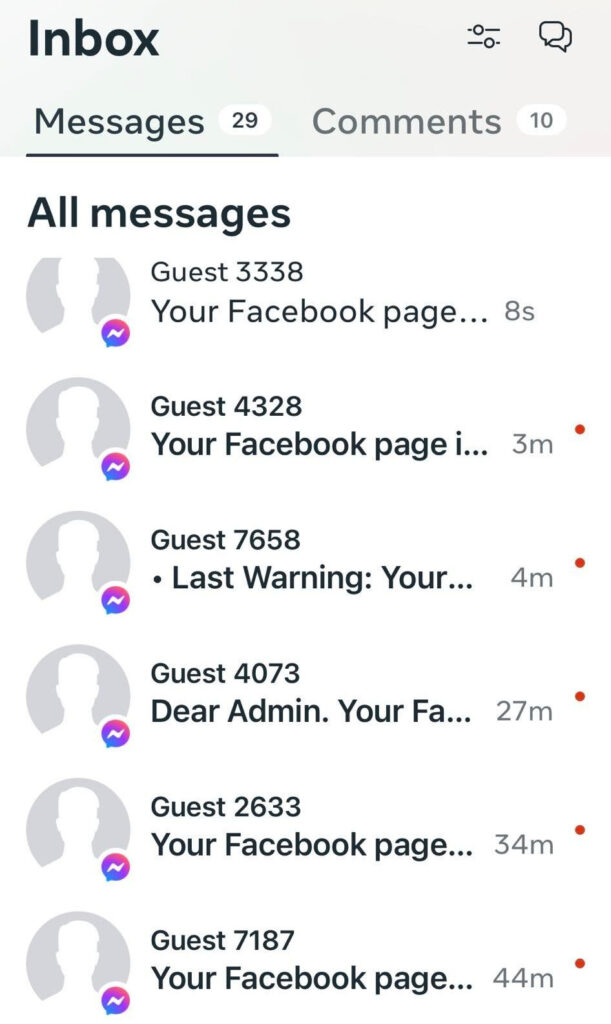
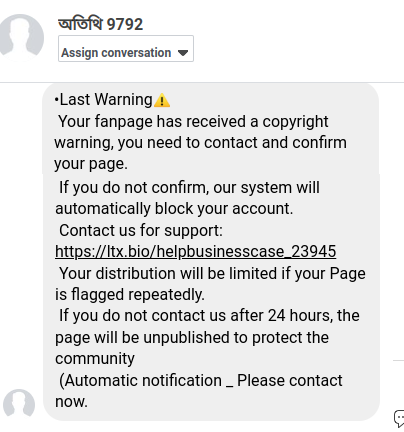
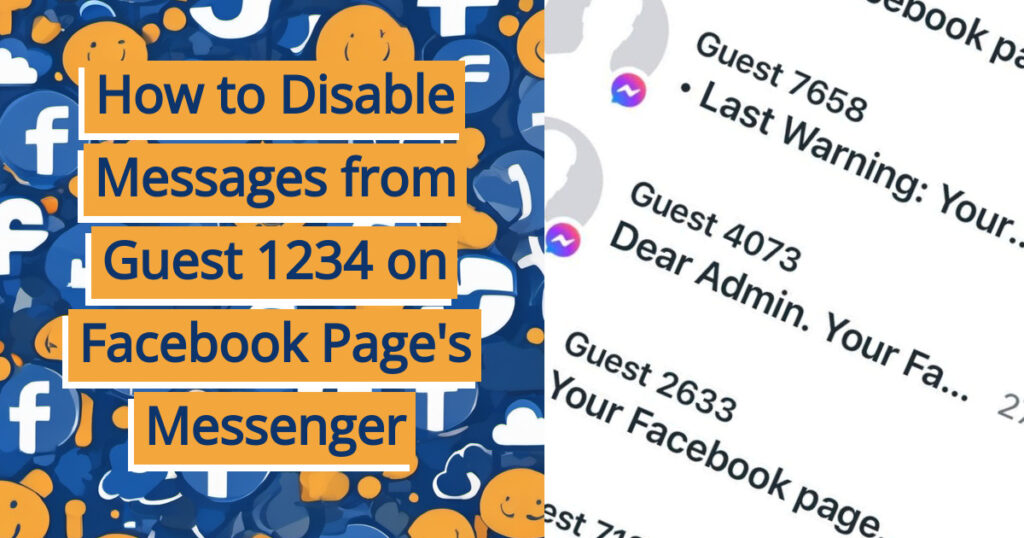
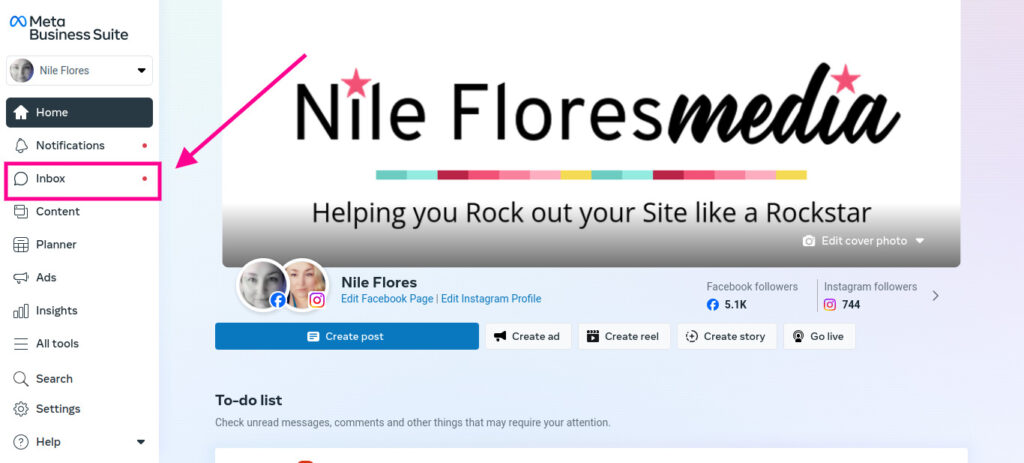
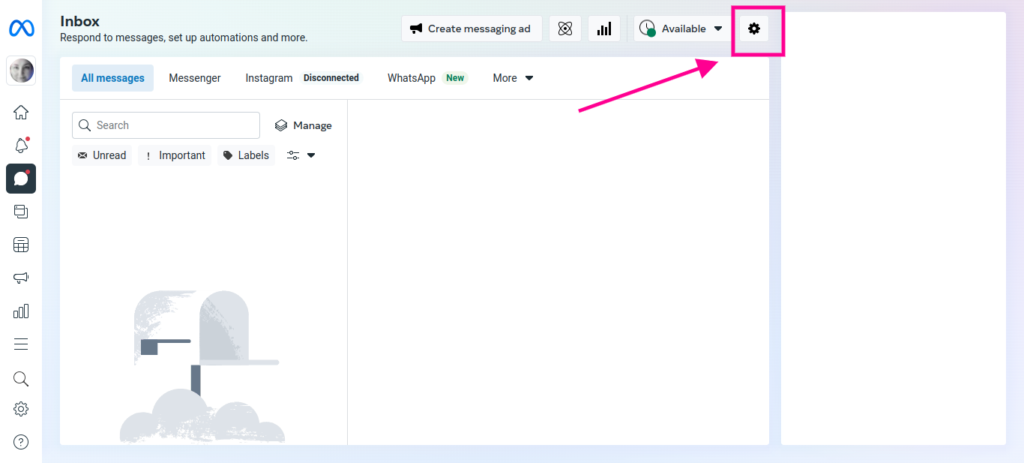
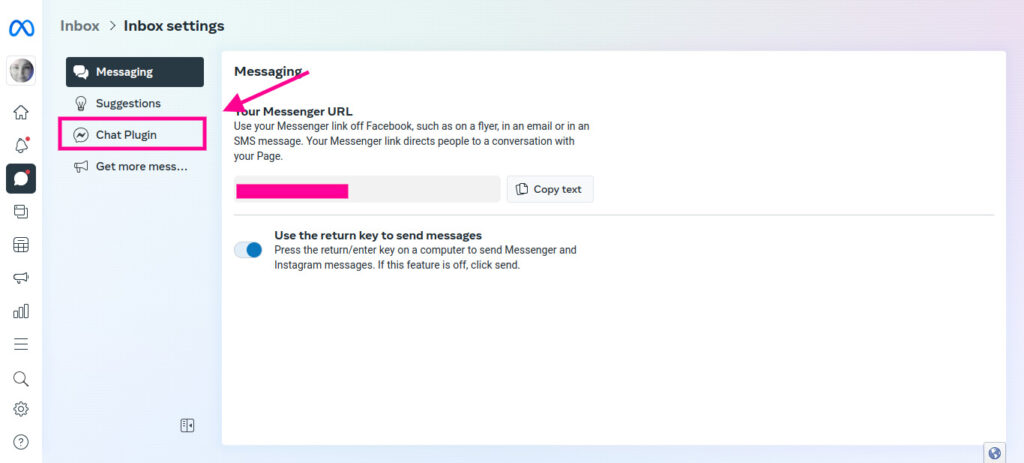
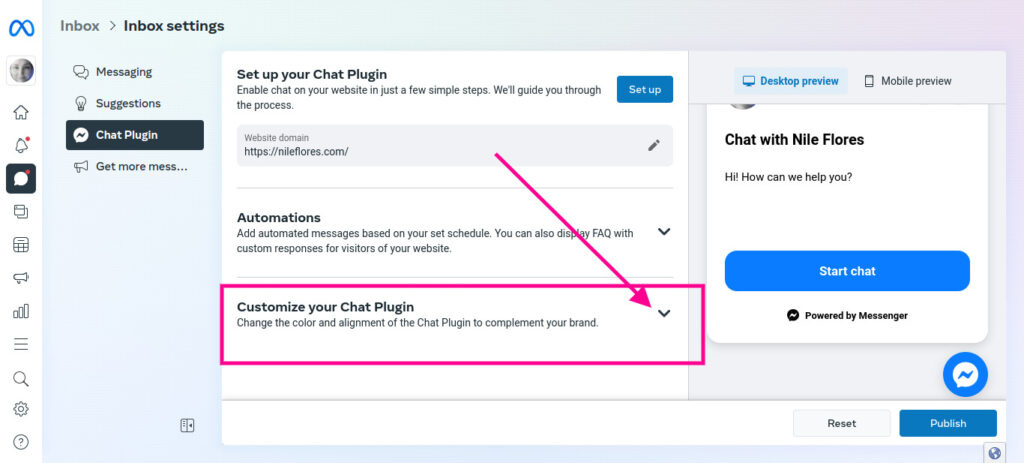
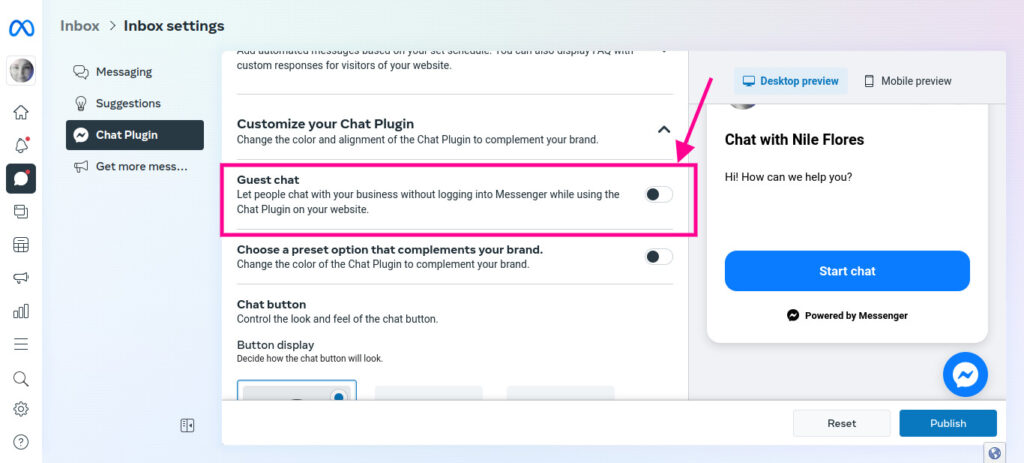

Thanks for this, Nile! I don’t know why Facebook keeps adding functionalty by default, or changing settings, or burying settings (e.g., setting your legacy contact is now nearly impossible to FIND). It almost seems like they WANT to annoy the humans and delight the bots, sometimes.