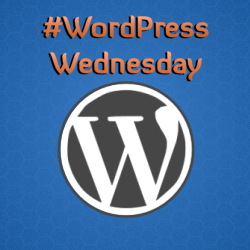 #WordPressWednesday roundup time! If you’re needing to be up-to-date with WordPress news, but can’t read it every day because of time, no worries anymore… I’ve put together some articles for you that shouldn’t take too much of your time.
#WordPressWednesday roundup time! If you’re needing to be up-to-date with WordPress news, but can’t read it every day because of time, no worries anymore… I’ve put together some articles for you that shouldn’t take too much of your time.
I try to pick up some of the best and most recent posts in the WordPress community every Wednesday. If you need a reminder, I actually send a weekly newsletter every Friday or Saturday, so please go to my site’s sidebar and subscribe to my weekly newsletter so you can keep on top of the WordPress news I pick up in my weekly #WordPressWednesday posts, as well as all the other great info I pack into my site. All the cool kids are, the pool is fine… yeah… you’ve heard that before… just go over to the right and subscribe. 😉
Without further interruption, here is this week’s #WordPressWednesday roundup. Just click on the link and it should open in a new window for you. This will allow you to keep this article open and quickly skim or read through. Oh, and by the way, if you like those articles, be a sweetie and share them. Our WordPress developers, designers, and bloggers all need as much love as you can give. 🙂
#WordPressWednesday 2014 Volume 7
WordPress Plugins
If you’ve been having some difficulty moving your WordPress install elsewhere, Ashley Hurney at iThemes shares on how Moving Your WordPress Sites with BackupBuddy 5.0 Just Got Easier
Nick Roach at Elegant Themes is letting us take a peak at his new social sharing plugin in his post – A Closer Look At Monarch, Our Upcoming Social Sharing Plugin
Using Gravity Forms? Just have a lot of fields that need to be required, but a few that aren’t? Getting annoyed with the time is takes to go through each field to check the box to make it a require field? Well, look no further. Carrie Dils answers this problem in – Gravity Forms – Automatically Set All Fields to Required.
Waseem Abbas rounds up some great plugins for galleries in his article – Thinking About Creating Image Galleries? Check Out These 5 Amazing WordPress Plugins
Matt Mullenweg writes that Automattic Acquires BruteProtect and plans to remove the standalone option while integrating it into the Jetpack plugin.
WordPress Themes
Brian Gardner shows off what mobile responsive theme he’s been playihng with in Introducing a Mobile-First Version of the Genesis Theme. He’s trying to get some themes to be more geared to mobile.
The Themify team heard the community’s cry and recently wrote Update: The Builder Backend Mode is Back!
WordPress Tutorials
WPBeginner educates us on Markdown. It’s used in the Ghost blogging platform and for some WordPressers, this might be a good alternative to how you format your own posts.
Kimberly Castleberry shows us How To Stop WordPress From Automatically Linking Images To Themselves By Defalt.
WordPress Community
Helen Hou-Sandi announces that the first WordPress 4.0 Release Candidate has been made available for everyone to try out. Hurry up, download it and test it out.
Matt Cromwell writes on Why You Should Join or Start a WordPress Meetup in Your Area
I don’t normally feature my own articles in a #WordPressWednesday event, but this is an important issue for parents to consider- Children Using WordPress: How Parents Can Keep Kids Safe.
As you can see, I’ve gathered from a couple other places than I normally do. That just means my weekly roundup should get better or may expand to a max of 15 links. I can’t see myself spending a ton of time putting a couple dozen links into a weekly roundup and I can’t see you wanting to read them all…. unless you’re a WordPress fanatic like I am. (lol)
For a long time I stuck with Thesis. And when people started to talk about Genesis I resisted. Then when Thesis 2 wasn’t working out too well, I took another look at Genesis. And when they were running a special for ‘everything and everything to come, forever’ – I said yes.
And although I wish for designs that are not in the Genesis stable – overall I am glad I made the switch. I have a fondness for the framework and the child themes because the size of the packages is so small.
But in all that time I never looked at Brian Gardner’s site very much – so thank you for the hat tip. That said, I just looked at the mobile first version of Genesis on my phone and it doesn’t look any more responsive than other child themes that I have on a couple of sites. Am I missing something?
Hi Nile,
I stuck with my themes so much that it becomes very difficult to choose one from many. This wednesday post is awesome which gives us an insight of a summary about all the information about wordpress in one go.
Thanks
I am trying to make my site responsive. I have always refused to make my site responsive during these years but since Google is always recommending to switch to responsive, why not. Based on Google stats, a site can get up 2x more traffic with responsive design. The problem is that finding a good design which is responsive is not an easy thing to do.
I’m a WordPress fanatic too so keep the links coming:-) The Mobile First Genesis theme is free to download. I’m going to check it out to see how it differs from the other responsive Genesis themes.
I was going to buy all the Genesis themes but instead just went for the framework and one theme to check it out first. I’m pleased I did as although the child themes in the package are great I always find something else I need to add or change so it’s easier to start from scratch.
Nice article.Thanks for sharing
Hi Nile,
Thank you for your clear directions forward and your encouraging affirmations. It is a good way to improve our audience and engagement with our readers. I’ll surely give them a try.
Regards,
Stephen
WordPress is a great CMS tool that help in managing blogs and websites very easily. Being updated on wordpress is very important as there are lot of changes that are coming that makes its service even more flexible.Your post has been very helpful as it helps us in being updated about the news about wordpress.
I am glad I could visit your website. It is really great to add all the information on weekly basis . Thank you for sharing such valuable information.
Hi Nile,
thanks for sharing this great variety of resources.
I have a question in regards to ‘Gallery’ – what are the advantages over what WP provides anyway? Would you need a plugin if you don’t use photos a lot?
I appreciate the time and effort you put into sharing this information!
Cheers,
Yorinda