 Widget Logic is a plugin for WordPress that allows the user to designate what widgets go on specific pages, posts, categories, and more.
Widget Logic is a plugin for WordPress that allows the user to designate what widgets go on specific pages, posts, categories, and more.
This is a plugin that requires you to know WordPress conditional tags and Boolean markup. Also, some of the conditional tags that are most obviously, sometimes do not work in the way that we are familiar with. For example, for themes that use the home.php, the is_home conditional tag may not work correctly for the front of the site, but the conditional tag may work on the blog page itself.
 This plugin is not handy for those not so code savvy, or handy for those who want to use this, rather than code conditional statements into new theme templates or in the functions.php file. For those who aren’t familiar with WordPress conditional tags, but are at least interested in learning in order to use this plugin, it is not too difficult to learn based on the plugin developer’s FAQ and Other notes section.
This plugin is not handy for those not so code savvy, or handy for those who want to use this, rather than code conditional statements into new theme templates or in the functions.php file. For those who aren’t familiar with WordPress conditional tags, but are at least interested in learning in order to use this plugin, it is not too difficult to learn based on the plugin developer’s FAQ and Other notes section.
The Widget Logic plugin also allows for no changes when you switch from one theme to another. For example, if you hard coded the conditional statements for widgets into the them template files, you would have to copy and paste them into the new theme.
In general, this plugin is really simple. You can even export your Widget Logic settings.
Some example of how to use conditional tags for Widget Logic
In themes using a custom front page and a blog page where you have specified your front page and blog in your general settings (WordPress backed under Settings> Reading), if you want a widget to only appear on the blog front page and single posts, the conditional tags and code you would put into a widget is:
!is_page() || is_home() || is_single()
If you want your widget to show on pages:
is_page()
In fact, the Conditional tags page in the WordPress Codex is definitely a good place to look if you need to use specific roles, categories, and more. The Other Notes tab in Widget Logic is also a good and short resource to begin with.
Have you used Widget Logic? What are your thoughts?


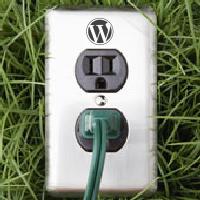

Nice little useful plugin ! Yes , i agree with you that modifying the code a bit wouldn’t go easy with the bloggers who don’t have PHP knowledge .Thanks for making us aware of this plugin .
-Pramod
thanks for sharing widget logic plugin review. that’s a very useful plugin for wordpress themes.
i have a install them quickly and see the reports.
thanks again for your amazing article
Wow nice plugin. ill try using this plugin for my website.
I’ll try this plugin, this plugin ready at wordpress.org??
Yes, I have linked to the plugin’s location in the WordPress plugin repository within this article.
Thanks a lot Nile. I have been keeping my eye out for a plugin like this. 🙂
hi thanks for this article in order to use this plugin, it is not too difficult to learn based on the plugin developer’s FAQ and Other notes section
I love this plugin. Been using it for years, but it has come in handy with my most recent site. I’ve set it up in silos, so I’m making good use of WL in keeping all my sidebar links contained to specific categories.
Widget Logic is a great plugin especially when you need to features specific advertisements on homepage itself, instead of inner pages and blog posts.
Thanks for sharing this article with us. Your article is good and interesting. It has helped me a lot to gain knowledge about something new.
Hi Nile,
your post has given me the answer to my question on how to do have widgets show up where I want them.
This is awesome and I will have a play with.
I love learning things like this!
Glad to know you!
Cheers,
Yorinda
Widget logic is a great plugin, and I use this on two of my sites. But it has some loading problem, and slows down my site. But as I donot have any better alternative, I am stuck with it.
I will try this plug in.
Cool WordPress! I love the concept.
This is really interesting. Very informative. Thank you for sharing this.
I tried using widget logic, but it seemed to have too many conflicts with my theme. Do you know of a similar plugin that I could consider, I haven’t found a replacement.
Hi Nicola! You may need to put in css to the plugin’s options so it works right. Most of the problems people have are either not putting custom css in the plugin’s admin section or not putting the right conditional statements or tags. As for alternate plugins, I haven’t tried any others as of yet. There are a few available in the WordPress plugin repository… you may want to try one on a beta site to see how well it plays with your site.
hi nile
nice review Widget Logic is something I want to put on every single site I build. Its power and flexibility allow me to do amazing things with widgets. Highly recommended thanks for sharing.
Hi Nile,
Widget Logic seems like an awesome plugin. But it would be better if wordpress implement the same functionality by default.
hi thanks for this article in order to use this plugin, it is not too difficult to learn based on the plugin developer’s FAQ and Other notes section
Thank you for a cool tutorial. Looks like this plugin would be great for my blog. There are some widgets which I want to display only on the homepage.
But this can be done with the help of a feature “VISIBILITY”
Widget Logic seems to be a really good plugin management utility, but I already have this feature built-in most of my themes. I do categorize different widgets, and align them to show in a different line up on all different pages.
Thx Nile for the plugin review, I am just learning WordPress conditional tags. FAQ section helped me a lot, so now I know how to use this plugin.
Overall this a good review, but it does not come across any of the negative sides of the plugin? When I installed it, my site got very very slow!! and I had to uninstall it again. Is that normal? I have previously used Content Aware Sidebars on another site and that did not slow it down at all! even though it has lots of features.. Maybe there are just different techniques.
Best,
Susie
Susie! It doesn’t add to the load time unless whatever you put in the widget. Whatever you’re using for the widget is the issue. That has nothing to do with Widget Logic. I’m using it on my site and have a 97/100 on page speed in Pingdom.