I have gotten quite a few emails asking me on how I sent an automatic email to those who commented on my blog. First off, it is not just an automatic email, but a thank you email. I wanted to make sure that people remembered my site and knew that I constantly updated it. For those who are regulars, I blog almost on a daily basis.
I use the WordPress plugin called Thank Me Later by Brendon Boshell. It is not your normal auto-responder type email as it really does not sign you up for anything. As the blog owner, you can specify in the plugin settings when the email is sent out and how often. For me, usually it is sent 1 hour after a visitor commented on the site and only once. Others might want to send out once a month.
I think it is a great plugin. Unlike the Twitter Auto-DM (Automatic Direct Message) ability, this tool is great to help your blog visitors feel welcomed. The message that is sent can be customized and you can include links to special parts of your site or your RSS feed.
I think there could be potential to turning this plugin to have auto-responder features. However, I am fairly content as this is a good tool to inform visitors at least once about attracting them back to your website.
Have you tried this plugin?

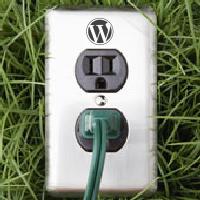
Thank You Nile
For the great information, I also use word press but not have tried this, I will be getting it on my blog like it very much it also show that you do care about the people who are taking the time to read and make a comment.
Have a Very Merry Christmas and the Best In the New Year
Sharon
I have tried it Niles but Im having difficulties in setting it up 🙁
I think that installing commentluv can substitute thank me plug in as it is more flexible and has more functions…
Thanks for the share didn’t know that there is an existing plugin just like that. For sure if I use it it will increase the readership of my blog knowing that I show gratitude to those who comment on my blog.
i have used this plugin pretty nice..
Hi
Great site. I think it is fantatic.
I use Moveable Type on my site which I set up late August 2011 – the site being http://www.theSarayiahpost.com.
I am trying to help others by challenging their way of thinking in order to help them problem solve and take on the status quo using my unique experiences in order so that they can “be FREE be ALIVE be Truly HAPPY.”
Please take a look and leave a comment on the site telling me what you think etc.
Have a wonderful day.
Love
Isaac Sarayiah
I haven’t heard this plug-in, this is the first time. I think I might need to research this plug-in. Thanks for bringing up this topic.
Hey,
Thanks you very much !! I started my WP site recently and was trying for better tools to make my readers more comfortable.
Great info regarding wordpress pulgins. Thank you for sharing this material and shining a light on what can be a confusing subject. With so much information out there it’s nice to have the material narrowed down to a simple and concise presentation of the facts. Old School Bus For Sale
I have just installed this plugin on my blog. I think it’s a great idea. I like it when I receive a thanks when I comment and I was sure others will like it too.
I did find that some of the messages ended up in my Spam folder and this is one of the drawbacks.
It’s useful to remind people of your blog and suggest that they may like to subscribe to it. I like the idea of sending out a link for a free gift that I see others do. I would draw the line at sending out a sales message though!
I enjoy what you guys are usually up too. Such clever work and reporting! Keep up the great works guys I’ve incorporated you guys to my personal blogroll.