I really enjoy using StatPress. Let me re-phrase that – I really enjoyed using StatPress for a time. I would review StatPress Reloaded, but it is only compatible to 2.9.2 and seems to not have any updates since WordPress is on version 3.3 (December 2011.)
StatPress is a real-time statistics plugin for users to install on their WordPress blog and be able to check through their administration panel. Stats includes are visitors per day, feeds per day, what browsers people are using when visiting, referring sites, and IPs. The plugin was created by Daniele Lippi. Note: Recently Daniele introduced StatPress.org, but still has a StatPress support forum at his site.
The plugin is great, but word of caution is to make sure anyone using this plugin limits the days that they will allow StatPress to collect information. This is important as you can drive up your database. This is also a plugin that does not remove itself fully when you uninstall. You have to go in and manually remove the data tables. This plugin can be bulky and even crash at times.
Sometimes it is slowly when gathering data, so if you have a larger site, you might have to wait a few extra moments for this plugin to do its work. It is useful, but for larger sites, this plugin might not be ideal.
On top of that, if you forget to clear out your data, you will run up your diskspace before you know it.
In my humble opinion, it is probably better to try Google Analyticator or the WordPress.com statistics instead.
Do you use StatPress or have you? Or do you use another statistics plugin.

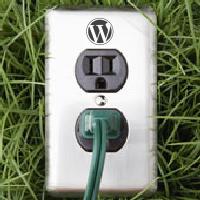
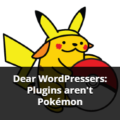
Hi Nile,
I don’t use statpress but getclicky has been great for me. I really enjoy all the features of real time analytics, the clickthroughs, entries and exits that come along with the plugin and feature. I’ll have to try out statpress.
Until next time, happy holidays!
Nile,
thanks for sharing this information. With every six months new plugins appear. We really appreciate your godly wisdom on WordPress.
I have watched all the problems with the time of loading and space it does consume. Your right with watch for loading differences.
Google has always worked for me and gives what is needed. I am not making any attempts to overload on various tech toys. I just want to gather my facts in one location to market smarter and leverage my time wisely.
Nile, thank you for making my business easier. Your one of our great tech support, and visionaries in this industry. I look forward in your next update. You keep me on my toes.
I am very happy with WP.com stats… It gives all the info I require on a daily basis and weekly I check my Google Analytics account. What do you think about the premium version of GA?
I tried Statpress Visitors, but like you I was concerned about the database load. I’m now using a fork called Daily Stat, which only stores data for two days.
Considering I also have Google Analytics, I just like this for the quick real-time lookup and the widget.
This plugin sounds like it is more of a hassle than anything. It doesn’t do much more than the WordPress Stats do, but you have to make sure you do this and that or it will run up disk space. I recommend the Stats plugin that automatically comes with WordPress. It is easy to use and convenient.
looks interesting and useful..i am going to xheck plugin site right now..tnx for info 😀
Great tips to increase the blog comments. Replying to each comment on your blog really helps build the espacially when you are just starting out.
I have domain it have bought some years ago. I build it from seo company, but they did not used “WordPress Plugin” !! i just read the post about the “PLugun” i will try to rebuild tomorrow, thanks for the great information..
Excellent information about the “WordPress Plugin” yes i am happy to read and understand clearly it. waiting for the next post about word-pres!
I do use StatPress and like it…especially since the numbers tend to be significantly higher than GA. What’s your take on that?
Whenever I’m asked for stats, I obviously give the GA numbers, because that’s the industry norm, but why is there such a huge disparity between the two? Given the data that StatPress provides, it hardly seems like it’s pulling its numbers out of thin air.
Well, I mentioned in this post that StatPress takes a lot of database and does not get rid of the stats often. It is not really friendly for web hosts and could slow your site. I remember one time I had over 4GB of database used by StatPress alone. Not fun!
I have been needing to set up a statistics getting thing for a while. Do not like the thought of Google analytics, having a backdoor into my websites. I will be giving StatPress a try. Thanks for the review.
Excellent information about the “WordPress Plugin” yes i am happy to read and understand clearly it.Thank you for posting this contain……….
http://www.findghar.com