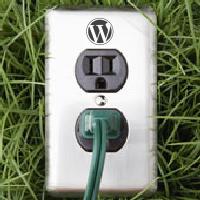 The Q2W3 Fixed Widget (Sticky Widget) is a plugin created to allow WordPress users to have a fixed sidebar widget on their site. The fixed sidebar is a widget that is also named a sticky widget, a floating widget, or a scrolling widget. The area that is activated as a fixed widget will scroll up and down with the user when they are surfing a website.
The Q2W3 Fixed Widget (Sticky Widget) is a plugin created to allow WordPress users to have a fixed sidebar widget on their site. The fixed sidebar is a widget that is also named a sticky widget, a floating widget, or a scrolling widget. The area that is activated as a fixed widget will scroll up and down with the user when they are surfing a website.
The purpose of using such a plugin is to convert visitors. It might be placing advertisements, social social icons, email newsletter, or more. The concept is to keep a specific area of the site in the screen at all times.
WordPress Plugin Review: Q2W3 Fixed Widget (Sticky Widget)
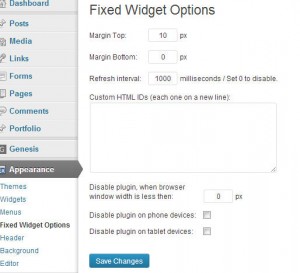 The Q2W3 Fixed Widget is very simple and has about a hand full of files so it is very light.
The Q2W3 Fixed Widget is very simple and has about a hand full of files so it is very light.
Once installed, the is a Fixed Widget options link placed in the Appearance section of the WordPress backend. The user can enter into the options page margins and whether the fixed widget can be used on mobile devices.
 To use the fixed widget, the end user needs to go to the Widgets section of the WordPress backend area and either add or edit widgets. Near the bottom of the widget is a checkbox that the user may select in order to activate it as a fixed widget.
To use the fixed widget, the end user needs to go to the Widgets section of the WordPress backend area and either add or edit widgets. Near the bottom of the widget is a checkbox that the user may select in order to activate it as a fixed widget.
Some themes may not play nice with this widget as they may fall into several different issues:
Possible Problem 1
The theme’s sidebars use a unordered listed styled without a ID, rather than a class.
For example, the sidebar may be registered like –
register_sidebar( array(
'before_widget' => '<li class="widget widget-sidebar">',
) );
but it needs to be –
'before_widget' => '<li id="%1$s" class="widget widget-sidebar">',
Please note that the line before_widget is the one that needs to be altered.
Possible Problem 2
The widget used may be in conjunction with a plugin that may have compatibility issues. For example, the MailChimp widget does not play nice when using it as a fixed widget out of the box. However, if you put only the ID of the widget in the HTML box, you should be good to go.
Other plugins may not be so lucky.
One of the design flaws I noticed when testing this on my beta with the MailChimp widget is that when I scrolled down to the very bottom of a post or page, the area overlapped. I am fairly certain that.
Also, if you have a theme that you have more than one fixed areas or navigation not using this, when you are scrolling down the page, the widget using the Q2W3 Fixed Widget plugin will overlap the other.
It is not an entirely huge problem for the normal user, but to anyone using a elements that are necessary and in that area that is being overlapped, that may become a problem. I am hoping this issue is solved in future releases of this plugin. UPDATE: You can adjust the margins to
The MailChimp plugin that comes with a widget does not have a save option when you check-mark the box to activate the fixed widget. With some help through the WordPress Support to get the Q2W3 fixed widget to save on MailChimp, the solution is that you will need to add a short snippet of code after line 385 of your MailChimp plugin’s mailchimp_widget.php file.
The area near line 385 in the mailchimp_widget.php file looks like this:
/**
* MailChimp Subscribe Box widget class
*/
class mailchimpSF_Widget extends WP_Widget {
function mailchimpSF_Widget() {
$widget_ops = array(
'description' => __('Displays a MailChimp Subscribe box', 'mailchimp_i18n')
);
$this->WP_Widget('mailchimpSF_widget', __('MailChimp Widget', 'mailchimp_i18n'), $widget_ops);
}
function widget( $args, $instance ) {
if (!is_array($instance)) {
$instance = array();
}
mailchimpSF_signup_form(array_merge($args, $instance));
}
}
The snippet of code to post:
function form($instance){}
The updated area of that code should look like:
/**
* MailChimp Subscribe Box widget class
*/
class mailchimpSF_Widget extends WP_Widget {
function mailchimpSF_Widget() {
$widget_ops = array(
'description' => __('Displays a MailChimp Subscribe box', 'mailchimp_i18n')
);
$this->WP_Widget('mailchimpSF_widget', __('MailChimp Widget', 'mailchimp_i18n'), $widget_ops);
}
function widget( $args, $instance ) {
if (!is_array($instance)) {
$instance = array();
}
mailchimpSF_signup_form(array_merge($args, $instance));
}
function form($instance){}
}
This plugin may take a little bit of playing with, but it is worth the use. After some back and forth with the developer playing with it on my beta site, I finally brought it to my live site.
Overall, this plugin is a simple and very handy plugin. Of course, there are other fixed widget type plugins. Kimberly Castleberry mentioned a few different fixed widget plugins that are available for WordPress users in her article Increase Optins and Sales With Sticky Widgets and Sidebars For WordPress.
The Q2W3 Fixed Widget (Sticky Widget) plugin is available in the WordPress theme repository.
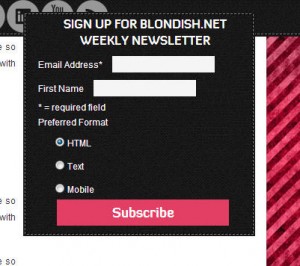


The benefits of this widget far outweigh any of the possible problems mentioned. It’s a really nice addition to any site and really effective, great article by the way.
Hi! I am the author of the Fixed Widget plugin.
One advise: to prevent overlapping with the footer use Margin Bottom option. Option value should be your footer height + some margin (in pixels).
Today the new plugin version (3.0) was released. Now you there is an ability to stick widgets from different sidebars!
Hi Max! The problem is that as I even tested version 3.0 on my beta site, the fixed widget did not save and it no longer worked.
Sounds interesting . Would be trying out on my WordPress blog for placing advertisements . In my perspective , this is a very useful plugin for not only placing advertisements ..but also adding popular posts widget … This would help a blogger to earn more and get more page-views .
Regards ,
Pramod
Yes, this plugin could be very flexible depending on the website and what you plan to do with the fixed widgets. 😀
hi Nile nice plugin i never know about Q2w3. nice plugin and great review. i definitely used in my site. thanks for sharing..
You know I was on a blog the other day that was using something like this. Their optin form stayed with me the whole time I was reading the post. It was a long post and the optin form was always there keeping my attention as I read.
I wonder if this will work with a Hybrid Connect form? Going to have to test it out.
It can be eye catching. I really would like this plugin to work on my website. The developer pushed an update and it no longer works on my beta site.
I am using Q2W3 plugin in many of my website and I must say that its one of the best plugin I have ver come. My Ads and subscription form stays there as sticky!
Btw, Do this plugin have any clone?
Kim actually mentions some alternatives in her article that I linked to and there are a couple tutorials for doing this without a plugin.
I think I will actually use this plugin for ads and popular blog posts. Thanks for giving me a quick rundown on how it works!
With this post I got a lot of benefit. really very useful article!
Hey Nile,
This kind of Plugin is very important to be installed in a site since it gives the visitors an option to scroll up or down to read the contents of a site. A content plus it’s ad’s will never be enough for a 1 screen page set-up that is why having a sticky widget or sidebar is very important. Thanks for sharing this plugin review.
Great article please keep writing for us
Hi Nile.
Yes, i agree with this article.
This Word Press Plug in is really very effective to improve the SEO & increase the loading speed on blog.
I want to ask a question . Is there any effect on any blogger site , if i will change its domain name form —blogspot.com to —.com. Please give me a review about this.
And thank you for this valuable article.
Nile,
Thanks so much for sharing information about this plugin. And I really appreciate the fact that you tested it ahead of time for us. A lot of people use mailchimp so that is a common problem that could definitely arise. Thanks for sharing the solution to it. And thanks for sharing all that CSS code in case we need to modify that code to get the plugin to work properly.
I also appreciate the fact that you link to Kimberly’s articles on sticky widgets as well, in case we are looking for alternatives!
No wonder that Andy Bailey of CommentLuv fame thinks so highly of you!!!!
~ Jupiter Jim
I test a lot of themes and plugins. While there are some I either have not tested or others I refuse to due to what I know about some developers… I generally and genuinely enjoy working with other developers. I know both sides of the coin and that is something that not all developers can get for free as their plugin becomes more popular.
Andy’s plugin was one I mulled around in my mind for a couple weeks after he introduced it and a couple weeks later, I was using the CommentLuv…this is when it first started out. I was lucky enough that Andy gave me a free version of CLP. He even sponsored one of my WordCamp trips, understanding that I could only promote the 100% GPL free version. However, any promotion close to his premium version was worth the investment.
WordPress is one of the finest platform to proceed your website in a positive manner. At this time many new ways to make our website through different hosting browser. But word press is one the pioneer platform to make our website excellent and informative for the users.
Thanks…
Nile,
Thanks for the awesome review. I am using this plugin on my site. If you visit my site, you will observe the fan page will scroll automatically with the page. That’s makes my widget little bit unique.
Regards,
Amrik!
I just recently activated this plugin on my site after diligently working with the plugin developer so I could use this.
Hey Nile,
I never used this plugin but it really seems interesting and I will surely gonna use it. Thanks for sharing it with us.
Thanks for sharing this pluggin!!
I got a lot of benefit. really very useful article!
Will it work in any responsive site? I can’t stick any widget with my this wordpress theme can you tell me what is the problem? I also can’t add anyting like Floating.
Floating areas don’t really do well in mobile browsers. In fact, I have mine disabled to float in mobile.