 Google Analytics for WordPress is a plugin that makes it easy for both the basic and advanced user to implement Google Analytics into any website. It does require signing up for Google Analytics and adding your website, in order to track traffic. Let me clarify… it has the ability to help track your site in depth in order to give you an idea of what your visitors are interested in.
Google Analytics for WordPress is a plugin that makes it easy for both the basic and advanced user to implement Google Analytics into any website. It does require signing up for Google Analytics and adding your website, in order to track traffic. Let me clarify… it has the ability to help track your site in depth in order to give you an idea of what your visitors are interested in.
WordPress Plugin Review: Google Analytics For WordPress
When I say that it’s easy for both the basic and advanced user, it means that if you’re not familiar with using Google Analytics or not at the point in your website marketing strategy to take advantage of the campaign and extensive tracking features that Google Analytics offers, at least installing and enabling the basic features will suffice.
For the advanced user, the Google Analytics for WordPress plugin gives a lot of ways to track different areas of your website like users, categories, downloads, and much more. In fact if can even help you track specific campaigns you want to run, like one for a product!
For me, I love the ability to track my downloads. Word of caution: Make sure to check your file extensions and add the ones that you are using to the field that allows you to list what you want to track. By default, the file extensions have older versions of Microsoft like doc (Microsoft Word) and ppt (Microsoft PowerPoint), which in newer versions, they are docx and pptx.
If this plugin sounds enticing, you can download Google Analytics for WordPress in the the WordPress plugin repository.
I’ve put together a little walkthrough video of Google Analytics for WordPress.
This is the ONLY plugin I install on all my clients’ websites these days, and the only one I recommend, especially because I know that they will eventually take advantage of some of the advanced tracking settings. I use to have the Google Analyticator plugin installed, but it really didn’t have all the options I needed to track my downloads.
Do you use Google Analytics for WordPress? If so, do you like it? – What features do you take advantage of? If you don’t use this plugin, which one do you use?

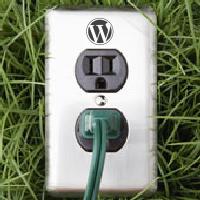
A beautifully review about GA.I used to use the GA for my WP but after sometime a fact occurred in front of me which left me no choice to abandon the GA.It’s a great tool I admit and also very easy to use from my point of view but it lets danger come to our privacy as GA shares users data whether you know about it or not.It’s not a rumor it’s the fact of not using it.
You can choose not to track certain data and you can share data with others only if you grant it.
Wow its great to know that Google Analytic plugin has been launched and now there is no need to add codes inside the theme code.
Hi Nile,
I have few WordPress website but I don’t use any plugin for Google Analytics, instead I put the code in the footer section and I start getting all the data. 🙂 But yes if you’re not good in technical aspects then you can certainly try this plugin.
Great post Nile
I have just downloaded the plugin and installed it on your recommendation. Much better and easier then messing about with pasting code into the header. Thanks
Previously i wan using WP-Stats but then left that because of the load that it puts on your blog,,,after reading this review i think i am going to give it a try and see how will it work for me thanks for sharing this nice review with us Nile…
We find the MailChimp Analytics 360 plugin quite useful which gives us both Google Analytics and information on our MailChimp campaigns.
I do use it but probably not nearly to its capabilities.
I like looking at ‘Geo’ and seeing where my visitors are. I dream to one day see the whole map in blue. 🙂
I have used Google Analytics for wordpress but I found jetpack for wordpress much better in providing the analytics for my blog along with all the information which I am looking to track.
Hello Nile
Google analytic is the best tool to monetize the web traffic. It is very nice if we have the WP plugin of it now. Nice review.
I use the Google Analytics plug-in but it was helping following your tutorial to make sure I hadn’t missed anything on the set-up. I learned the hard way last year to keep plug-ins to a minimum but I trust pretty much anything by Yoast.
I am surprised at the number of bloggers not using the Google Analytics plugin. I is not hard and does not take long to install. I use it to watch and measure, and track every single step the traffic to my blog. If the business plan isn’t working or your content isn’t converting, this is where you’ll find that out first.
Till now Iam not use Google analytics plugin. After watching your review I would like to use this plugin for my site. Thanks for sharing.
I’m so glad they finally released this. I was just using Jetpack stats before as a quick go to for some stats, but this is so much better.
Analytics plugin for wordpress is a nice plugin, we all should use this plugin as it tells about our audiences and it includes many moire features.
This makes it so easy to set up a client’s analytics – everything’s available to you right inside of the plugin
I use that plugin on my blog and it works great.