The Google Analyticator plugin is design to be used in WordPress blogs to allow your Google Analytics to pick up the stats of your blog. The plugin is written by Ronald Heft.
The convenience of this plugin is that you do not have to end up inserting the Google Analytics code manually. This plugin does that for you so changing from one theme to the next should not cause any issues.
Before, people would use StatPress or other similar plugins. I have found that this plugin gives fairly accurate and detailed stats. The visual charts are also pretty nifty too. An added bonus is if you have multiple blogs and multiple administrators. You can give another person the ability to look at the site’s information.
To use the plugin, it is simply click to install through your WordPress admin panel and insert your Google Analytic’s UID (user ID) so Google can log your site’s webstats. This usually begins with “UA” and followed by a number.
Through the plugin’s settings, you can authenticate your account and install a widget to monitor your stats both from the front end and the dashboard. The dashboard includes a chart and some recent referred links as well as a few other details.
Some of the complaints I have noticed is that for some users, the widget does not show correctly.
Overall, for web designers, this is a great tool to press on to clients, especially if they want to monitor the site, and if you can offer marketing and social media services. Even without the plugin, the Google Analytics is a valuable tool on its own. I still would like to put it in a comparison against Joost de Valk’s plugin, Google Analytics for WordPress in the near future.

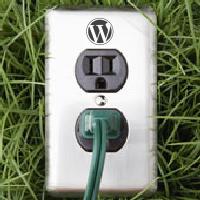
I’ve started using this plugin in one of my blogs, seems to be working quite well at the moment. I’ll keep you updated on how it performs once I’ve had it running for a while.
i’m looking forward for you new updates, its feels me more exciting to use that plugin…. to experience something new… you’ve a great effort. my pleasure that i’m part of these.
I like custom variables feature of this plugin, thanks for your review.
I want to create custom theme on wordpress first i have to generate its html then work on css.