The long awaited WordPress version 5.0, with the Gutenberg content editor, is nearly ready to be released. There’s still a lot of things to iron out, like accessibility, and the obvious- re-teaching current WordPress users the new editor.
However, the biggest question has been if people are ready for it?
What is Gutenberg?
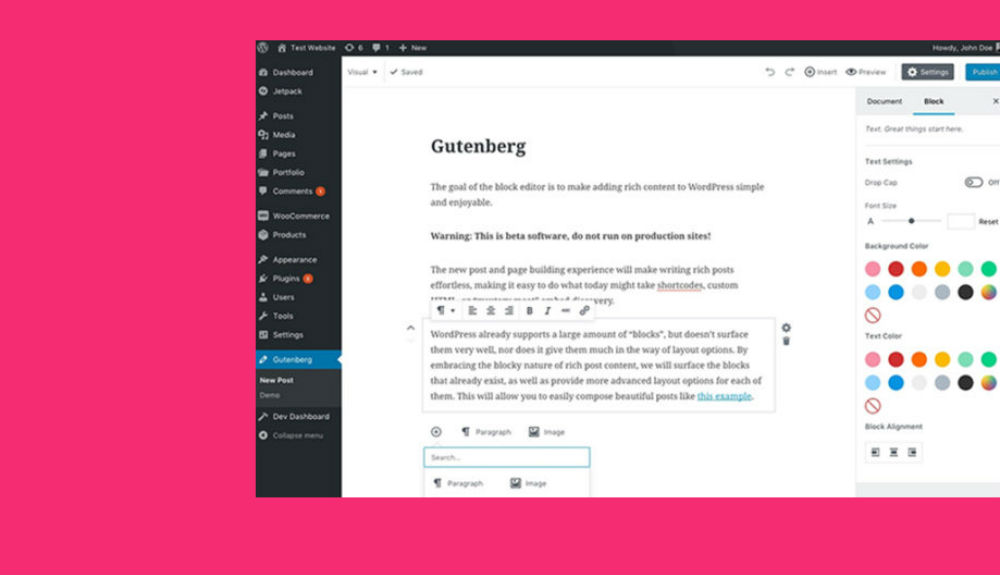
Gutenberg is an updated WordPress content editor that gives a truer WYSIWYG experience. Each element is a content block. For example, a paragraph, a list, a video, or an image, just to name a few. You can drag and drop the content blocks in place, and see the change. The Gutenberg content editor is designed to do what the visual editor has been lacking, which is not being able to see all the content that is arranged on a page.
Should you be worried about the update?
Probably not. If you’re backing up your site before doing this update, and your site gets messed up, you can at least roll back to WordPress 4.9.8.
Most of the worrying should be on learning how to use Gutenberg, but it’s really not difficult. For those that have a hard time accepting new things, it’s probably something you’re trying to hold off from learning. And guess what? That’s okay. Right now there’s a solution for that, and I’ll share that in my tips for updating WordPress 5.0 when you get the notice that it’s available.
Tips for Updating to WordPress 5.0
1 Backup! Don’t update until you’ve backed up your site. If you don’t have a backup plugin, try the UpdraftPlus plugin. If your web host account includes backups, then take advantage of it.
2 Once you’ve got a backup created, go ahead and update. Check your site. If you’ve been using WordPress for such a long time, and not quite ready to learn the content blocks in Gutenberg, there’s a solution for that – the Classic Editor plugin. This will remove the Gutenberg content editor and keep the editor that you’re use to.
Summary
If you’re a skeptic, it’s okay to hold off a couple weeks. More than likely, there will probably be some minor updates that will follow, just to patch anything that pops up from people reporting compatibility issues with Gutenberg.
This all being said, a lot of the more popular plugins like Yoast, WooCommerce, Gravity Forms, Contact For 7 or are compatible, so they should also work fine. Default themes and premium themes like StudioPress Genesis are also compatible with Gutenberg. Additionally, if you’re using a major pagebuilder plugin like Divi, Beaver Builder, Elementor, WPBakery Visual Composer, or SiteOrigins, most of these are mostly compatible with Gutenberg.
If you want to get use to using Gutenberg, install a test or sandbox WordPress site, and play around with it. This will help you get the feel of it. You can also find videos on Youtube and even training courses, much like Gutenberg Courses (not an affiliate link.)
The biggest thing is not to panic. WordPress has gone through a lot of changes throughout the years, and while yes, this is a HUGE change, it will eventually help allow you, the user to make dynamic content.
So, are you ready for Gutenberg? Have you tried it? What do you think of the new WordPress content editor?
Want to learn more about Gutenberg? Here’s a list of articles that I think you might like be interested in reading:
- [Video] WordPress Next: Gutenberg and the new WordPress Block Editor (Source: Morten Rand-Hendriksen on Youtube)
- WordPress: What is Gutenberg? (Source: Yoast)
- Go Gutenberg – In-depth look into learning Gutenberg
- The Complete Anatomy Of The Gutenberg WordPress Editor (Source: Smashing Magazine)
Thanks for this Niles. I’m using the Classic Editor plugin until I have some time over the holidays to work with the new format. I’m less concerned about learning to use Gutenberg than I am with whether or not it will be compatible with my theme. From what little I’ve seen it reminds me a lot of the format used by Medium and if that’s the case it should be easy to make the transition as long as all the parts and pieces are compatible. Happy New Year!
Hope your holidays were a good one. I’m using a snippet of code that does the same thing as Classic Editor. I really am not a fan of Gutenberg. Sure, I’ve used it, and have been teaching people, but I like using my text editor for my blog posts, rather than Gutenberg blocks.
Thanks for the information, i still prefers classic editor.
I love the Gutenberg editor. It took a little getting used to but now I understand why the change was needed. The classic editor is great but it’s no match for Gutenberg I’m ease of use, better formatting and even embedding.
Our WordPress community is really growing fast. This is good.
It took a little getting used to but now I understand why the change was needed. The classic editor is great but it’s no match for Gutenberg I’m ease of use, better formatting and even embedding.