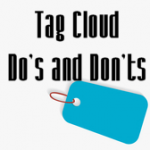 I have been seeing a disturbing number of blogs with some creepy tag clouds. This isn’t something just recent. The tag cloud tragedies I’ve seen span more than a decade! Some have no CSS spacing implemented and others, well, they really are a ‘drag’ on the layout’s load time. I am not going to draw this article out, as I would like feedback from you all on your tag cloud practices.
I have been seeing a disturbing number of blogs with some creepy tag clouds. This isn’t something just recent. The tag cloud tragedies I’ve seen span more than a decade! Some have no CSS spacing implemented and others, well, they really are a ‘drag’ on the layout’s load time. I am not going to draw this article out, as I would like feedback from you all on your tag cloud practices.
I get a lot of questions whether if people should use tag clouds on their site or not. I usually ask them if they tried one on their site and made an opinion of its look and whether it fits with their site. Then, I would ask them if they had categories and if it was necessary that they have the tags when they also offer a search form. These are just a few factors I have always considered.
However, I want to focus on the aesthetics of the tag cloud. I have pulled one example of a ‘do’ and one of a don’t. Then I will give you my best advice. Out of respect of the webmasters the screen shots of these tag clouds belong to, I am not naming them.
Tag Cloud Do’s and Don’ts
Tag Cloud Don’ts
Tag Cloud Don’t #1:
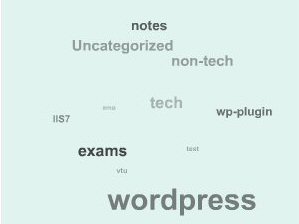 This tag cloud was actually rotating the tag words. This slowed the load time of the site down and it was annoying as I tried to play catch to click on the tag word. It looked like the big bang theory happened in the sidebar of this person’s page. It was definitely a do not. The tag cloud had no real value except to look like a nifty tool. In fact, the webmaster used it on a Compositio WordPress layout by Design Disease and it severely detracted from the original layout. Also, as a note, the small screen shot was cut down in length from the actual size.
This tag cloud was actually rotating the tag words. This slowed the load time of the site down and it was annoying as I tried to play catch to click on the tag word. It looked like the big bang theory happened in the sidebar of this person’s page. It was definitely a do not. The tag cloud had no real value except to look like a nifty tool. In fact, the webmaster used it on a Compositio WordPress layout by Design Disease and it severely detracted from the original layout. Also, as a note, the small screen shot was cut down in length from the actual size.
What can be learned from this Don’t:
➡ There is no reason to make a tag cloud look like it is a blog all on its own or something you tossed cookies on. Keep your tag clouds simple and relevant to your site.
Tag Cloud Don’t #2:
Another Tag Cloud Don’t is listing every tag on your site. For some blogs that have been around for many years or cover a lot of topics, the tag cloud can become really long. If you want your tag cloud displayed in it’s entirety, it might be ideal to only put it on your 404 page to allow people to peruse through it.
Tag Cloud Don’t #3:
Don’t create tags on your site and tag things just to tag them. Tags are important for your website so your visitors can find your article. WordPress doesn’t have the best search capability, but a well organized site that has relevant tags really helps.
Tag Cloud Do’s
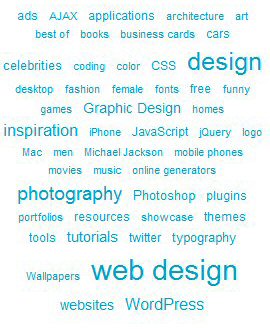 This tag cloud is much better than the previous. The tags are spaced well and they are in alphabetical order. Another great example, although the webmaster does not have the tag cloud up anymore. It is a shame as I thought it was one of the best yet. What they did was instead of alphabetical order, they specified the parameter of their tag cloud as largest count to smallest and from that, adjusted the CSS to have a pleasant rainbow type color effect.
This tag cloud is much better than the previous. The tags are spaced well and they are in alphabetical order. Another great example, although the webmaster does not have the tag cloud up anymore. It is a shame as I thought it was one of the best yet. What they did was instead of alphabetical order, they specified the parameter of their tag cloud as largest count to smallest and from that, adjusted the CSS to have a pleasant rainbow type color effect.
The WordPress Codex talks about customizing your tag cloud template by changing the parameters like excluding certain tags, specifying how many should be listed and even the tag order. I recommend taking a look at it and finding out what is best for your blog if you do like to use tag clouds. You may just want to create a tag cloud archive page instead of listing your tags in your sidebar. In fact, it might be a nice addition to your 404 page as mentioned earlier in this article.
As a note, this article is categorized and directed for the WordPress user, but some of this tips can be carried over to other content management systems and blogging platforms.
Do you use a tag cloud? Why and what are your suggestions on improving how a tag cloud should be displayed? Any tricks to share?
Great recommendation about tags. But I think there is no need of tag clouds if you have breadcrumbs and menu navigations.
I gave up displaying a tag cloud long ago because they can get totally out of hand over time and mine did. That goes back to the early blogspot days when categories didn’t exist. I inherited them when I transferred to self hosted WordPress.
I can see the use if you have just a few categories and are careful at sensibly sub-categorizing them with tags. As you say you need to display them in an attractive manner too.
I got rid of my tag cloud earlier this summer. It took up too much space and looked messy.
I used to have a tag cloud displayed in my site but took it out because it looks clattered. Tags can really help in search engine visits.
I don’t display my tag clouds. I do use them for searching purposes.
I’ve never used tag clouds on my site before, and in my opinion, I think they’re a little annoying. That’s what the search bar is for, I think! And if you have a really popular tag, maybe you should just make it a category! Just my two cents.
Cheers!
JoAnna
foreverinparadise.net
I thought they were a waste of time, and really don’t look to see if anyone else is doing it. Guess I’ll get rid of mine too. Thanks for the tip.
Tag clouds are great in theory, but are not necessary for a blog. I also think it makes a sidebar/footer or wherever it may be look outdated and cluttered. Stick with categories!
Great information! I didn’t know about this until now. Great Tips!
I never had a tag cloud, because I didn’t like they way they look. I try to make sure my title is specific and this what they can expect, when they click on the post. Thanks for helping blogger’s understand tag clouds and why not to use them.
I don’t use one personally as I find it distracting. However professionally as a marketer they provide a lot of good data that allows you to make decisions when it comes to conversations that people are having about a brand.
Very interesting. I don’t think I’ve used those before, or at least I don’t think so? Will have to make sure I don’t.
I totally forgot I had one because it was in the footer but you’re right, they do look messy so I deleted it. Thank you for sharing this!
Thanks for the info on this. Interesting and informative.
I dont know it before but its great tips
Videos Channel
Wow how interesting! I have never thought about a tag cloud or how they affect blogs. Thanks for sharing!
I’ve never done this myself, but I have seen it before. Thanks for sharing your tips.
Great information! I’ve seen tag clouds in some blogs too. Didn’t know their name before though, lol
I do not use a Tag cloud. I like a clean uncluttered page.
I need to go through a lot of my posts and start adding tags, I never knew it was so important.
I honestly never knew what a tag cloud was until just now. I have a list on mine since I’m on Blogger, but have thought about getting my own domain & having drop-down menus.
This is my first time hearing about them. I’m always happy to come across this kind of information. I’ll be paying attention to see if I see these when I’m visiting other sites.
Great information, I don’t use them myself but like your article on the do’s and don’ts is great.
Thanks for sharing, Andy
Tags are critical for linking posts together. I only use general tags and the name of a product. That way, if I talk about the product again, I can find all related posts easily – which is what tag clouds are for.
Ohhh.. I see.. Thanks for the info! Will be very careful using tags in the next postings I’ll have..
I mostly use my tags for my own amusement/categorization, and it helps my plugin to find related posts. I use my categories to sort posts and make it easy for readers to find more on a topic.
Hello Nile, I have seen these tag clouds on a few sites and really had no idea why anyone would want one, for me this just didnt look right.
Great do and don’ts..Thanks for sharing.. Chery :))
Not a big fan of the tag cloud. But those are great tips!
I agree, a tag cloud can be a bit messy. Although some people find them beautifully insightful. Tag clouds can be great for the obvious use of looking at a document and getting a pictorial representation of that document. Brand names pop, key words float to the surface. Visual representation of data tends to have an impact and generates interest amongst the audience.
Great list. Thank you!
I stop using tag cloud. Because it’s make my site so messy
Thank you for the great material! I always hated these massive useless tag clouds, especially when there’s ten blog post and fifty tags in the cloud already. I do agree that tags might be good for users and even SEO, but in case you really have hundred of post and there;s much more than one post under each tag – than it helps to find the info. In all other cases it looks and actually is spammy
WordPress tags can be a very simple but effective way of making your blog posts more search engine friendly. But adding Tag Cloud is sidebar or footer should be avoided for sure.
Great post! It is great information. This is the most effective way to learn more and know about tag cloud. This do’s and don’ts are very helpful and useful for choosing to avoid or using them. I will definitely share this article to my friends. I learned and many great insights here. Thanks for sharing this article.
I don’t like cloud tags – it would be interesting (I suppose:-) to know if many people actually click on the tags. Those I’ve seen seem like a waste of space. Good idea to do a review of them Nile, hopefully the people using the bad ones might get rid of them. Would’ve been funny to watch you trying to catch them:-)
Hi Nile! Nice Post to read and apply!
A tag cloud, if used properly, can make a blog more engaging and increase page views. Design and colors used on a blog decides how visitors engage. Same applies to Tags widget.
Have A Nice Day!
Tag clouds should go the way of blinking text and gif-ladden sites. They look messy and I can count on one hand the number of times I have ever clicked on one. They look like clutter and my eyes gloss over them like ads. I should be able to figure out the key terms on your site without one.
Well said, tag clouds with generic words in the tags and just one instance of each are not very helpful.
I’ve pretty much stopped using tags at all. I know it’s a marker that helps people find posts, but I just got fed up of doing it. That said, with the Genesis themes I use the meta keyword field.
I used to like the Wordle word cloud creator when Java was working.
Hi Nile,
Great shout out of do’s and don’ts using tag clouds. I don’t like them because they look like too much clutter.
For me less is more!
-Donna
My first blog has a huge crazy tag cloud.. I really tried to trim it down on my newer blogs.. Sometimes when I am bored I trim up the old one, but I don’t get that bored that often. LOL!
I don’t use tag clouds because it looks very ugly. I think proper display of categories is enough.
I have never used Tag Clouds. Never actually felt the need for it. If you list out your contents in a structured manner, there is no real need to use Tag Clouds.
Great, useful information! I will fix my tag cloud right now! 🙂
Hi Nile,
I noticed that you don’t use a tag cloud, is there a reason for this.
In the past I used a rotating tag cloud because it looked fun, but then stopped using it because of the loading.
I like your suggestion to use a tag cloud for the 404 page.
Thank you for sharing your expertise!
Cheers,
Yorinda