For those who are in love with plugins, that is fine, but they are not always the solution. Some of those plugins are bulky and not just for the files, but the database request connections they produce. For some web hosts, they crack down hard on people who use more resources than allotted, and that could even be suspension or asking the user to upgrade to a far more expensive package. Of course, a few of them are absolute necessities like Askimet for spam (some prefer and use GASP – Growmap Anti-Spam Plugin), and FeedBurner FeedSmith for your RSS feeds, Google XML Sitemaps for your sitemap and WordPress SE by YoastO for adding meta to your posts and pages. (search engine optimization.)
Sometimes you can apply a filter to your site theme instead of download a plugin and this will save some space. Though the number of plugins that are reasonable to have on a WordPress blog are questionable, you have to think about several things.
1. How fast is your site loading for your visitors, even those who have dial-up because they live in places too far out for any choices for good connection?
2. How much resources are your blog using including bandwidth?
3. Do you really need some of the plugins you currently have?
4. Is there an alternate way other than installing a plugin to do the same job?
Outside the fact of the number of plugins, with each upgrade of WordPress, plugin developers have to keep up in order to make sure plugins are compatible, so you must watch your plugins. Some may stop functioning, or even create errors on your site. If you visit your blog daily and see that there is a plugin upgrade available, hold off for a couple days before upgrading. Some developers accidentally load up incomplete plugins (missing files or code… and yes, it does happen), or the code still does not work for many users. This saves the headache of scrambling to fix your site when a plugin messes it up.
With this being said, just because I or anyone else might write a plugin review on WP Addict, it does not necessarily mean you should go and download it. Of course, I love plugin and theme developers, but these are reviews meant to inform people considering the usage of them, rather than say “Hey, download it now!”
What are your views on the usage of plugins? Which ones do you deem most necessary? How many plugins should a WordPress user have installed?


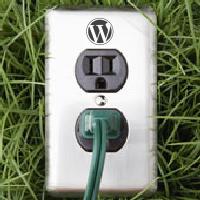
Hi Nile, Between Thesis Theme and CommentLuv Premium I got rid of over 20 plugins! My blog is loading much faster and now I don’t have to keep track of all those updates either. Thanks for the post Nile.
Hi Ileane! As I was saying to another, you do not have to rely on Thesis or even Genesis to do the job. There are leaner and faster frameworks without all the roundabout coding. A good clean vanilla WordPress framework works wonders far more. Some of my best clients (who are in the under 5K Alexa) use a vanilla WordPress framework custom to their exact needs.
However, Thesis might be good for some time. I do design for clients who specifically ask for the Thesis framework, just like anyone who does for Genesis. Right now I am more disenchanted with them than ever, and that includes a lot of the Thesis skin designers. I have corrected and cleaned a lot of unnecessary code.
I know it is tempting to run out and install a plugin just because someone was talking about it. Sometimes they are worth it and other times not. I think it really depends on what the plugin is doing in terms of resource usage, and if the benefits of using it are worth it. Will visitors even use it. I just checked one of my WordPress sites and it has 20 active plugins. I would prefer not to go over the 20 mark. I know some people have much more than that installed. Occasionally I manually add or remove code when I can so I don’t have to use a plugin.
What I like to do is test some of the plugins on an outside test site on my server. I like to look through the code, sometimes clean it up, and if it is useful, then use it or add it as a filter or function. A lot of plugins out there… it is funny to see that some of them can be 10 lines of code or less. Much better to rip the code out, clean it up, and put it in my theme’s function’s file.
hello
I like this weblog it’s a master piece! Glad I found this on google. i always was concerned in this topic and still am, thankyou for putting up.thnx for sharing it with us
I agree! I always look for a way to hard code a feature before adding a new plugin. I use Thesis and there is a tutorial out there for just about any modification you can think of. There are a few must-haves, like WordPress SEO (which is like 7 plugins in one) as you mentioned.
It is really easy to add functions into the custom functions file for Thesis. I see that a lot with some of the custom skin designers out there. My only peeve is having the clean the horrible css and coding done! I have even ripped some of the sliders out to replace them with better ones.
Any type of framework can be fun to work with and add filters to make it more functional. 😀
That’s why it’s better to make solutions by yourself. Being too dependent with plugins will make your site suffer in the long run especially when it comes to updating your WordPress version and dealing with incompatible plugins after that.
I had no idea that having plugins affected how fast your site comes up. I may need to get rid of a couple of them. Thanks for the advice.
I don’t have a specific number, but I do have a general best practice…
…decide your main objectives for your site and use as few plugins as possible to achieve that.
Like ileane I use Thesis and Commentluv premium to eliminate 20 different plugins.
Costs a few dollars but well worth it for serious bloggers.
For the normal person this is good, but Genesis does well too. Also, for those a bit code savvy, doing away with expensive frameworks that are roundabout in code (and yes, as a developer… they are roundabout instead of straight forward), going with a vanilla framework with clean semantic code goes a lot further. However, WPCandy has a great view on it and mainly to make sure that you as a user are aware that you are responsible for your hosting usage and you should be careful when making choices between one plugin versus another. Not all plugins are written with clean code.
Thanks for pointing this out. I try to limit the plugins I use, but that was mainly because I couldn’t decide which ones were best or I couldn’t figure out the settings. Looks as if I might have been on the right track without knowing it.
Hello there. You have a interesting and informative post. I’m looking forward to see more post like this.
hello
nice article i love it thnx for sharing your ideas you have given the wonderful advices in your blog i like your blog good work keep it up.
Unnecessary plug ins not only eat resources but also open the opportunities to attackers to find the backdoor in to the blog. So before going to use any plugin make sure it is secure. In addition, if you are using “www.yourdomain.com/wp-admin” to log in to your blog; change it or at least change the password thrice in a month …
You reduce the load from many plugins by using a caching plugin. By caching the output of each page you are in effect preventing the plugins from executing. The trick is making sure a cached page is delivered as often as possible while keeping what is delivered up to date e.g. with the latest comments.
One thing i love about WordPress is that it seems endlessley cuztomizable but I have had some trouble with certain plugins in the past that altered the performance of the site.
Usually if you’re unsure about a plugin, if it’s not come from a reputable source do some research first.