 This article in the Niche Recommended WordPress Plugin Series will cover suggested plugins for websites run by a mommy blogger. Some people think being a mommy blogger is a bad thing, but it really isn’t when a lot of bloggers actually are moms taking care of their children and working out of their homes.
This article in the Niche Recommended WordPress Plugin Series will cover suggested plugins for websites run by a mommy blogger. Some people think being a mommy blogger is a bad thing, but it really isn’t when a lot of bloggers actually are moms taking care of their children and working out of their homes.
Many of these women start blogs on a dime, and often, with little direction or knowledge on how to start a blog. While setting up the basics helps, as the blog grows, the mommy blogger needs more things like plugins for reviewing, images, advertisements, and more.
Below are suggested plugins for the mommy blogger niche. Please note that some plugins in this article may be repeated plugins that have been mentioned in the other niche listed in the Niche Recommended WordPress Plugin Series, but work just as well.
All plugins have been carefully selected and are 100% GPL (GNU license.) Yes, there are other plugins that are great, but Blondish.net supports plugins and themes that are congruent with the software license WordPress carries.
Niche Recommended WordPress Plugin Series: Mommy Blogger
Newsletter
MailChimp List Subscribe form
For MailChimp users, this plugin allows you to integrate a widget optin form into your website.
This is a plugin for Aweber users needing an optin widget.
MailPoet Newsletters (formerly known as Wysija Newsletters)
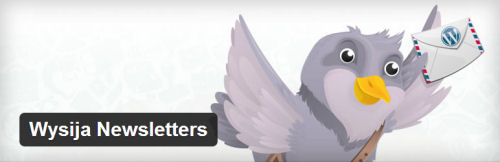
MailPoet offers an in-house cheap newsletter solution. For websites with a lot of traffic and not much hosting resources, this plugin may not be an ideal solution.
Spam
Growmap anti-Spam Plugin (G.A.S.P)

Growmap Anti-Sam plugin is helps deter comment spam by inserting an checkbox form field to ask you to verify that you are not a bot. In order for the comment to even make it through, the checkbox for the plugin must be checked.
Akismet – (This comes as a default plugin with WordPress installations)

Akismet has been around for a long time. It does a great job at filtering comment spam. In some cases, there are false positives where a real commentator has been marked as spam, but you can simply mark it as not spam so the person isn’t lopped in the spam queue again.
Security
WordFence Security

iThemes Security (formerly known as Better WP Security)
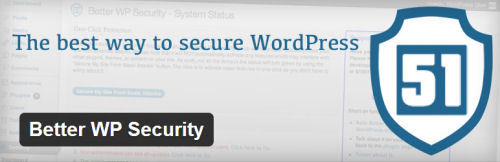
Both of these plugins both scan for malware and help harden WordPress security. Some people like to stack these plugins together, but both of these help.
Site Speed
W3 Total Cache

W3 Total Cache helps reduce load time to your site by offering a cached copy. You can also hook it up to a CDN (content delivery network) for both added security and more help with optimized website page speed.
Comment Additions and Reader Love
CommentLuv

CommentLuv allows you to let your commentator leave a link to their most recent post. The original intention of the was for you as the blog owner, and return the comment. It also allows your other readers to visit the link left behind.
If you have a lot of regular readers who like to leave comments, then this is a great reward for their loyalty.
Subscribe to comments allows your commentators to be alerted to other new comments in a post.
Social Sharing
Digg Digg

Digg Digg offers a couple methods for you to put social sharing icons on your blog.
Flare is much like DiggDigg, but offers some slicker looking designs.
The Floating Social Bar is a bar you can put on individual posts or pages that are sticky, and keep with you as you scroll your website. It eliminates the purpose of placing social share icons in more than one spot of a post or page.
Featured Content Sliders
Meta Slider

Slidedeck 2 Lite for WordPress
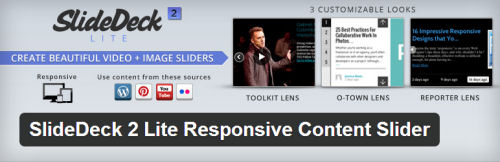
Both the Meta Slider and the Slidedeck 2 Lite offer some nifty content slider display choices.
The Genesis Responsive Slider is very simple and built for anyone using the StudioPress Genesis theme framework.
Forms
Gravity Forms
Gravity Forms is a premium plugin that offers an easy drag and drop solution for creating forms. There are a lot of extensions for Gravity forms that can turn it into a shop, survey, quiz, and much more.
Ninja forms is a free form solution that has the same concept of Gravity forms. It does have some extensions, but not as many at Gravity forms. It is still easy to use.
SEO
WordPress SEO by Yoast is a very strong tool for users wanting to optimize their posts. Some of the great features of WordPress SEO is being able to analyze the page, customize the titles and metas, and some social network integration. Of course, the list of features are more. WordPress SEO even has a premium version that has integration with Google Webmaster Tools and a redirection tool.
Reviews
Author hReview

Author hReview is fairly simple and allows the user to add a box with a star rating and product listing that are perfect for reviews. This also adds the Google Rich Snippets for reviews. Included is also a widget to display some of the rated items done on your website.
Recipes
Each one of these recipe plugins has it’s own charm. You may wish to try them out and see which one you like best. All do have Google Rich Snippets for recipes integrated.
Polls
WP-Polls
WP-Polls is a fairly old plugin that still has active development. You can put together simple polls for users to vote.
Polldaddy is owned by Automattic and is a plugin that connects with Polldaddy.com’s service. Polldaddy allows users to create polls, and a few other things. There is a free plan with Polldaddy, but for added features, you will have to pay to upgrade.
Monetization
Chitika

Text Link Ads Advertiser Plugin
Chitika, Linkworth, Text Link Ads, and Adsense are all third party advertising programs. All you need to do is sign up for the service, install the plugin and configure it, and then place their widgets within your website wherever you wish.
WP125 allows you to display banners on your site. This is great for in-house advertising where you keep all the money instead of give a portion to a third party ad resource.
Do you use any of these plugins for your blog in the Mommy Blogger niche? What other plugins do you recommend for mommy bloggers?





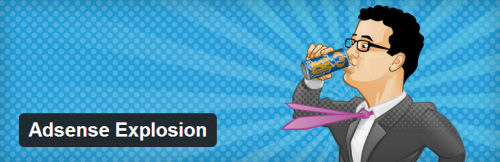
What an awesome list of plugins, Nile! I use quite a few of them already, but I’m always looking for new ways to make my blogs more interesting for my readers and easier to run.
I’ve been using the “Subscribe to Comments” plugin (and it’s companion “Subscribe to Comments Now”), for a while now, and they work very well, but I just noticed that they haven’t been updated in over two years. Do you know if the code is still safe?
Hi Bradley!
Yes, the code seems safe. I’ve been thinking of just forking the damn plugin myself if I can’t get a hold of the plugin developer to update.
Hello Nile! Thank you for sharing these plugins! I have now added Comment Luv and Digg Digg to my list of plug ins to add to my site + I am curious about checking out Chitika–I am not sure about selling advertising on my blog due to credibility issues, but if it is all about targeted adds that can add value to my readers then why not 🙂
A really handy list Nile, especially for the recipe plugins. I’d like to add in the Skimlinks plugin as well, you’ll need a Skimlinks account. They tend to have a diverse range of products and get a good match with your content.
Nile,
I knew you are great doing what you do.. BUT BOY this long list of plugin sure make certain you are on the top of the list when it comes to help others with WordPress blogging.
Thanks for sharing and most of all, thanks for helping so many of us who is not able to know about all these things.
Thanks again.
All the best in every way.
_nickc
Awesome list of plugins. I have pinned them so whenever I switch over from Blogger to WordPress, I have them. 🙂
Nice List of wordpress plugins. I just know few of them will make try with Gravity Forms and Featured Content Sliders.
Hi Nile,
This is an awesome list of Plugins. I’m already using most of the plugins from this list. Found some new plugins and one of them (Adsense Explosion) is really important for me.
Thanks for sharing this informative post.
Hello Nile, What an Awesome list, I do use a few of them and do see a few more that I think I may add,
I have always heard to be careful adding plug-ins though as they slow down your blog.
So I guess I am always curious to know How many is to many?
Great share my friend! Thanks Chery :))
This is a complete list, i have seen one or two plugins i had like try!
I’m not officially in the mommy blogger niche, though I should have been. When I started blogging 11 years ago, I had 7 children living at home! I still have one full-time and a couple more who come home most weekends.
I am already using several of these on my self-hosted blog, but you’ve listed a few I’d never heard of before that I am going to check out.
Did installing CommentLuv bring you more comments, Nile? I understand the reasoning behind the plugin, and it seems logical, but everyone I have talked to said it really hasn’t made any difference.
Commentluv wasn’t intended to be for any type of ROI. It was intended originally as part of the “Return Comments” movement over 5 years ago where bloggers could reward their commentators by allowing others to see their link, click on it, and maybe comment there too. Along the way, people got a bit greedy with the backlink stuff… but seriously, that’s the purpose of the plugin.
Its a nice post. I am new to blogging and wordpress. How do I install this plugings???