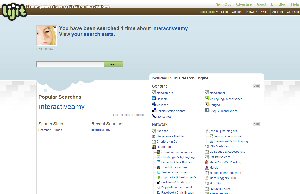 A lot of the topics at WordCamp Chicago worked around social media. One of the sites that were plugged was Lijit, which is a free service you can sign up. What it does is once you sign up, you insert all the social media places you have an identity with, and then you can put a widget (or as Lijit says – ‘wijit’) on your blog. The widget is a search field.
A lot of the topics at WordCamp Chicago worked around social media. One of the sites that were plugged was Lijit, which is a free service you can sign up. What it does is once you sign up, you insert all the social media places you have an identity with, and then you can put a widget (or as Lijit says – ‘wijit’) on your blog. The widget is a search field.
I am sure that you are saying, especially if you are using a content management system: Why would I need another search form when I already have one built into my site?
Well, Lijit, as explained in their About section that it is like social media. People will seek information from people they trust first before going out into the internet to find what they want to know. When your visitor types a search into your Lijit search, it will go through all of your social identities that you put in your Lijit profile and pick up whatever results are closest to the topic they are trying to find. In a way, it kind of helps keep your visitors on your site.
Not only that, but Lijit gives you the ability to see what your visitors are searching for so you can provide the information they need. It is a pretty cool tool. Try it and see. There is even a WordPress plugin for Lijit Wijit too. Pretty cool, huh?

Niles, thanks for the Lijit post and for giving us a try on your site. Our goal is to make search more relevant and when people are looking for expertise, it’s rarely found through a Google search. Instead of giving you all the different answers that are out there, we strive to provide the best answer as filtered through someone you trust.
If you or any of your readers have feedback or questions about Lijit’s search, feel free to send them my way. I’m tara [at] lijit [dot] com.
@Tara Anderson, Thank you for coming by. Although I am new to Lijit… I like the concept of it. It would be dumb of me to not blog about it.