Some people plan out their blogging schedule with calendars or perhaps notebooks, or even with computer word processing software. Did you know you could utilize draft mode in WordPress to plan your blog schedule? Yes… you can!
WordPress has the ability to store posts or pages until you either schedule them to publish, publish them, or remove them. The ability to save drafts allows you to come back to your post later and work on it.
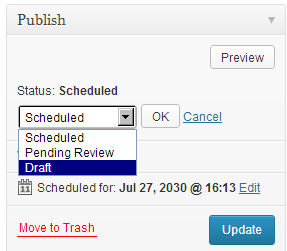 So… how can you utilize draft mode in WordPress to plan your blog schedule?
So… how can you utilize draft mode in WordPress to plan your blog schedule?
Simple.
Each week, 2 weeks, or month… however you like to plan posts in bulk, take some time to come up with topics to write about on your blog. In your posts area of your WordPress, add a new post. Just start with the topic you want to talk about. You might even just want to go ahead and write a title out. Then, write a brief summary sentence or whatever ideas you want to cover, and save as draft. There is a button to the right in a box labeled Publish, as seen in the screenshot above.
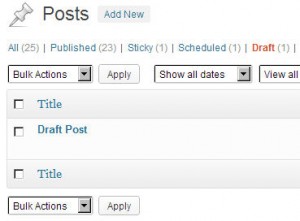 Create as many posts that you wish to cover over time and you can simply go back to write more later. Even if you like to post 2 or 3 times in a day, you should plan your posts like that.
Create as many posts that you wish to cover over time and you can simply go back to write more later. Even if you like to post 2 or 3 times in a day, you should plan your posts like that.
This is a great way for multi-author blogs to coordinate who is writing what. The main editor can remove or talk with the authors to adjust their topic schedule so no one is writing the same thing.
For people who attend events, this method would keep you on target with what to cover on your blog so that the event is fully covered. I have had clients who are fashion bloggers who do this when they attend Fashion Week and other events. I also do this myself.
Aside from covering events, you can use the draft mode as a general to do list, so if you have already scheduled posts, you can always go back and add more topics from ideas that came by on the fly.
Do you take advantage of the draft mode feature in WordPress to plan your blog schedule?
Hi Nile… A lot of our blog cartoonists are traveling so we often use this technique and it works well – actually it’s not so much using drafts as the wordpress “published on” feature when writing posts… we basically change the published on date to some date in the future so the content automatically drips out over time.
Thank you so much! This is a really good feature. Sometimes i have no time. Sometimes i have time for many articles. This seems to be the solution for my problems 🙂 This is a great tool that helps me organizing my thoughts in the first place!
A great idea – will start using this from now on. Better than writing it down in this little notepad.
Yes I regularly use the draft mode feature. Great for ironing out any issues with my writing before publishing them. I tend to also use the scheduling mode.
Yes before publishing the posts we should use draft mode. Nice way to get updated in busy schedule also.
Wow, I never thought to use the draft tool as a scheduling system. I think I will definitely do this in the future. Usually, drafts just sit and haunt me and it’s not clear when I will publish the full blog post. This is better for managing a blog.
I really like the idea of being able to schedule post in advance and it is something I have never understood how to do correctly.
Sometimes I do have tow or three posts that I would like to write at a particular time, and using this simple technique – well, simple if you know how to do it right – is going to help me when I set up more than one post at a time. Thank you for this really simple explanation.
This is a big help to organize my works. thanks this blog
Hey, nice piece of information about blog schedule. This feature is very useful for those times when you are busy for other works except blogging.
Well detailed. New information for me . Thank you
Hello Nile,
this is a great informative article for me. i never used this technique before. this post is also very useful for newbie bloggers.
thanks for sharing Nile
Praveen Soni
Thanks Nile, I didn’t appreciate draft in wordpress until this post. In fact I do not utilize draft for my post.
Hi Nile,
I actually have a post in draft mode right now. I hadn’t utilized this much in the past but I will definitely use it more often.
this is very good habit that 2-3 post you will save in draft because when you busy then you regularly post on your blog i like these tips thanks for sharing.
Hey Nile,
I love the draft mode and the scheduling mode feature. It’s a very useful tool to get organised and keep your blog updated. Great post and thanks for sharing.
Cheers~
Hi Nile,
thank you for explaining this option in WordPress more.
Even though I had used the draft option before, I had not considered the possibility of using it to plan my posts that way.
Great tip and images to show how!
Much appreciated!
Cheers,
Yorinda
This is a great tutorial!
Very informative post. WordPress is such a great CMS for bloggers who sometimes doesn’t have the time finish all the articles. Good thing that there is always a feature that will help all the blogger’s need.
I love the way you can do this in WordPress, have just set up some scheduled blog posts while I’m overseas for 10 days.
Thanks for sharing Niles – a lot of people don’t know you can do that so easily.
your tips are really helpful specially for muliti author bloggers . Thanks for these tips on making best use of wordpress drafts
You really helped me with your tips. Thanks for sharing tips on making best use of wordpress drafts, Good thing that there is always a feature that will help all the blogger’s need.
This post is really helpful many WordPress with multiple Authors 🙂 Thanks For Sharing 🙂
nice post ur tip is really helpful
Ah! I didn’t know that ‘draft’ was actually on option. That’s good to know. In the past, I would just schedule them for a week or two in advance and then when I got the chance to go back and finish the post, I’d have to alter the schedule again. It was a pain, but now that I know about this new option…it’ll be smooth sailing. Thanks for the tip!
hmm.. you are absolutely correct the draft options is very helpful, specially when you are in hurry but your post is not complete and at that time the draft feature is most helpful. I just save my post in drafts and complete it after coming to home. And yes it also help me to arrange my post in order , when a series of posts are to be published related to a same topic. 🙂
Every one must use it to post effective … 😉
Funny that I rarely use draft mode. I often write posts in advance (or write a partial post when an idea hits me); however, I ‘schedule’ them a year out. For example, if I created a new post today, I would schedule it for 2/18/2014. Of course, if I wrote the post in its entirety, I would schedule it a few days out.
Thank You Nile for this post about using Draft mode, to plan a Blog schedule! This is all good information for someone like me, who is pretty new to Blogging…..This information is going to help me keep Blogging fun!…Thanks again!
Aww great!
you made scheduling blog posts on my wordpress blog more easy and schedule.
Hi Nile , I haven’t heard to utilize WordPress drafts feature even before. I love the screenshots guide and I got this one on your blog . This is really very impressive post .Thanks to let me know something new as a newbie blogger .
Thanks Nile,
this is a cool option and a great way to keep track of our posts, thank you!
I am looking for a way to transcript my audio clips into short posts if you have a tip on this I will be grateful to learn more.
Thanks!
great tool.i am searching for this tool which help me for draft mode.many many thanks for share this article
SHORT but comprehensive article Nile,
Thanks for sharing such a great Tip.
Thanks for the great info Nile. The draft mode really makes a different to help plan those thoughts for your upcoming post(s). Very helpful! Have a fantastic day!
Wow thanks for tip—did not even know the draft feature could be used this way. . . .
Nile, excellent point to utilize the draft mode. I use it for all my articles and just any thoughts on subjects. Say when I read one of your articles and it inspires me to write my experience on your subject. I make a not of the key elements that influenced me.
I also leave a little article that may need pictures and keep it there while I take my time to find some. Lots of ways to use it and I am happy you gave us the location.
Thanks Nile your really a great resource for usable information and procedures.
Hi Nile,
thank you for explaining this option in WordPress more.
Even though I had used the draft option before, I had not considered the possibility of using it to plan my posts that way.Great tip and images to show how!
Hey Nile, wonderful piece of information here. I didn’t knew the feature of drafts option in WP but now I will definitely use it.
I do use the draft option, and also post dating a post so it will show up in a day or two. But I haven’t used it for actually planning my posts… I use an email draft on my hard drive for that. Having it all there on my blog where I can see it would be more organized.
Willena
Hi Nile,
I use drafts quite often and also the scheduling feature. It is a good thing to use. Keeps me organised and prompt.
Thanks for sharing,
Beth
Hi, NIle;
Great tip…I haven’t used it because I was afraid the draft posts might show up for the bots or even viewers if they use the site search. I know when you make a post Private it shows up…Do you know how to stop this and actually keep something private from display if it is marked private? Great to see what a good resource you are for fellow bloggers. Thanks again. Teresa
Hi Teresa! Private posts only show up for people who are logged it. It does not publish out to your feed and anyone on your site will not see it.
excellent tips.draft mode is very helpful and i will try to use this good article
Thanks for the detailed post. I am looking for this info for very long time and happy to see your post. Hereafter I can schedule my post. Thank you once again.
I never thought of using drafts for this reason. Organization is key. I will definitely be using this.
Thanks for posting this. I never used draft mode in WordPress my entire life because I never realized its importance. This post was very helpful!
It’s good to use draft mode status feature for scheduling our blog posts. This is very helpful and time saving…….
Nice technique. Simple but didn’t came to my mind and when I sometimes feel like finishing off my half blog post I remember that it was on another PC maybe at office.
Amazing technique. I am using wordpress for almost two years and didn’t know about this. I Feel weird. anyway thanks for the share.
WP makes it extremely easy to plan ahead of posting which greatly reduces the stress that sometimes comes with running a blog.
Good tip. I typically write a post and the schedule it to post on a certain day. I think that if my readers get used to me publishing each Wednesday and Friday that that is better for them. So if I get reall creative and write 4 post in one day, I’ll spread them out over a couple of weeks.
I like the idea of using the draft feature though. Great way to capture ideas and thoughts and then polish them up later.
Thank You Nile for this post about using Draft mode, to plan a Blog schedule! This is all good information for someone like me, who is pretty new to Blogging…..This information is going to help me keep Blogging fun!
nice piece of information about blog schedule. This feature is very useful for those times when you are busy for other works except blogging.
Wow! This is a wonderful idea and I will use it in one of the blogs I am trying to build up my site, We create and invent products for health and well being. Thank you for this great idea.
very nice article Nile,
the draft mode is a very useful mode of schedule publishing your article into your blog, talking about my self i almost have 3-5 self written articles in the draft so that i could publish them anytime i want..
by the way nice piece of work:)
Do you know how to stop this and actually keep something private from display if it is marked private? Great to see what a good resource you are for fellow bloggers. Thanks again. Teresa
Hi Nile,
Really a good idea, probably most of the bloggers does not have any idea on how to schedule their blogging works. This might good one for them to make right schedule. Thanks for the update.
Really very nice post.. Thanks for sharing these wonderful blogging tips. It will surely help me out. keep sharing.
Till now I don’t know that WordPress has this option.Let me check that.BTW thanks for this nice post 🙂
Surely this option become very useful when we are in busy schedules. Also it helps to make postings at right time intervals. Thank you for sharing such an informative post…
Yes Jithin this option will make our blog updated in the busy schedule also. It’s a good idea to use this feature.
Hi…
Oh Yes, wordpress provides a option of saving your content without publishing it.You said right ,we have to utilize it well.There is no need of another thing for remembering the schedule.
Aside from covering events, you can use the draft mode as a general to do list, so if you have already scheduled posts
though it’s a small post but very useful indeed as post schedule is an important factor which shouldn’t be ignored.
I actually did this when I first started my blog. I knew that I wanted to target a specific set of keywords to drive targeted traffic from the search engines so I picked out 100 of my first blog posts to write. Now I use this feature when I know what I want to talk about, but feel I need to do more research. Keeps me on topic, and I don’t feel like I have to rush to get out content.
hello NILE
nice post and thanks for sharing this with us, everyone want to work with a plan and people also use calender,notebooks etc to do the blogging effectively.
thanks!!! 🙂
I schedule my posts for the week but never thought to use the draft mode to save ideas and topics – I’ll give it a try –
Its great idea, however i found that if you are not posting or writing your idea to post, then you forget and that idea goes to waste. Just my personal experience. My ideas need to be put down to be posted next. Im sure though a lot of people use this method.
Hey Nile,
Nice post and Thanks for sharing this post with us. I really like the idea of draft mode in wordpress and yes we can use it when ever we got an idea about our next post but not have proper research about that then we can easily save it into draft.
really draft plays a very important role in making the lyf of a blogger quite relaxed n easy.
With it scheduling of the posts can be done n also the raw data for our post can also be saved easily for further use.
Very useful info…keep sharing!!!
Excellent post. You really dialed that in. It’s the simple principles that worked for people that have already been where we are heading and desire to be that we should pay close attention to.Thanks for keeping it real and I always look forward to your next post!
useful tip, especially for multi-auhor blog. However, I prefer to write a complete post in one go, on a notepad and then schedule it.
Amazing Post. I will surely try this Draft mode in my wordpress. I think it will help me to schedule my blogging.
Amazing Post. I will surely try this Draft mode in my wordpress. I think it will help me to schedule my blogging.
Nice tips Nile, BTW your new look of your blog is simply awesome.
Hi Gurwinder! Thank you! 😀
I have always used Draft Mode to smooth up a project especially new one’s. The blog post will bring up the idea to jog one’s memory. This is something not given much attention to but a good tool where we can save plans. This is quite a refresher. Thank you!
Draft Mode in WordPress will help you prioritize things to do and needs to accomplish on time. Although the tool helps you store good ideas that instantly pops up aside from scheduling too. It helps us lighten our load. Many will try this tool for sure.
yes, I had to come back and review this as I trued it and it didn’t publish at the date and time scheduled…. it’s because it wasn’t in “draft” form.. live and learn ., right? Thanks!
Please people don’t stop write interest posts! I glad to find this and I hope that tomorrow I will find interest post in your site again
Hey Nile
I really like this option in WordPress. Whenever i write a post and i don’t have much time to complete writing then i always use this option and write about that post later. Awesome feature.
Chetan Gupta
Hi Nile,
Frankly, I enjoy using this feature. I find it is so easy and convenient to come back to my post again to edit or add contents at anytime I want. At many times, I think of few topics I want to blog about and just put each topic on the title section to save them in the draft.
Thank you for sharing.
Cheers
Pearly Quah
Hey Nile
Thanks for solving my irritating problem i tell you how sometimes i have lot of information regarding one post and suddenly i find another great news to post and that situation confuses me alot to what to do at that time.
Thanks for awesome tips. These tips are useful for bloggers who want to publish more than 2 posts in a day. 😀
Niles as usual some very helpful information. I think I should use this to plan out my post and have them publish over a specific time period. I have these moments when I have a lot of ideas and then those times when my mind goes blank. Using the scheduler will help me not miss a beat.
That’s really smart. I can’t believe I overlooked that function. It will be a huge time saver because I like to write content and save it in draft mode or in word documents for later use. So much easier to put it all into wordpress with a future post date than type everything in word and then cut and paste back into wordpress when I want it to post. You are quite the genius Nile. Now if only you could tell me blogger has the same function…
The scheduling option is a great way to go for people who like to do their work in batches.
It’s definitely the way I roll…
I like to sit down for a 3 or 4 hour block of time, schedule out a batch of blog posts, write as much as I can for each of my titles, then on my next blogging time block, complete as needed. Then rinse and repeat for the next batch.
I also think working this way gives flow, congruence and context to what you’re writing about.
Nile,
I just started using this feature a few months ago and it has really helped me on weeks where I’m busy with clients. Thanks for always sharing such useful tips!
I use my draft box in several ways. Sometimes I use it for quick points note down, and as well as to draft as many as possible titles for my upcoming blog posts. I schedule posts using the brilliant feature, but in the past I have faced an issue where WordPress failed to publish scheduled posts.
Nile,
I have often used the Draft mode while working on a post or an article, but I have not used it to set up a schedule or to start writing about topics I plan to finish at some future date. Great suggestion. Thanks.
Warmly,
Dr. Erica
nice post ur tip is really helpful
hi Nile
nice article wordpress provide such a great facility for admin. they can time management for post and when the post are published. nice tips also thanks for sharing.
Hi Nile,thank you for explaining this option in WordPress more. Thanks for awesome tips. These tips are useful for bloggers… Thanks for always sharing such useful tips 🙂
Hi Nile,thank you for explaining this option in WordPress more. Thanks for awesome tips. These tips are useful for bloggers… Thanks for always sharing such useful tips 🙂
constantly i used to read smaller posts which also clear their motive,
and that is also happening with this paragraph which I am
reading here.