This is a guest post.
While Blondish.net helps more with people using WordPress on self-hosted, WordPress also offers a place for bloggers to start. If you are unsure of starting a website for blogging or to add a blog to your current site, try using the free WordPress.com services first.
Note from Nile about Guest Blogger.
Please welcome Amy Ravit Korin (@interactiveAmy on Twitter) as a guest. I met her at WordCamp Chicago. She came to find out more about WordPress and became a new blogger. I have asked her to blog as a new blogger that has used WordPress.com as their startup spot for blogging. Her WordPress.com blog is also interactiveAmy.
Congratulations, you’ve decided to start a blog! Now what?
That was me, less than a week ago. I had the good fortune of attending WordCamp Chicago, a conference that focuses on everything WordPress. Well, everything except for getting started, that is. In a room of 200, I was one of a handful that wasn’t already a blogger. Intimidating? It could have been, rather I seized the opportunity to learn from my peers and decided right then and there that on day two I was coming back with a blog!
I had a website, interactiveAmy.com, but it wasn’t on WordPress and it didn’t have the capabilities to support the type of blog I wanted. So I issued a tweet for help.
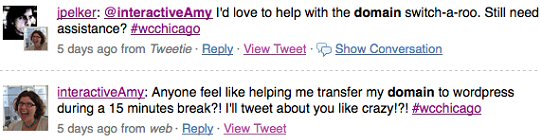
Jason Pelker (@jpelker on Twitter) was the first to respond, and we met up during a break. Jason listened to my dilemma, how to switch my static domain to WordPress, and assured me I could do it! He also told me that he didn’t think I was ready to start a self hosted blog, so he directed me to WordPress.com to get started with a free WordPress hosted account.
Jason could tell that I was a smart cookie, so he pointed me in the direction of the WordPress.com support page, and then said to figure it out on my own. So there I sat, the last one to leave the WordCamp conference room – busy logging in and setting up my interactiveAmy.wordpress.com account.
And that was that! With additional hand holding from Dan Schulz (@danschulz on Twitter), I was determined to go home and figure it out. And I did! Day two of WordCamp I came back with a blog!
Steps to getting started:
The WordPress.com sign up page is the place to begin. Simply sign in, register a blog domain and blog title and then wait for your confirmation email to arrive in your inbox.
After confirming your account, you can log back into to your newly created blog!
On the front page of WordPress.com you will find the link to your blog’s Dashboard. That is the hub of your blog’s activity. From the Dashboard you are able to set up pages, create new blog posts, modify your blog’s theme, and once you publish your work, you can access your stats including traffic, page views, etc.
Many people are using WordPress not only for their blog but also as their primary website as well.
What is the difference between a post and a page? Pages are category headings on the top of your webpage. Setting up a page is the same process as posting a new entry. Within the Dashboard you can Add or Edit new pages for your website. In my case my pages include a welcome letter, my bio, an overview of social media and a page for each of the services my company provides – social media consulting, digital publicity, personal branding. Since this information was already on my static site, setting these up was as simple as cutting and pasting my previous text and formatting within the page entry. I had 7 pages set up in about 2 hours.
Upon logging in, WordPress issues a “Hello, Word!” post and invites you to edit, approve or delete. I modified mine to let the world know that I have arrived in the blogosphere. To post a new entry simply go to your dashboard, select “add New” from the drop down menu and type away! WordPress allows you to save drafts as you go, and also lets you preview your post before publishing. I admit I was a little trigger-happy and over the course of this week I accidentally published HTML code as an entry, which I had to delete right away, no biggie it was easy to fix!
And the crazy thing is, that as soon as I published my first posts, I tweeted about it and invited people to check out my new blog. The best part was, people came and they left wonderful comments congratulating me on launching my blog and engaging in conversation. When blog post comments come in, you receive email notification and then are directed to approve and publish or ignore the comments. Comments are a sign that you are engaging your audience, so if you stop by let someone know you were there: say Hi, offer advice, express your point of view, share an experience, I invite all of my visitors to leave me a comment!
I have been posting diligently every day so far this week, and the more I play around with WordPress.com the more confident I am that I can handle self hosting and site maintenance on my own! I am allowing myself one week on WordPress.com, and then everything will be rolled over to a self-hosted version of InteractiveAmy.com, my home on the World Wide Web. I hope you’ll come visit!


I just have a livejournal blog, but I don’t use it. I might try signing up for an account at WordPress. I’m not much of a blogger, but I’d like to try putting together a site again for my writing.
Thanks for including my guest post on Blondish.net! WordPress is a journey and I look forward to seeing you along the way!
@InteractiveAmy, No problem. Thank you. Perhaps in the future, I would love to have you guest post on another subject. 🙂
The best information i have found exactly here. Keep going Thank you
The important thing about getting started with blogging is just to start! It’s easy and things come to you as you move on… 🙂
thanks nile
i already sign up for wordpress.com
and started to get use to it