If you are someone that likes to be on top of updating your WordPress site, you probably check for updates. However, in some cases, you may run into issues like no updates are available, or you just updated everything, and some things say they still have an update available. You may even wonder how often does WordPress check for new plugin versions?
Ask Nile: How often does WordPress check for new plugin versions?
So the answer is super simple – once every 12 hours. There’s a scheduler built into WordPress that’s called a Cron job, and without complicating the explanation, it’s designed to schedule tasks. One of them happens to be checking for updates for your plugins, themes, and even WordPress core installation.
After an update, the update available notice is still up or WordPress fails to check:
- You can force your WordPress install to check.
- Clear cache.
- Check with your web host to see if cron jobs are being blocked.
You can force your WordPress install to check.
You can do this by going to the Dashboard > Update section, in your WordPress admin area, and clicking on the link labeled Check Again, to check for updates.
Now, I saw some solutions out on the Interwebs that suggested installing a plugin, but that’s not necessary, especially if the same function in the plugin, is the same exact function when you click the Check Again link.
Clear cache.
Whether you use a cache plugin, or your web host provides a caching system, then you will want to clear the cache. In some cases, it doesn’t hurt to clear your browser cache either, if the issue persists.
Check with your web host to see if Cron jobs are being blocked.
This should be a last measure if your WordPress site isn’t properly checking for updates. The web host may have some insight on what’s happening and may be able to either help, or suggest what you should do.
Once you’ve successfully checked for updates, make sure to backup your WordPress site before you go ahead and make those updates
Ever had an issue with your update notices? Talk about it in the comments below.
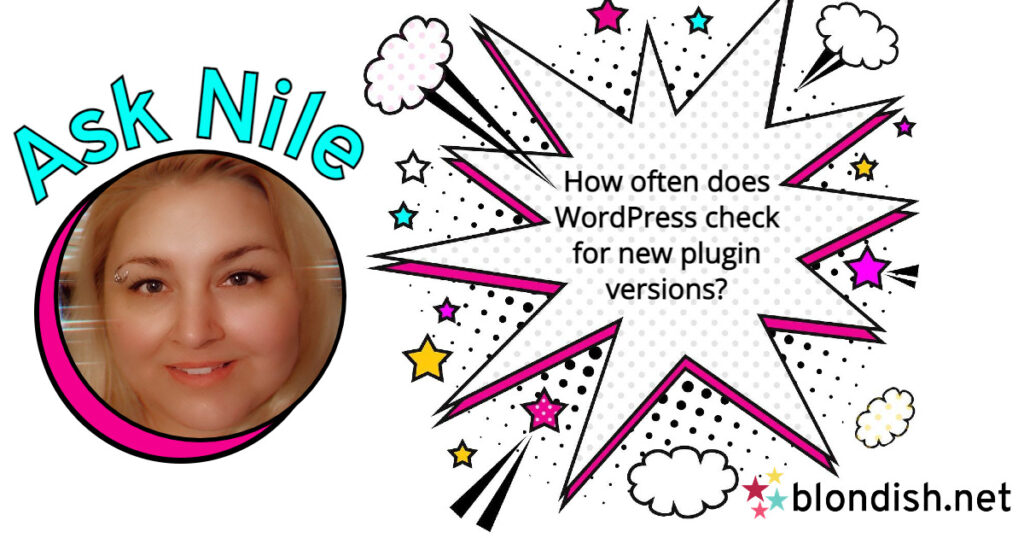
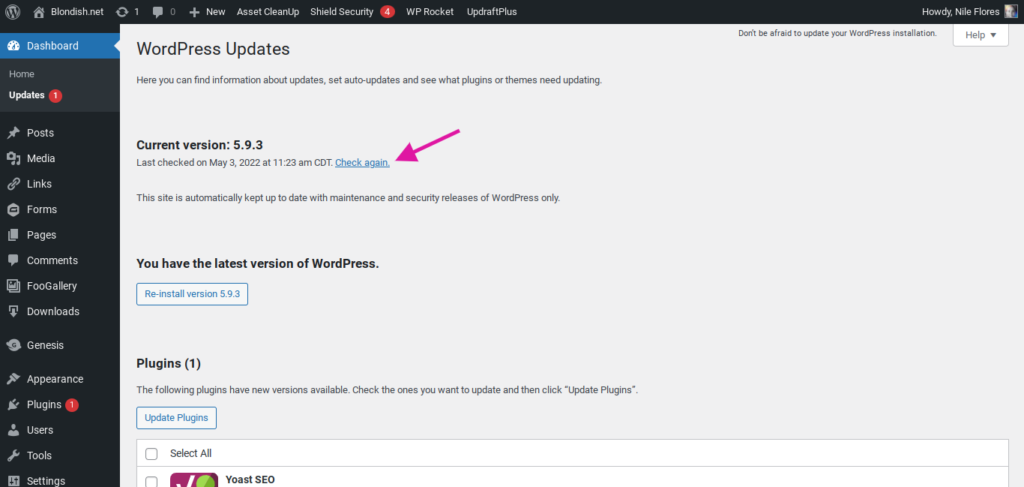
Leave a Reply