 Sometimes when updating, WordPress brings up some strange issues. In this troubleshoot tip, the problem is a pending menu in the WordPress backend under Appearance> Menus. This usually occurs after a WordPress core update, and what happens is that if you’ve put together menus, they read as pending and custom links.
Sometimes when updating, WordPress brings up some strange issues. In this troubleshoot tip, the problem is a pending menu in the WordPress backend under Appearance> Menus. This usually occurs after a WordPress core update, and what happens is that if you’ve put together menus, they read as pending and custom links.
Aside from the pending menu problem, usually if you use thumbnails in your theme, your thumbnails may not work on the front end of your website. Your menus also may not appear or may be distorted depending on how your theme’s menus were built. Also, on initial look, you may have a weird looking design Menus area in the WordPress backend that the custom menu items are maybe half the height they should be. The ot
I’ve including a screenshot below of how the pending menu problem that can show up for some people:
This screenshot is actually after the fact that I did try replacing the menu items with fresh ones.
You can try updating them all you like, by switching out the menu items with fresh new ones from the right side, but that won’t solve the issue. Some people say that you can change the permalinks or even update your WordPress installation. Both of those don’t always work.
To get rid of the pending menu problem, you will just need to activate a default theme like the Twenty Twelve or Twenty Fourteen the comes with every WordPress installation, and then switch back to your preferred theme. The pending menu problem should go away. Simple, right?
If the problem persists, feel free to comment below, or you can post your problem at the official WordPress Support forums or the Facebook group All About WordPress.
Hope this tip helps you. Have you ever had this occur on your WordPress installation? Did you solve it the same way?
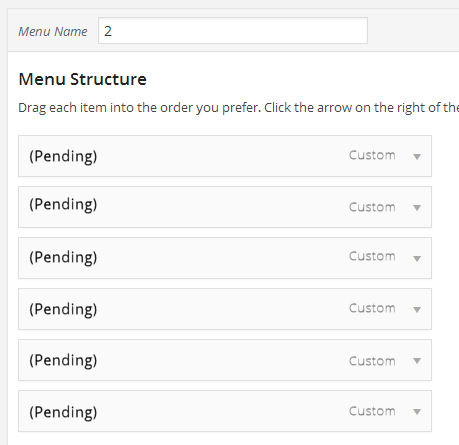
Thanks for sharing this great solution.I had asked for many about this.Finally got it here.
Thanks for the share.
thanks for the share
was googling this for two days!
I think the above comments have said everything, so just waanna thank u , perfectly working for my wordpress blogg
Thanks for this tip! I was fortunate to avoid getting hit with this problem but I had a friend complaining about it and I directed him to your site. Problem solved. You’re the best.
hello
i was facing this issue from last 2 dayz thnx for describing it how i will fix it ..i searched a lot about this but i was not getting the actual info about this error but here i got it thnx for this complete tutorial
will share it with my other friends too
regards
deepti
Thanks for sharing this tip Nile. This has happened to me several times and end up just hiring some one for a quick fix. Now i have the know how to fix it, thanks!
Hi Nile,
thanks for sharing this!
It is good to know that there is a ‘simple’ fix!
The WP forums are great and have helped me a lot in solving some issues!
Thank you for sharing your expertise!
Cheers,
Yorinda
I have the same problem and after a lot of search I reach a your site and after reading your article the Pending Menu Promble Of My Blog is fixed. Thank You!
Helpful Article!
I am looking for it since many days.