 Foobox is a plugin built by the guys at FooPlugins that allows WordPress users a responsive lightbox effect for images and videos. Not only that, FooBox allows for social sharing too. Here are some of the cool features of FooBox:
Foobox is a plugin built by the guys at FooPlugins that allows WordPress users a responsive lightbox effect for images and videos. Not only that, FooBox allows for social sharing too. Here are some of the cool features of FooBox:
- Responsive design
- Works with WordPress galleries
- Ability to customize look and feel
- Social Sharing
- Works with videos
- Allows you to add CSS classes to help make the plugin integrate well with your site’s design
- Option to enable image protection
- Ability to deep link
- Has an option for a slideshow
- Can integrate with Facebook Open Graph or if you are using WordPress SEO by Yoast, it will defer to that plugin’s settings
- By adding a target in linked images, the plugin can deploy the lightbox on single images without having to use the overall site option to force all images to use FooBox
and much more…
This plugin is well built with a lot of options. For some, it may be a lot, but FooBox comes with some documentation to help you set your plugin up to your specifications. I didn’t have much of a problem setting up the plugin on my site. I just caution that you go through all of the options carefully.
For developers, you can go one step further by adding more custom CSS or Custom JavaScript.
I’m actually going to cover some of the option I am using on Blondish.net in order for this plugin to work. I’ve set up my plugin to make sure my WordPress Media Library Galleries use FooBox. On individual posts, I am using the following code in images I have linked to get the lightbox effect:
target="foobox"
I’ve taken a screenshot of actual code from an image using this feature:
And, if you click that image above, it will open with the FooBox lightbox effect too. 🙂 Pretty cool, huh?
I will caution that in any plugin using jQuery or JavaScript, you may run into conflicts with other plugins using the lightbox effect. This plugin does have an option to disable lightbox effect for other plugins and adopt the one from FooBox.
The FooBox plugin is a premium WordPress plugin that costs $27 per year for a personal license and the cost for businesses or developers (multiple site use) is $97. The license is per year so it covers updates and any support that FooPlugins needs to do.
This plugin is worth the investment if you don’t want to use NextGen Gallery and want to use your WordPress Media Library. It will integrate with the NextGen Gallery, but I’ve found it better to just use alone.
I want to thank the guys at FooPlugins for giving me a copy of FooBox in order to check out their plugin. They were able to answer my questions promptly, even outside their normal business hours. I don’t expect that from all premium WordPress plugin developers, and don’t expect them to do it for everyone, but they are nice gentlemen who know their stuff. It was well worth the time and I recommend it as a nice little investment for most WordPress users that are using images within their posts.
Have you tried FooBox? How did you like it?


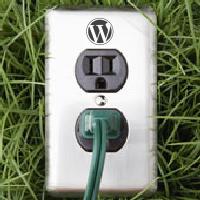
Thanks for putting FooBox to the test Nile, we appreciate you giving it a run through with honest feedback:)
I’ve truly enjoyed FooBox. It is hard to sell to me, but I am always open to trying things. You better believe when renewal time comes up, I’m renewing. There is a possibility I may also upgrade to the professional for some of my clientele.
Gonna Test and will be coming with its review soon.Hope it works well.
Looks like a good plugin. I’m going to install it on my secondary blog and test it out. If I like it, ill start using it everywhere. 🙂 Thanks.
I have been thinking of adding a gallery to my site and this plugin seems interesting. I have used Foo plugins and is quite good value for money. $27 is not a bad price at all. Thanks for pointing this plugin out.
It definitely is a great plugin and I rarely add new plugins to my site, but this one sold me. 🙂
$27 is not at all a bad price for the plugin.
Will try to get it as soon as I can and test it on my site. Will see whether it works properly or not.
Thanks for the review 🙂
Thanks for the updates about the plugins . I will also give a try for this FooBox plugin.
Hi Nile,
Your given plugin foobox seems to me very useful. I am going to use it on blog. I will try to give a feedback about foobox. Thanks for sharing this plugin with us.
hi thanks for this wonderful article this plugin i had not heard of it but now i do that review was well mannered
Its a cool stuff buddy. I am new in this field and working out to gain some knowledge from basic. This is really interesting . I will try it.
Hello Nile, this plugin looks pretty sweet!!!! Do you have any link so I can get it through you???
Hi Josh… the links in the article are my affiliate link.:D
I wish it could free lolz anyways thanks nice features i need this plugin so by hook or crook i have to buy it
I am looking to add a gallery to my site and have tried several plugins but, nothing that I’ve been happy with so far. I will take a look at the Foobox Plugin, I like that it includes social sharing and a responsive design.
Great Share ..!
Nile, Thank you for sharing this Useful Article, It’s really a Great Opportunity. Before reading your article i listened about ” FooBox ” but now you have made me understand clearly! It is able to Try & i will also do this. Well, Thank you Nile for sharing this Article! 🙂
It seems to be very cool about foobox and it’s price is not bad at all
Can I create a photo and video gallery page separately using this plugin?
It works with your natural WordPress Media library. You just:
– create a post or page
– click the Add Media button
– then click Create Gallery
– upload or select all the photos you want in that gallery
– click the blue button to go through the rest of the steps on how you want the gallery to show up (column-wise)
and as long as you have the plugin enabled, it will work. 😀
Hmm.. I have digged about this plugin a little more. It works really amazing, as I have seen it working on one of my friend’s website. Thanks Nile, for publishing a honest review.
Seriously the way you write your posts is simply amazing, i am very impressed by you, i want to say the words and the knowledge you put in the post both are very impressive, i want to thank you for sharing such a great post and want to say i going to subscribe to your posts.
nice post and i update that plugin and
Thank you for sharing such great information with us. I really appreciate everything that you’ve post here
Thanks Nile for another great review! I really like what this plugin seems to offer and I am going to try it myself!
Nile are you using this in place of your media library in WordPress? Video especially can be so tricky on a site – this sounds like the perfect solution
It is used in conjunction with my Media Library.
Nile,
Grasshopper here … does it work with you current theme? Or do you have to get one of their themes? Sounds interesting.. I’ll watch for your more in-depth review of what it does. Trying to visualize what you already wrote about …
It works with your theme.
Nile, this Foobox plugin looks pretty cool IMHO!!! Will check it out.
Nile,
amazing stuff you share with all of us..
FooBox!!! I did not even know it existed.. thanks for sharing all the information of what it does and how to get it and what for…
I must say that I am scared to add anything else on my WP blog since it is already messed up badly… but soon, I should get it back to normal and that is when I will come back here to get this info again and start using FooBox.
Thanks so much again Nile.
_nickc
Yep, this plugin is pretty cool to use. I’ve been enjoying it on my site for the past month.
The Foobox plugin looks interesting. I like the slideshow feature you mentioned. I don’t do much with graphics and images but the option to enable image protection is what caught my interest. I will have to read the documentation to get a clearer understanding of this feature.
I’m using Foobox and I really like it but didn’t know the target=”foobox” trick.
I am a new blogger and was searching for best review article for Foobox and after this review i am going to install it. Thanks for this useful review.