Digg Digg is a social share plugin for WordPress. When installed, the user can add the ability for their website visitors to share their content on social networks and social bookmarking sites. The plugin offers a few ways to display the social share buttons: normal, floating, and manual.
There is an option to allow displaying these buttons on the home page, a single post, a single page, archive pages, category pages, and even on tag pages.
The normal display option is where you can display social buttons either before or after the content and even style it to set to the left, and to the right. Some of the social network and social bookmarks have a normal or a compact button. The normal display option may be a bit annoying for some users as placing before the content or setting it to float left may move the post or page content over.
Example of the normal display option:

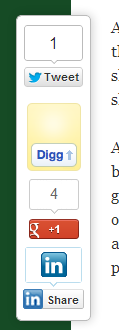 The floating display has been a feature that was used and made popular by Mashable. This allowed the social share buttons to float alongside the post and as the website visitor scrolled down, the buttons followed. To the right is the example for the floating display option for Digg Digg.
The floating display has been a feature that was used and made popular by Mashable. This allowed the social share buttons to float alongside the post and as the website visitor scrolled down, the buttons followed. To the right is the example for the floating display option for Digg Digg.
The manual display allows the site owner control over where and how they want to place their social share buttons on their site. For example, some of the buttons do not line up naturally, so with manual placement, the website owner can use the PHP code that Digg Digg provides and place CSS and HTML to put the social button exactly where they want it.
The social networks and social bookmark sites that Digg Digg covers are:
- Buffer
- Google Buzz
- StumbleUpon
- Tweetmeme
- DZone
- Topsy
- Facebook Like
- Facebook Share
- Digg
- Google +
- Delicious
- Yahoo! Buzz
- Comments
- Serpd
- TheWebBlend
- BlogEngage
- Flattr
I do want to note that you should watch out in case Digg Digg’s code interferes with your site’s layout. I have had it happen quite a few times running it with the default settings. However, the great thing is that you can manually insert the individual social network buttons if you wish.
This is a plugin that does get updated quite frequently. It is understandable because API with social networks can change. However because the plugin is updated so frequently, it might be best to hold off a week before upgrading. It has been known to not be complete in past upgrades, so be cautious (you should be cautious in upgrading any plugins.)
Personally I use Digg Digg at the top of my posts and then a separate social bookmarking toward the end of my post. I am not quite sold on the Mashable sliding social bookmark feature. Applying this feature without a plugin is actually quite easy, however not everyone is a developer, so this plugin makes it convenient.
While the plugin is open source, it does need updating and additional options for other popular social bookmark and social network sites.
Do you use Digg Digg?


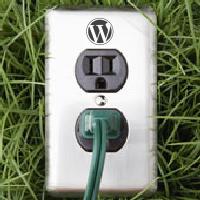
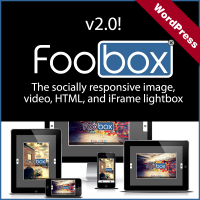
Never used it, we want to get social buttons on all our WordPress sites though. Will test this out, if it’s faster we can use it 🙂
Nile, I’m using Digg Digg right now on my website.
I’ve had the occasional problem with the plugin interfering with my theme but for the most part it’s worked really well.
Thanks for this post. It made me to know something new out of this which I will apply on my blog.
I haven’t used Digg Digg but I have used similar buttons in the past. I didn’t find there was a huge social media change.
Hi Nile,
I haven’t used this plugin, though certainly heard a lot about it from various bloggers. It helps to share your content on popular social networking sites by your visitors.
Hello Nile,
Nice review. Earlier I used Digg Digg on one of my WordPress site, but sometimes it does not work well and its floating type position annoyed my visitors.
Thanks
Yes, for me, even though the floating displaying seems cool… I am not a fan of it. I prefer just having buttons placed in specific places. I use the manual display option myself. However, I have also considered uninstalling and doing a direct code or putting together a template file that I can personally use that does the manual insertion and I can just update that file when I need to add other code or change. Digg Digg does have some issues and does need to be updated badly.
The problem with the floating bar is that it is not responsive and thus doesn’t appear in mobile devices.
Ramkalyan,
Thanks for pointing that out. I have heard the same thing about the floating bar with the “share” buttons NOT showing up on mobile devices. I work at home on my desktop PC so I do NOT need an iPhone at this time. As a matter of fact, when I am out of my office, I do NOT want to check my email or FB status. The point is that I don’t have a mobile device to check the facts of your statement. But I have heard that you are correct about the mobile devices!
~ Jupiter Jim
I think its good plugin but not better than GetSocial what you say?
I have not tried it.
I’ve used Digg Digg and love the plugin. However, I’ve had visitors to my blog tell me that it covered up my blog posts when I used the floating feature. I didn’t see it and that might have been a browser specific problem, I’d guess the visitors were using IE8. Nevertheless, I never saw the problem but disabled it. I need to check out a similar plugin or or just reactivate it on my site and not care about IE8 users. Unfortunately, I’m a very caring person and don’t want to ruin a visit to my site for anyone, even IE8 users : )
I have started using Digg Digg recently and it’s really amazing. It’s very helpful in sharing my contents very easily to all the social networking sites.
i have not use tweetmeme but thanks sir for sharing this knowledge.
Yes, I love Digg Digg. It’s freakin awesome! From time to time you have to watch it to make sure it’s not acting up. A number of times I have had some issues with it (good point about updates; I have learned that lesson). I do wish you could align to right (float) of the content though. I have a awesome leopard gecko blog I am working on but can’t seem to figure it out. Kind of gets in the way and want my sidebar on the right so it gets crammed over there. Might just do it manually, which is a nice feature.
Just like every other social button, I don’t expect people to go crazy and start sharing on networking sites just because of the design unless you have posted something useful.
Good review of Digg Digg Nile. I think having this plugin makes it more quicker for those who want to share it. I am using and it and have to say its one of the best ones around. At the moment I have it as floating but considering it making it at the bottom of the post.
I just switched to Digg Digg and so far I like it. I have it set up to the left side of my post displaying maybe half a dozen of the prominent social media sites. It’s nice they have such a large selection, however I think much more than half a dozen icons and it starts to look too cluttered.
Hi Nile, I started using Digg Digg a few months ago when they added the Google +1 button. The other plugin I was using (Sharebar) didn’t have one built in at the time.
I’m a fan of Bufferapp which is another cool service from Leo and Joel, so for now I’m sticking with Digg Digg.
Thanks for all the details about the plugin.
Currently using sharethis plugin but I’m going to try this one.
Digg-Digg is a nice plugin for socializing our blog. It has various options there for sharing our blog post. Nice review Nile.
We use Digg Digg for our blog and enjoy its functionality. Sometimes it acts a bit funky though–one of the share buttons will give a 404 error. Also, watch out when making changes to your posts so that you don’t accidentally reset all your share counts.
Nice review. I’m going to give the DiggDigg plugin a whirl.
I put the Digg Digg on my site about 10 days ago, and am “testing” the floating banner on the left. It was very easy to line up vertically as well as horizontally, and so far, I haven’t had any complaints. That doesn’t mean that some individuals don’t like it though. I will change to a fixed position in a week or two and see what happens. Thanks for the heads up on the updates, I wasn’t aware of that.
Hi dear
I have used this digg-digg plug in for wordpress.
Really it is too easy to share our content with social media.
awesome review if an awesome plugin..i use this on my all blogs and its awesome. it provides all the social sharing options in one widget and one click sharing becomes easy. but after sometime it was creating problems so i removed it but i could not find any plugins which is better than digg digg.
currently i am using sharaholic. Please tell me that i should shift to digg digg or not
Hi Nile, i didint use this plugin in fact i even didint know about it, but i will try it out someday. Greetings from Lithuania!
I think digg digg is dead now. what is the best substitute of digg digg plug-in?
Hi Nile,
this is a great overview of the digg digg plugin.
One thing I have not tried is the manual placement.
Personally I prefer to have some of the buttons at the top and some at the bottom, so my readers don’t have to scroll all the way back up..
Yes, this plugin has so many options and you even can adjust the sequence in which you want them to appear.
Thanks for sharing this.
Cheers,
Yorinda
I use WordPress JetPack plugin for social icons. It is really great plugin. Digg Digg is fine but i think JetPack is better because it has many other feature.
Arslan, in my opinion JetPack plugin is very high.Dig Dig is better than JetPack plugin.You can also Sharethis plugin.It is also awesome.
I used
Digg Digg for quite some time on my older websites and I wasn’t impressed by it. It’s compatibility and flexibility with everything was not easy as compared to “Sharebar”; wihch I use now.
This is one of the best plugin which I am using from so long!
Thanks for this post. It made me to know something new out of this which I will apply on my blog.
I recently started using the buttons and I can not say that I had problems, but I’m still at the beginning. New information is always welcome!
hello nile
nice review i have started using Digg Digg recently and it’s really amazing. It’s very helpful in sharing my contents very easily to all the social networking sites.
hello Nile, it looks like Swiss-knife of social bookmarking…superb post!!
Hello Nile, I have used this tools and had a great result…thanx for this
I have heard of dig dig but never really gave it a shot. I will try this one out.