With so many blogs out there, I keep hearing about people copying material or ripping off graphics. The plugin, WP-CopyProtect apparently takes care of this issue – for the most part. A person can just view the source of the site by going to the browser’s menu and filch the code directly.
The plugin is suppose to prevent selection text and disables the right click on the site. It is a pretty simple plugin created by Chetan Gole. I am all for preventing theft of hard work. However, this plugin is not a necessity. There are ways to disable right click. If you search the words javascript disable right click on Google, you can find really easy code to insert into your theme. Same goes for searching javascript disable select text on Google.
I do appreciate that this plugin is available, but there are far better alternatives. In fact, a lot of places online provide some nifty javascript tools for site owners and come with easy directions for installation. Most of it is just inserting code in a certain place in the theme’s code. There are also ways you can encrypt your website’s code too.
Have you tried this plugin? What other alternatives can you suggest to those not wanting to install yet another plugin?

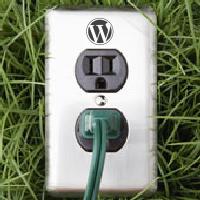
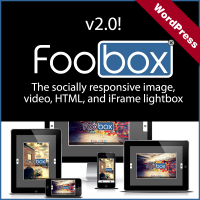
Ultimately a waste of time. I’d guess anyone going to rip code will know how to turn javascript off.
I agree. Unfortunately, there are people who still like the no right click. Even after explaining that it does not do anything besides take the thief an extra second to go view page source from the browser itself.
Thanks for stopping by.
I agree that this plugin is most likely a waste of time, the biggest problem being that JavaScript doesn't do anything to prevent misuse and, to make matters worse, most content scraping takes place via the RSS feed.
For more practical WordPress content protection, I recommend feed footer plugins to ensure that attribution is at least included with every scrape, Also, there are plugins that make it easy to blacklist scrapers by IP address.
JavaScript is a waste and it actively hurts legitimate readers. Better approaches are available, widely.
My recent post Copyright 2.0 Show – Episode 150
Great suggestions. I appreciate that you stopped by and shared this. Definitely better approaches. The ones I mentioned were simple and common solutions. However, I would not mind if you might like to submit a guest post on your suggestions.
It will help since next month I will be speaking at WordCamp Chicago and your article would be seen. 🙂
I sent you an email but I'll gladly see what I can do.
Good review and good suggestions. Copycats are way ahead as long as stealing content is concerned. RSS feed buys a bad name when it comes to unauthorised reproduction of content.
I would like to know that despite this plugin is very useful and help to protect the website content, you have not used it yet…..
I have previously used it, but I like to keep my plugin list as short as possible these days. 🙂