 WordPress 4.0 is Here! It seems not long ago that I was updating Blondish.net with 3.0 and enjoying the menu system. As typical with a lot of software, I had expected this X.0 type version, I thought there would be a major feature change. I’ve actually discussed with a few others on how this seems minor.
WordPress 4.0 is Here! It seems not long ago that I was updating Blondish.net with 3.0 and enjoying the menu system. As typical with a lot of software, I had expected this X.0 type version, I thought there would be a major feature change. I’ve actually discussed with a few others on how this seems minor.
However, there’s always a method to the madness, right? So, rather than dwell on how major or minor the changes are, it’s certainly good to know that WordPress is continually progressing. Personally, I’d like to see how we can get better responsiveness into the core where we can use it to hook into. Of course, this post isn’t about my hopes, but about WordPress 4.0.
WordPress 4.0
As per tradition, WordPress 4.0 is named Benny, after another jazz musician. For those who don’t know why each full numbered version of WordPress is named after a jazz musician, it’s because the founder, Matt Mullenweg loves jazz music.
WordPress 4.0 Features
Most of this update has been toward the user-experience, being able to embed videos easily by merely pasting in a Youtube link (URL). In the visual editor, when you paste the video link, the video appears!
The Embeds page of the WordPress Codex has a nice list of sites that WordPress supports for embedding their services like videos, presentation slideshows, music, images, polls, surveys, and documents.
The WordPress Media Library has more options to be able to view your files. You can use the traditional list, or now, the grid view.
If you click on an image while in the grid view, the image details will open up in a new window. You will also be able to edit the image in the lightbox too!
Another feature is instead of having to pull the post and page editor box to where you want it, the box fits the screen so as you type, you don’t have to fiddle with any scrolling inside the editor box, and you don’t have to adjust the size of the editor box. You can just type and things adjust. If you need to go back up, you just use the browsers scroller.
Lastly, the plugins area for searching for new plugins has changed. It has adopted a grid design and gives more information and visual appear while looking for a plugin to install. When you want to find out more about a pplugin, just click the “More Details” and the information will open up in a lightbox.
All of this additions look pretty snazzy, huh?
My upgrade experience to WordPress 4.0:
Before applying the upgrade to my live site, I tested it out on my beta site and the upgrade did well. The difference after upgrading is that I was logged out. This is nothing as I logged back in and continued using the site. I will not that I have heard that some have been locked out of their website. This may not be a WordPress problem, but a security plugin issue. Try uninstalling and then re-installing it if you have this problem.
I recommend that if you choose to upgrade, try it out on a beta site before upgrading your live site. If you don’t have a beta version of your website, then you probably should consider it as part of your website modification process in the future. It helps when checking to make sure a plugin, new theme, or modifications you want to push to your current theme work right.
Also, before upgrading, ALWAYS perform a backup of your website! In case the upgrade foobars, then you can roll back to the working version.
Have you upgraded to WordPress 4.0? What do you think?
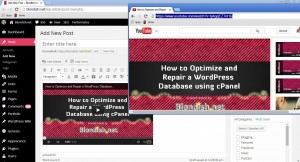

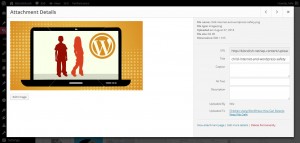

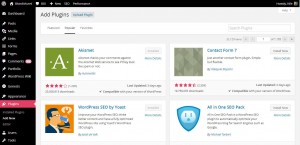


Very timely post Nile! I upgraded just before I found it but thankfully everything went well. Next time though I’m going to take on board your advice regarding having a beta version of my website.
I like the idea of being able to embed videos so simply and also the new plugin page looks more user-friendly.
I noticed something else when I was working today. I think they’ve changed how the scrolling works in the Edit Post screen. It’s all controlled by a single scrollbar now whereas I’m sure there used to be one on the small post entry area and one on the whole page – I noticed because I was forever trying to scroll with the wrong one! Thank you WordPress.
WordPress 4.0 is awesome and many vulnerabilities have been fixed in this version
Thanks for the Information, it is very important to update your cms.
However i am not sure if it will cause any problems to the installed plugins, kindly let me know
Thanks
Nice sharing Nile,
Will upgrade soon to the new version
Thanks again
I’m looking forward to checking out the new features of 4.0, but might not upgrade right away. It can be a pain if you use alot of plugins or your site is heavily altered. I have custom themes on some sites and would have to have those fixed also.
I haven’t seen too many plugins have issues with WordPress 4.0.
I installed WP 4 after backing up my database but had no problems. I really like being able to write and keep the formatting bar scroll with me. A great new feature. I’d often use the post scroll bar instead of the window scroll bar and vice-versa. This will help save time.
WordPress 4.0 has finally arrived. Yeh!
Well I actually first got WP4 about 2 months ago – the problem was I didn’t want it. I ran a site with a UK language version – It seems like there was a problem with it along with a number of other languages, which caused automatic enrollment into the WP4 beta testing program. One day I had 3.9.1, the next 4.0 beta.
After getting over the initial shock of potentially running a bleeding edge version on my production site for 2 months, I searched and found a solution which luckily fixed the problem.
Goes to show that even the biggest companies can make almighty cock-ups.
Hello,
Great write up indeed!
I just updated to wordpress 4.0 and found it amazing. The best part of wordpress 4.0 that I liked was that we need to just insert a youtube url and to embed it in a post. It’s awesome. Isn’t it?
Thanks for sharing such useful stuff. Truly appreciate your efforts 🙂
Hi Nile. Well, I think my WordPress site may have been automatically updated as part of my hosting plan, but I’m not sure. All I know is that I’m having problems editing now and it started right around the date when the new version came out….Need to contact my host for sure!
I like the idea of setting up a beta site. Any suggestions on how to go about that?
Thanks for your help!
Karen
Just create a subdirectory and install a fresh install of WordPress there. You will want to use a duplicator or clone plugin or, if you have BackupBuddy, it has a clone/ migrate feature.
Nile,
you sure are a great source for upgrades with WP 4.0. I thnk you very much for that and more.
I am not certain if I get the WP updated automatically.. it happen with some a=updates so I home it will happen with this as well.. for certain I will know soon in case I want to do something and it does not allow.. that is when I usually check for new verso=ions haha 😉
Your clear and direct explanations and tutorial is here for me in case I screw things up.. so I thank you once again for all you do to hep and assist others with your know how 🙂
_nickc
I never update as soon as the new version of WordPress comes out…and, so far, I have not regretted that move. As of the time of this comment, I have not yet updated…but, after reading this article, I am going to go do that, now. Thank you, Nile!!
I love the thought of being able to just post a link to embed videos…and I hope this is possible for both YouTube and Vimeo videos. The only thing with that is that I can’t edit the way that my video ends. I don’t like related videos showing up after my video plays.
For now, I will probably stick with the old embed code, for now.
Great article, Nile! I’m going to update right now…after I back up my site. 😉
Very helpful review. I wasn’t aware of the reason for the names of the upgrades and that’s very interesting. I normally wait a week until I update to the latest version so in the next day or so I’ll do that, but from what I’ve seen so far it appears to go pretty smoothly. At this point I can’t imagine using anything other than WordPress for a site!
Thanks for the info, Nile. I haven’t upgraded yet, but by the date on your post, it looks like it’s getting close to time to do so. Nice bit of trivia on the reason for the upgrade names… I didn’t know that.
My upgrade was successful, though i had to made some changes. but it was easy. Thank you for the information above!
I upgraded all three of my sites without an issue.
I do tend to be a plugin collector and didn’t have any issues after the upgrade.
Hi Nile,
Thanks a lot for this article… I have got the information for the Update long time back but was reluctant to do that as last time something happened with my W3 Total cache up after the update. I had to uninstall this plug in and removed that from the .htaccess which was a painful experience for me.
Thanks for sharing the feature details of the update…
Regards…
Sounds like a lot of great features. I use blogger, so I haven’t even used wordpress 1.0!
Awesome! Thanks for the wordpress update!
Thanks for the info and the keen advice. I will now go update.
I have noticed the upgrade now button.. i have not taken the opp to do the upgrade, thanks for the reminder.
I had no idea that it was already here, I need to go check this out.
I don’t currently use wordpress but thanks for sharing! it looks nice!
Great post. This will help other bloggers upgrading to WordPress 4.0.
Thanks for letting me know. I guess it’s time for me to do the upgrade.
I’ve recently upgraded to WP 4.0. I’m very happy about the new features!
Am I the only one that feels that 4.0 doesn’t feel like a full version increase? I don’t see how these are “new” features rather than incremental updates to what existed before. I mean, this should be 3.10 to me. This upgrade is a welcome one but it doesn’t feel full.
You’re not the only one… this one was a lot of under the hood kind of stuff.
Sounds like a great upgrade. I am sure it will be great for people who use wordpress.
It’s really great for anyone. I do a lot of Blogger to WordPress conversions and they’ve loved the difference and all the things that weren’t available to them in Google Blogger.
I like the features you’ve mentioned here, but I haven’t upgraded yet. I usually wait a little bit because I’m scared.
I just started using wordress a few weeks ago so I’m not sure if I have the latest version or not. I hope so. So far I’m loving it more than blogger.
Hi Heather! It really is a whole different game from blogger as blogger is only a mere third party blog platform. With WordPress, you have a lot of things available that isn’t available on Blogger, especially if you end up wanting to do other things with your website that are not so blog-like.
I just started with blogger, but I love reading your blog…now I’m thinking about making the switch to wordpress.
Considering that I had an issue with the previous update, I was a bit hesitant about upgrading to the latest WordPress. However, I was so relieved (and surprised) that I didn’t have any issues whatsoever – yay!
Great news and information on WordPress 4.0. It is great that they are making improvements. Thanks for sharing.
That last tip seems like a given but I’m surprised how many people do not think to do it! Backing up before any change just makes good sense. 🙂
I haven’t upgraded yet but some of those new features sound great. Guess I’ll go put this on my blogging to-do list!
I’m a Blogger gal myself, but I’ll be sure to pass this along to all my WP friends. Or maybe I’ll just make the leap myself.
Nice new features. Hadn’t updated yet but going to right away!
Oooo wow! I’ll have to update then, I like this one better 🙂
Ugh all these updates. I know updates are good. Without them we would still be reading by candle light right? Yet things always seem to break at times like this. I am glad to know you had no problems so far. Still I think I will wait another week so everything can be worked out.
Hi Great Post,
I’m so glad the install of 4.0 went well on my new site as with one of my older sites the update just froze and completely and left me with basically nothing. Has anyone else had this problem?
WordPress 4 is awesome. Many new features and customization options. I love it.
Someday I may switch to wordpress but I’m a blogger girl at heart!
Like the New WP 4.0, but the interface of Plugins search is not so good… Privious is much better and simple also less internet data consuming..!!
WordPress 4.0 is awesome and many problems have been fixed in this version