 WordPress 3.8 is available! WordPress 3.8 was released on December 12, 2014 and was named after Charlie Parker, a jazz musician who was noted have developed bebop. This version came with a big change to the user interface.
WordPress 3.8 is available! WordPress 3.8 was released on December 12, 2014 and was named after Charlie Parker, a jazz musician who was noted have developed bebop. This version came with a big change to the user interface.
In fact, the last major user interface change was in WordPress 2.7 “Coltrane” back in December 2008.
WordPress 3.8
General User Interface
The biggest change is the interface look. The colors, font, and styling have changed, as well as the icons. This was inspired by the MP6 plugin that was already integrated into WordPress.com sites. The MP6 integration allows users to choose from 8 different color schemes for the backend.
The user-interface is also more responsive. It does look wonky in smaller sized browsers like mobile, but fairly decent for tablets.
Themes Area
In themes ( Appearance> Themes), this section has changed. You will see all your themes, and if you upload a new theme, you can click on it to preview it and see more information.
Widgets Area
The widgets area also got a bit of a face lift. Prior to WordPress 3.8, the inactive widgets took up three quarters of the screen. This time its nearly half and half. This helps for sites using a lot of widgets. Instead of having to scroll to drag and drop, or use the screen option feature in widgets to disable drag and drop, its a little easier. 🙂
Posts and Pages
The posts area got quite a few updates to the TinyMCE and the icons to the post format. Also, the styling on the Add Media button and the Text editor buttons changed a bit.
There are a few more changes that you can see in the video below.
Video: A Walk Through WordPress 3.8
I’ve put together an 11 minute walk through of some of the features you can find in WordPress 3.8.
Upgrading to WordPress 3.8
WordPress 3.8 was a smooth upgrade. It’s been tested thousands of times. If you’re hesitant to upgrade, then give is a couple days.
Personal Note: I found the upgrade to be smooth.
However, if you are able to do the one click upgrade option, remember to do a back up of your site. Before clicking upgrade, to de-activate plugins and activate one of the default themes. Once you have successful upgraded your site, you can then start re-activating your plugins and theme.
For those doing a manual upgrade from WordPress 3.7.1 to WordPress 3.8:
- Back up your WordPress site
- De-activate plugins
- Set theme to a default theme
- Download the full version of WordPress 3.8 to your computer
- Unzip the file
- Via FTP, remove all files except the wp-config.php file and the entire wp-contents folder
- Via FTP, upload all files from the unzipped WordPress folder on your computer to your host account where your old install was, except for the wp-config.php files and the wp-contents folder.
- Load your website… you should be upgraded. Note: If you are prompted to click a button to update the database, then do so.
- Re-activate your plugins and your default theme.
If you come up with any problems, you may need to troubleshoot your WordPress site. In the case you are having problems, you can try the WordPress Support Forums or All About WordPress on Facebook.
Have you upgraded to WordPress 3.8? What do you think of it?
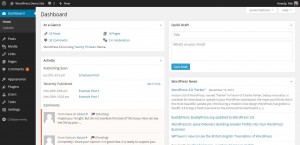


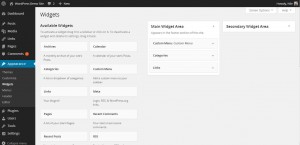

Hmm. Switched to 3.8 today. Nice UI!!!
Hi Nile,
I got an error while trying to upgrade automatically and I had to waste a lot of time in order to upgrade manually all my blogs. By the way…
Is there any particular reason for recommending a way for manual upgrade different from the one recommended by WordPress?
You’re recommending to “remove all files except the wp-config.php file and the entire wp-contents folder”. WordPress recommends to delete only the old wp-includes and wp-admin directories and overwrite remaining files. It’s not really the same thing, don’t you think? 😉
You still remove them Adrian. And its easier for people to understand because I still get questions every week about the process explained at WordPress.
If you think about it, you are replacing ALL of the WordPress files, EXCEPT those in the wp-admin folder, wp-includes folder, and the wp-config.php. SO… it would make sense to suggest replacing all the files EXCEPT the wp-config.php file and the wp-contents folder and its files within, right? It is the same upgrade suggestion.
Aside from that, this also produces a good habit of doing the same during a security audit and fix where it saves you time in hunting down individual pages depending on how deep the problem became… like a bad code injection, and the only thing left is to search the last folder.
Awesome, this really nice, i like it.
I still have not made the switch. I’ll wait a bit until all the errors disappear
You may have a plugin conflict, more than the WordPress core itself. The major change to this version was mostly cosmetic.
Personally, I was waiting for something like different color schemes for Admin Dashboard. And I really love it that its out now. I am not very fond of the current color schemes.
Thanks Nile – video is very helpful showing what’s new – and putting it in terms that everyone can understand. Think I’m going to really like the new dashboard!
Thanks so much, Nile, for the step by step demonstration of how to do this.! I haven’t updated yet, but I’ll be coming back here when the time comes.
The best which could happen to wordpress is the 3.8 version.
I have upgraded myself and I just the feel of it.
Is 3.8 stable? I seem to recall some issues with the 3.7 update that were causing format issues with some WP sites.
Nile,
What a fantastic step by step process you have done on the new version of WordPress 3.8
I had hired a service to do all these things automatically. I woke up and there it was. I usually like to follow the rule of thumb and wait at Least a week, but they had put it up and thank goodness there was no trouble.
Thanks so much for this I will pass it on.
-Donna
Wow,
such an informative post in simple style that everyone can utilize. I would love to read such posts in near future. Keep it up Nile
Mellisa
I prefer WordPress 3.8 parker and some theme which has drag and drop website builder. It makes it lot easy to manage and customize the look.
Hi Nile,
With each update WordPress is improving user experience, but this time it certainly seems a huge upgrade. I haven’t updated to latest version till yet, as I generally wait for 1 week before updating the WordPress version. 🙂
Hi Nile,
I haven’t updated to WordPress 3.8. I’ve been meaning to, but have had so much on my plate. I will definitely be making a backup of my site before I do.
I like the new interface. Thanks for the walk through, I know that it will definitely help out a lot of people if they are not sure how to update their sites.
Thanks for sharing.
Susan
Nile, as always THANKS so much for sharing such great info regarding essentials on what is important to us with WP… it is shame of me that I still did not sit down to figure out as much as I could about it.. so I must say I am illiterate about the whole thing except the basics..
I am way behind with the Versions.. and from reading your article and watching the video.. wow, I truly am haha 🙂 So better get going to bring it up to date soon.
Thanks so much for sharing and for all your support to all of us.
_nickc
Certainly, WordPress 3.8 has made my life easier. I am now working on a dashboard which allows posting on multiple wordpress sites from same location.
There are too many bug’s in wordpress 3.8…please not update before confirm.
I installed this today and have to say it’s even better than I thought it was or was going to be.
I really love the new design, it’s like wordpress.com blog design.
thanks for the post.
I also updated my blog with this new parker update. It is really nice. Most favourite feature in this one is Admin color layout.
Also the UI design is awesome now. Thanks for the share
Well, WordPress 3.8 is a wonderful and amazing… With the help of new WordPress dashboard, I can easily manage my post & comment without any problem..
Not sure if it is my imagination but it appears to be faster on the back end at least…so far very impressed…looks modern rather than old school..GUI is better…LOL there comes the inner geek I try and suppress 😉
It may as the CSS changed to use a different method that is said to be a little faster.
Hi Nile,
This is the first time when somebody comes with a systematic way to upgrade WordPress. (!!)
Why do I have to deactivate the plugins and use a default theme? I have never done it and I have never run into any problems. However,I am sure there must be a serious reason for this and I would like to know it. What could possibly go wrong?
The back end
The 8 color schemes for the backend are very ugly. I dislike them all. I would like to return to the previous color scheme of the backend but I don’t know how. Another example where “the new” is worse than “the old”.
Have a wonderful weekend
Lol… I agree with you… I don’t like the color schemes. I would have liked if they just implemented a way you can put your own in.
The reason for de-activating is for a couple reasons: it allows you to prevent any issues of plugins that may deemed incompatible or have an unknown security hole that could be covered when WordPress is updated. Also, some plugins, like cache plugins sometimes hiccup and if they’re active during the upgrade, you have to go back, clean the htaccess file, and re-install the plugin.
However, this is the safe method. Not everyone does it, but it is recommended.
The User Interface is the only thing which I like very much. It looks way classy then before. The new twenty fourteen din’t really impress me much but I liked most of the new features WP 3.8 has got for us this Christmas 🙂
Great tutorial Niles. I learned the hard way to wait at least a week to upgrade to the new version and I think it’s time this weekend since despite all of the cool new stuff I haven’t heard a single peep about problems or issues. One the one hand I love that WordPress is always improving, on the other I hate the anxiety I feel installing each new version. Time to suck it up and getter done 🙂
I upgraded to WP 3.8 yesterday on the two sites that use Genesis. Fortunately, everything went smoothly, especially since I failed to backup first in my rush. Now to see what is going on with the upgrade for sites using Thesis since I read somewhere last week that there were conflicts
unfortunately it don’t translate to alot of languages!
i’m wating for my language update
thanks for this useful information post!
hello sir
I was not known about the procedure of upgrade word-press manually and have never done it before.Thanks for providing procedure for installing word-press manually. from my point of view best think about Word-press 3.8 is its color scheme
sorry ,mam i have used sir in comment. i haven’t seen you name.i am sorry.
lol… it happens 🙂
Hello Nile! Your video was great as well as how you explained everything very clearly for us but I do have a few questions for you. Is upgrading really necessary? I am so far behind on all of the upgrades I did just go and look and it says I have 1 wordpress update and 22 plug in updates. I just get so confused and don’t want to mess anything up. I guess this is why I am asking if it is indeed necessary to do?
Thanks for sharing! happy holidays my friend.. Chery :))
It is necessary to update your WordPress and keep all your plugins up to date… otherwise, you’re risking being hacked and losing what you have on your site. Also, all web hosts carry a terms of usage policy that requires their hostees to keep any scripts up to date or they could risk being terminated. The reason again falls back to security. If you’re not secure, one of those plugins might have a glaring security hole that opens up your server … or the servers with whomever you are hosting with.
Wow.. WordPress 3.8 is really wonderful and amazing. With the enhanced features of new WordPress dashboard, it is really easy to manage my posts & comments.
I agree guy’s wordpress 3.8 is one of the great update from wordpress which certainly raised the bar of competition & performance.but their are several things i personally not like i.e is default admin theme although it can be change.
it’s always the same when new updates are available,
everybody is excited about it and rush to install them, few days later, half of their plugins are no more compatible and tons of bugs are discovered and everybody start cursing and looking for bug fixes and spam the forums by their nagging 😛
i make it rule for myself never to install freshly updates before at least few months of their release, to make sure everything is running okay and the reviews are good and no unexpected errors occurs!
why the rush ? it’s not like older versions will stop working or anything.
Many thanks and Best wishes!
With 3.8, the look and feel of WP is really awesome. The only thing bad is the responsiveness. I can’t see the stats properly on mobile device.