Meta rolled out some new features on August 6th, 2025, and one of them was the Instagram Map. This feature is similar to what Snapchat offers, where you can share your exact location in real time. While this might be nice for close friends, it might not be great if you have people considering stalking or if you have some haters. People can zoom into the map and see where you are to the very street you’re standing or even your home.
This might not be something you want to happen. You could have unwelcome house visitors or someone just walk up to you at a restaurant or bar or other place.
Soooo… what if you don’t want people to know your location? Well, thankfully Meta did their job to allow people to protect their privacy but giving you options to turn it off, and even options to share your location to specific groups of people.
How to Turn off Instagram Map

To turn off the Instagram feature and go ghost (like the Ghost Mode in Snapchat), here’s how to do it:
1. Open your Instagram App.
2. Click on the chat icon.
![]()
3. Look for the World icon above your conversations and click on it. You’ll be sent to a map where you’ll see your own location.
![]()
4. Click the circular cogwheel icon at the top right.
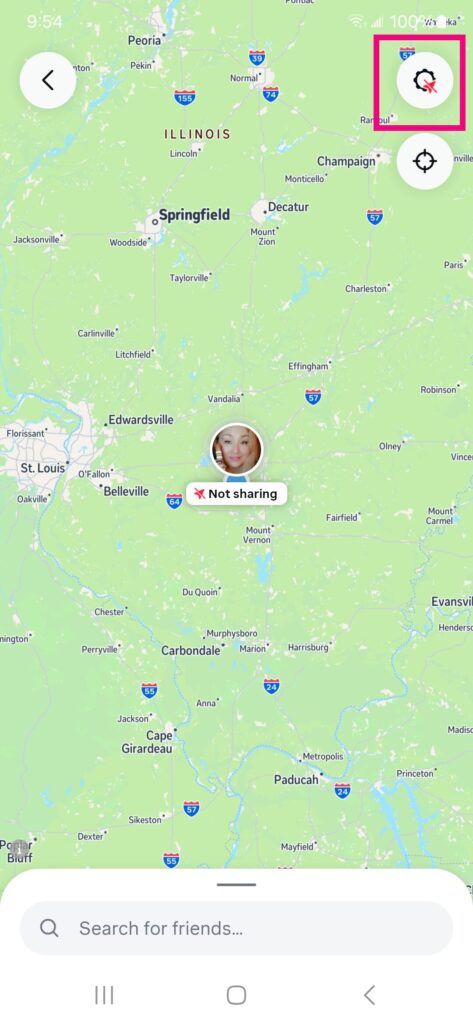
5. Choose the setting you want your location shared to. To turn it off, you’ll select the last option “No One”.
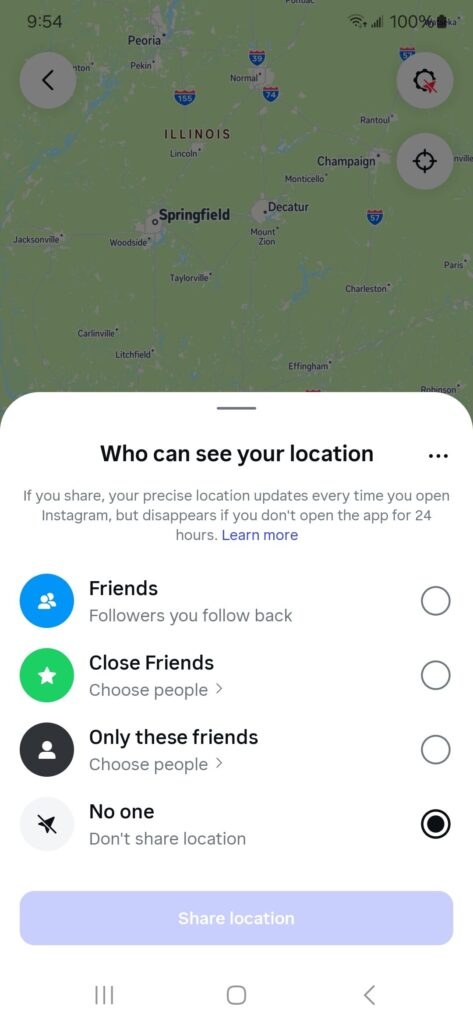
In some cases you might be prompted to say how long you want this feature off. You’ll want to select “Until you turn it back on”.
Your privacy is important, so if you don’t want anyone to know your exact location, hopefully this short tutorial will help. While the idea of sharing your locations with followers who you follow back, if you do want to share your location, you can build a Close Friends list, or just select a few friends.
If you’re a parent, and your children under 18 are using Instagram, you’ll want to have them turn this feature off to protect them from potential child predators, or from online and even local bullies.
What are your thoughts on this feature? Are you going to keep sharing your location on Instagram Map or turn it off?
Leave a Reply