 Transparency techniques in web design, if done properly can add to the value of a website. Using transparency in web design is a means to open up space without hindering the view of the site.
Transparency techniques in web design, if done properly can add to the value of a website. Using transparency in web design is a means to open up space without hindering the view of the site.
You can pull off this technique with either CSS or with creating a graphic. Either way is fine, but using the CSS method definitely allows for less load time.
Transparency in Web Design
Example of transparency in CSS and graphics:
We have a site with a dark background image and want to insert an area at 50% like the following setup:
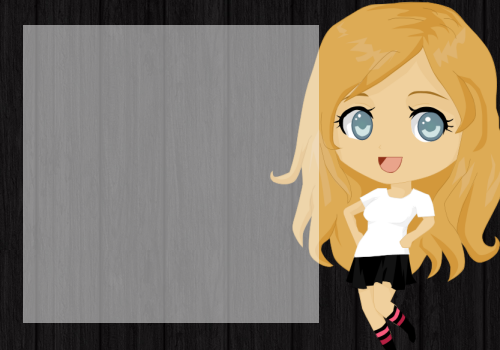
#bigbox {
background: #000 url(images/somedarkimage.png) center no-repeat;
width: 500px;
height:250px;
}
#bigbox-transparency {
width: 296px;
height: 298px;
background-color: rgba(255,255,255,0.5);
margin-left: 23px;
margin-top: 25px;
}
This is using one method in CSS with alpha channels. You can also do this with the CSS opacity property.
#bigbox {
background: #000 url(images/somedarkimage.png) center no-repeat;
width: 500px;
height:250px;
}
#bigbox-transparency {
width: 296px;
height: 298px;
background-color: #fff;
opacity: 0.5;
margin-left: 23px;
margin-top: 25px;
}
If I were to just use that image above for a graphic, the area in white that you can see through is what is called transparency. My example is simple and not to be tasteful, but to just to explain. 🙂
You can use any color when putting together a transparency, but making it more effective to attract a visitor requires some experimenting.
More Examples of Transparency in Web Design Dos
These are just small screenshots. The first is from my Twitter handle – @blondishnet. As you can see, the content wrap around is transparency. The second is from my front page of Blondish.net.
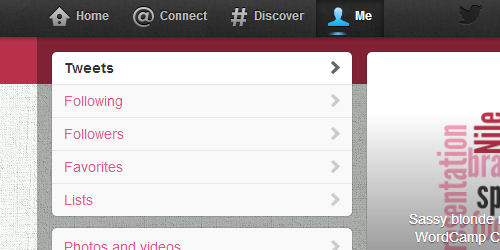
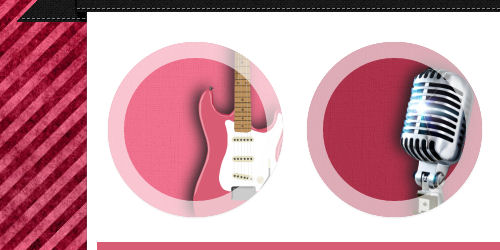
Transparency in Web Design Dos
Do experiment with colors and how much or little transparency.
This will help you become more familiar with what works best together.
Do use transparency to make text pop.
When text shadows, font color, and font size are not enough from keeping the text from drowning into the background image, transparent ares can help. Transparency is not always effective in helping readability.
Do use your best judgement on how opaque your transparency will be.
You might use a very thick layer, or a very see through one, but do what is best to enhance the graphic that the transparent area is over.
Definitely use transparency in backgrounds.
Sometimes you can have a textured pattern with a cool fixed transparent overlay, or a photo.
Transparency in Web Design Don’ts
Don’t cover the cool parts of the image.
The transparency is there to allow people to appreciate what is underneath the area.
Transparency is not always the answer to make your text pop.
Sometimes you may have to do something different than using transparency in web design. Usually images with sharp contrast are not a good fit.
Don’t overuse or create too many transparency effects.
Overusing or creating too many effects can detract from the design. Try it in moderation. 🙂
Understanding How to Use Transparency in Web Design
Transparency can be used to create an entirely unique and functional site. It’s important to keep the tips mentioned in this article, especially with experimenting with transparency. If you’re not sure if it looks right, find someone that has a keen eye for design to check it out.
Do you use transparency in your website’s design? What tips on transparency in web design do you have?
thank your post, I will try to design my website
Hey Nile,
We know that Web designing is not a cup of Tea for everyone. You’re awesome Thanks for the code. it helped me alot.
Thanks for sharing 🙂
Hey Nile,
Thanks a lot for sharing such an informative post.Transparency in website looks stylish.I’ll try to apply this.Thanks for mentioning the code.
Hi Nile…
I like reading this even tho I don’t fully understand it.. LOL! But that’s okay. Somewhere I’ll ready something else and I’ll connect the dots. I don’t know any code.. so CSS is a mystery to me. So to use this technique is to place more emphasis on text and images? Interesting …
This is really an interesting post. Very informative indeed. People can really learn a lot from this. Thank you for sharing this.
Nile, Thank you for sharing with us these techniques. Adding transparency to a website could propel it to another level, and make it more professional. I’m learning now CSS through a free online course, so I’ll definitely try to implement your code.
hiiii nile
hanks a lot for sharing such an informative post.Transparency in website looks stylish.I’ll try to apply this.Thanks for mentioning the code.
hi nile
nice article web designing its not easy and very important for website admin. thanks for sharing.
WoW. This is something I should really spend time to understand and make it work for me in my website designs. I am going to bookmark this page for later use, if needed I will be printing out it next morning. Keep up the good work.
Thanks Nile
Today i have come to know a new thing to do in my blog.
Thanks for sharing it :). Happy to visit your blog :).
Thanks for sharing the information about transparency. Transparency is very much essential in web design.
Spot on with this write-up, I honestly think this amazing site needs a great deal more attention.
I’ll probably be back again to see more, thanks for the information!
It’s been my experience that the rgba technique is a lot more foolproof than the opacity css. Mainly because of stupid browsers like IE… If you’re going to use css opacity though, there’s a way to do it with the maximum possible compatibility:
-ms-filter: “progid:DXImageTransform.Microsoft.Alpha(Opacity=50)”;
filter: alpha(opacity=50);
-moz-opacity: 0.5;
-khtml-opacity: 0.5;
opacity: 0.5;
In theory, using that combination will get you rolling on older browsers including IE8.