Having valid coding for your site is important. It could mean the difference of a visitor being able to access and view your site properly. Whether you are just learning HTML, know a little bit, or know quite a few tricks, one of the best tools a designer and developer can use is the W3 Markup Validation Service by the World Wide Consortium.
The World Wide Consortium (also known as W3 or W3C) has been around for quite some time and is the governing body to consult about web accessibility and semantic coding. No matter if you are a novice or a seasoned professional in web design, the validator is a great tool for both learning and also correcting those minor mistakes missed the first time.
From my experience, many people who have used it have asked me how can they tell where to correct a mistake.
Below is a short video run through to help you through understanding how to use the W3C Markup Validation Service.
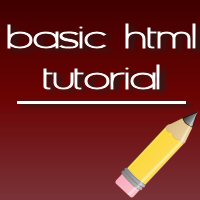
Nice Article… Thanx For sharing…. i will come to get more info.
Thanks for sharing this great article with a great video. Really good explanation. Thanks!
html validation is all about the DOCTYPE 🙂
Hi,
I would like to say, this is a very very good post with necessary information.
I like it very much.
Please, wright more for everyone.
Nice video about w3c markup 🙂 Thanks for sharing.
Thanks for sharing the great video it has a lot of information..Really great post..Keep it up!
this is really very good post and read worthy also. thanks for posting this Nile.
Awesome video Nile, thanks so much for sharing.
I’d definitely recommend every webmaster to look at W3C validation, mainly for page load speed and also Google love!
I just bookmarked this page. Was looking for help on this a few days ago and couldn’t find any. Thanks!
I am not a techie and also it is my first time to hear of this W3 but since you have presented it for a “beginner”like me I don’t think it would hurt me if I listen and watch the video for sure it is going to be of great help. Thanks for the info!
I recently used this tool and found that my RSS feeds are not working. Fixed the code and everything is fine.
I think it’s not about the W3C, it’s about the designer who cares about their work and proud of their end product. Not every designer I know follow the rules of clean coding, they just do what seems to them is ok.
I hope we as designers and developers should take the standard of clean and valid coding for a better web future.
Btw, nice video 🙂
All those rules, keyword factors, SEO…it makes it a bit confusing for a newbie like me to understand all at once! Thanks for the great article though. I’ll make sure I visit your sie soon… Keep up the good work!
Hi Nile, This is very useful although many don’t care (or don’t know) about W3C.
I will work on it, thanks
very good information and i like this video so much
I like hearing about this product. The post and video has definitely helped my understanding about it. As a web designer, I see what it is trying to promote and I think it is great how it will improve the way I code. I will definitely give it a try.
Thanks for sharing the great video it has a lot of information..Really great post..Keep it up
I wish that I could send your post to some of the many websites that offer copy and paste code and plugins. Time and time again, I install a plugin or copy some code and it makes my HTML invalid.
It would not be so bad but some of these companies organisations are big names that should know better.
As webmaster, I just wanted to add that you should not scare if the w3c validator will return dozens of errors. Sometimes just one code error results in so many other errors. So, If you work the main error, many others will be solved automatically.
That is very true in a lot of cases. Mostly those are returns on coding not closed or open properly and setting off other elements to return that error. Thanks Mike!
This is a great tutorial for W3. Great video. I would love to try this on coding for my site. Thanks