The photography website niche encompass both photo blogs and sites by photographers. WordPress users in the photography niche usually require a theme and plugins that help showcase their artwork.
This usually means the site will have a lot of images on it, and most likely contains a means to view the the nuances of each photo. Also, due to social network sites, having a method of sharing the pictures is needed.
If you have been following the Niche Recommended WordPress Plugin Series, you will note that some plugin suggestions are repeated in this article. That just means that these plugins are just as necessary for the photography niche.
Oh, and just as a note, all of these plugins are 100% GPL!
Niche Recommended WordPress Plugin Series: Photography Websites
Newsletter
MailChimp List Subscribe form
If you use MailChimp, this particular plugin plugin gives you an option to add a widget optin form into your website.
For Aweber users, this is a plugin has an optin widget option.
Wysija Newsletters allows you to have you own newsletter within your WordPress installation. Please take note that larger sites may not be a good fit as it could use a lot of resources the more subscribers you have.
Feedburner Feedsmith is an older plugin that you can integrate Google Feedburner in order to optimize your RSS feed. Note: This is an older plugin and some people may find that it doesn’t work.
Spam
Growmap anti-Spam Plugin (G.A.S.P)

Growmap Anti-Spam plugin helps prevent comment spam from arriving in your comment queue.
Akismet – (This comes as a default plugin with WordPress installations)

Akismet is a plugin that has been around for some time and helps reduce spam. It is one of the default plugins in WordPress installations. For larger sites and businesses, it may cost to use this plugin
Security
WordFence Security

Both Wordfence Security and Better WP Security help harden the security in WordPress. Some options are hiding folders, and limiting log-in attempts. As a note, only use one of these… not both together.
Site Speed
W3 Total Cache

W3 Total Cache reduces page load times by storing a copy of each page so it is not bogging down your web hosting account every time someone visits. If your site has gotten large, you will want to take advantage of hooking up a content delivery network (CDN) to your W3 Total Cache to add not just a level of security, but also to decrease your site’s load time.
Social Sharing
Digg Digg

If you are needing a means to share your photos out on the social networks, Digg Digg has a few methods to put social share icons on your site, like manual display and floating display.
Flare is not too much different from Digg Digg, but its floating display looks pretty slick withs its matching social share icons.
The Floating Social Bar is a bar you ca put on individual posts or pages that float from top to bottom when you scroll down your posts. It also is designed to be fast and offers the most important social share places that bloggers need.
Featured Content Sliders
Genesis Responsive Slider

The Genesis Responsive Slider is designed to work with the StudioPress Genesis theme framework. It is simple in design and use, but does a good job. This slider is also easy to customize its CSS.
For this area, not many sliders passed my test on sliding images. I’ve mentioned some sliders in other articles, but there are none aside from the Genesis Responsive Slider that I would recommend for photography websites.
Forms
Gravity Forms
I don’t have any free form plugin suggestions as I’ve not been impressed by any. Gravity forms can be used for a lot of things and the fact that creating a form by dragging and dropping fields into an area is simply ingenious.
SEO
I’ve tried a lot of SEO plugins and WordPress SEO by Yoast by far is the best. You can customize and optimize your RSS Feed, connect it to social networks, and by post or page, you can tell Google exactly how you want your site’s search results to look like.
Google XML Sitemaps puts together a Sitemaps.org valid sitemap.
Please note that if you are using both both WordPress SEO and Google XML Sitemaps, you will need to not activate the option in WordPress SEO to handle your website’s sitemap.
Photo Gallery
NextGen Gallery allows you to install a section dedicated to just your images. You can create multiple photo galleries and more. There are premiumadd-ons to help optimize and display your image.
Easy Media gallery is a little like NextGen, but it has some creatively styles lightbox and image viewing displays that may be more attractive to photographers. It also has options for video galleries and more.
If you want to keep your site simple, and use the WordPress Media Library, you can create a gallery and allow Foobox to help display your images in a lightbox. This plugin even allows you to share the photos on several social networks.
Monetization
Chitika

Text Link Ads Advertiser Plugin
Chitika, Linkworth, Text Link Ads, and Adsense are plugins to connect your site with third party advertising services in order to help you monetize your site.
Ads by datafeedr.com and WP125 give you an option to sell advertisements in house without having to sell ad spots through a third party.
Do you have a photo blog or run a photography site? Do you use any of these plugins? Are there any plugins not mentioned here that you would recommend for the photography niche?
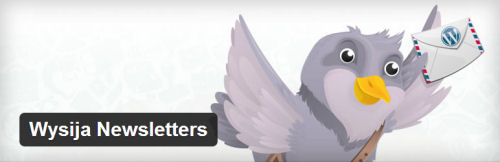
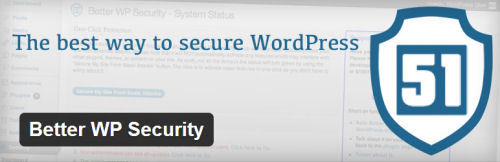


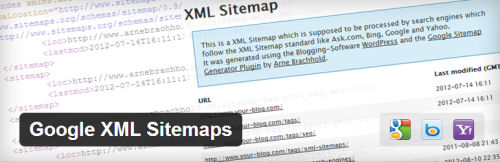
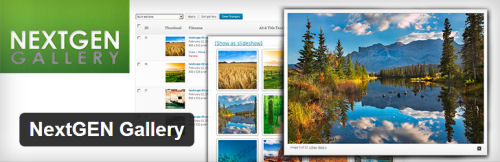

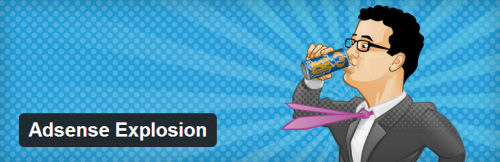

A great selection of plugins, I do like the sound of the Adsense plugin, certainly makes life a little easier when placing the advertising on the website.
I have a picture heavy blog and I have been looking for a photo gallery plugin and the NextGen gallery is just what I needed. Thanks for the post!
I’m glad NextGen will help. There are a lot of free add-ons and some premium add-ons in case you need different displays and more. 🙂
Nile,
Lots of valuable resources here.
I would like to better understand how to set up W3 Total Cache – Is it just a plugin, is it a free plugin or paid, or do you need to do something with the php or go to your cpanel?
I would also like to know how those monetization sites work with your blog – how do you find the ads and where and how do you set up the ads?
Warmly,
Dr. Erica
hi thanks for this article this also reminded of some other wordpress plugins available but nevertheless a nice article
Great tips Nile! Thanks for sharing these plugins- I’ve seen some that I would love to try myself. Also I like the new design of your website!
Thanks Nile, I’m going to try out some of the gallery plugins for my husband’s “rock band” website. He doesn’t have as many photos as a photographer does, but people booking the band are always interested in seeing what the band’s been doing elsewhere.
This is an impressive list of plugins, some of which I am familiar with, and others I am not.
I was using W3 Cache a while ago, but had to let it go because it didn’t work well with another plugin I had at the time. I don’t remember now what the specific conflict was, but it messed everything up. Thankfully there is often more than one plugin one can choose from.
I’m looking forward to reading some of your future posts in this series.
Willena
Thanks Nile, was having issue walking through our new global family with setup their blogs based on they are into picture and think they are photographers. Hey, what ever makes them happy and keeps them living their own dreams. I just provide free support services in every area of their lives. This is one that use to take up most of my day while navigating them through site setup.
You are amazing and helpful. Thank you and have a great holiday tomorrow.