 In this part of the niche recommended WordPress plugin series, I am covering eCommerce sites. eCommerce sites or web shops have to allow people to see the products, the product’s price, the product’s description, shipping, and even process the purchases with some type of payment system. Often, eCommerce sites do have a blog covering relevant product information and news.
In this part of the niche recommended WordPress plugin series, I am covering eCommerce sites. eCommerce sites or web shops have to allow people to see the products, the product’s price, the product’s description, shipping, and even process the purchases with some type of payment system. Often, eCommerce sites do have a blog covering relevant product information and news.
I am covering most aspects behind running an eCommerce site using WordPress, rather than just the plugins to make selling the products possible. Please note, like other posts in the Niche Recommended WordPress Plugin Series, some plugins are repeated. This is because these plugins work well for this type of website too.
Niche Recommended WordPress Plugin Series: e-Commerce
Newsletter
MailChimp List Subscribe form
Instead of pasting a code to a widget, this plugin allows you to drag and drop a newsletter optin widget into a sidebar that integrates with MailChimp.
Just like the previous, this one does the same, but integrates with Aweber.
If you would like to dabble with running your own in-house newsletter, Wysijia does it. This is probably a good solution for new sites and you may want to find a better solution once your site and mailing list get much larger.
Spam
Growmap anti-Spam Plugin (G.A.S.P)

Growmap Anti-Sam plugin puts in an extra field to make sure commentators are real and not just another bot or spammer.
Akismet – (This comes as a default plugin with WordPress installations)

Akismet is a plugin that comes with every WordPress install, but requires you to sign up for an API to help moderate comments.
Security
WordFence Security

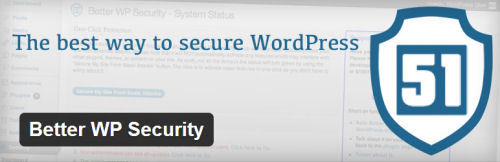
Both of these plugins should not be installed at the same time. They harden WordPress to keep it secure. They even come with the ability to scan, detect, and suggest fixes to vulnerabilities. There are some premium options available for both plugins.
Site Speed
W3 Total Cache

W3 Total Cache has a lot of great options for helping reduce load on your site by creating a cache of your site.
Social Sharing
Digg Digg

Digg Digg offers a a couple options for users to display social share icons on your blog. Some of them are manual placement of the buttons, and the floating display.
Flare is similar to Digg Digg. The design for the social icons actually match, whereas Digg Digg uses the traditional share buttons offered by each social network site.
The Floating Social Bar is more of a fixed bar that scrolls with you from the top of a post. This handy plugin has a cache ability to help with load time too!
Forms
Gravity Forms
I don’t recommend any free WordPress plugins that create forms. Gravity Forms is the only one I recommend for its flexibility. There are a lot of great add-ons for this plugin to add polls, surveys, integrate MailChimp or Aweber, and more.
SEO
WordPress SEO by Yoast allows you to make sure the search engines are listing your posts and pages how you want. There is also a short page analysis option, option to integrate webmaster tools, an option to optimize RSS feeds, and more.
Google XML Sitemaps puts together a valid sitemap as per the standards of Sitemaps.org. If you have both this plugin WordPress SEO plugin installed, you need to not enable the option for WordPress SEO to maintain your sitemap.
If you have links coming up as not found, like from removing old products or changing them due to organizing your site, this plugin will help maintain he redirection of those links.
eCommerce
WooCommerce is a robust shopping cart system that also allows customers to register and even leave reviews. The default system to display products is also quite eye catching. On individual products, you can have several pictures and it will display in a lightbox.
Shopp
Shopp is another robust plugin. Some of the add-ons like payment gateways may cost more to add.
WP e-Commerce is an older plugin that has a lot of payment gateways offered in free and premium. This plugin also has a lot of great options for selling and type of product. There are also a lot of add-ons by other plugin developers to help extend the functionality of this plugin.
The biggest issues with WP e-Commerce is that it tends to be a bit bulky and slow. Also, for anyone using LinkPoint/ First Data for their payment processor, you have to apply some modifications that few users have figured out how to do.
OrderStorm is a WordPress e-commerce plugin with a lot of great options. This plugin uses the OrderStorm’s SSL and is PCI compliant. It also handles working with businesses that are drop-shipping from multiple suppliers.
If you want your site to be secure and use SSL, this plugin can help with becoming more PCI Compliant. This plugin is really easy to set up too!
I do want to note that the majority of these e-commerce plugins are free, but may have some add-ons that require you to pay for them. There are also other very good plugins for e-commerce, but I can’t mention them as this series only contains the same licensing as WordPress, GPL.
Please note that you read more about each plugin, then try out the ones you feel might handle your products or services. Some of these plugins also have great plugins to integrate template design to your theme as well as work with the e-commerce plugin.
Do you use any of these plugins? For selling products, what e-commerce plugins do you use?
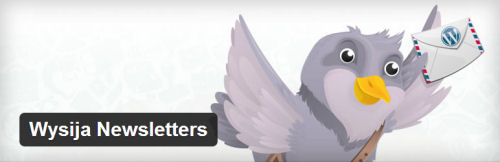


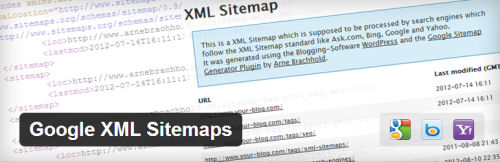




Nile,
Great list of ecommerce plugins. I am glad that you explained why you didn’t list others that were not GPL compliant, cause otherwise I would have been wondering.
OrderStorm fascinated me because I’ve never heard of that one before, but gets a 4 out of 5 star rating on WordPress.org. I noticed that it is only compatible up to WP 3.5.2 but I guess they’ll be updating that soon enough.
The other ecommerce plugins I have heard of and heard good things about. Everyone seems to be loving WooCommerce plugin these days with all it’s functionality and options, compatibility, etc. I’ll be using that the next time I get a major ecommerce project, most likely.
WP estore is great for digital downloads and simple physical products. I couldn’t find it on WordPress.org so maybe that’s one of the plugins that is not GPL compliant?
Anyways, thanks again for all your diligent effort to share useful, relevant information to all us people in the WordPress community!
~ Jupiter Jim
I like WPestore, but no… it is not 100% GPL. I like to use it as well as other plugins by the same developer.
Orderstorm, I’m sure it will be updated. The folks are really nice and I’ve met them at a couple WordCamps in the past.
Excellent list of plugins. I had a look at the shopplugin and it looks great. I don’t have anything physical to sell but if I did then I know that there are some plugins to use. Just looking at some of these ecommerce plugins makes me think that if I should too be selling something from my blog. Brilliant post Nile.
It is nice list of eCommerce word press plugins. I want to give a try for the plugin orderStrom
Hi Nile.
Nice article explaining plugins, I will try to use them when i have some time. thanks for your good work.
This is a great roundup list of WordPress plugins for eCommerce sites Nile. I’m off to share!
BTW – I’ve tried my share of plugins and I highly recommend several on your list. I’d like to give a shout out to WordFence. In addition to doing it’s job, if you sign up for their email updates, they send you notifications of potential security problems. I especially appreciate the alerts that pertain to plugins that are obsolete or have critical flaws.
Thanks Nile!
Hi Nile,
I can see that more and more people try their luck with ecommerce sites. I always avoided this domain because I thought it is something very complicate. Creating and managing an ecommerce site needed (in my mind) special training (programming, writing code, php etc).
So my question is :
How easy is for a common person to set up an ecommerce site and manage it? Can it be done without complex training? Who takes care of the delivery of physical goods (or maybe you sell only digital goods)? Who takes care of the refunds? Or maybe you sell somebody else’s stuff (Amazon, for example) and they take care of everything and you just get a commission?
Have a wonderful day
A lot of the good plugins out there have a good manual written to make it easy to set up a site. The seller is responsible to arrange a shipping process. Usually you can talk to the local post office on affordable methods, OR for convenience, you can arrange shipping and pay for shipping with a variety of services. Sometimes people team up with drop shippers and that takes some of the shipping out of their hands.
The seller takes care of the refunds of course. You don’t want to just set up an ecommerce site and do nothing.
What someone sells is whatever they wish it. Sometimes it might be a handmade item, or it could be something bulk that you commonly find on Amazon or eBay. Not everything on Amazon is based on selling on commission. Some of it is much like eBay and that means the seller and shipper is not Amazon. They only provide a platform to list and sell products. You are charged for the listing price and a percentage of the sale, and then if you are using PayPal, a cut from there too.
Hi, Nile
Your post is really comprehensive. I appreciate the information and the way you explain the plugins in this article. In do also work on online business and I think running e-commerce site using WordPress well requires from owners proper investment. thanks for sharing this useful information. Hope to read more informative article from you! Great job!
Nile. Nice post. I agree with your e-commerce plugins posted in this article. I really glad that you are explained here the most highly rated plugins. It’s totally free and very easy to use plugins. I already using it some of them using it, results are awesome!
Thanks for sharing this info with us.