 WordPress has the ability to allow the site administrator to receive notifications via email when a new comment is posted or ready to be moderated. However, sometimes for a site owner, this can become an annoyance, especially if the comments are spam or the site is extremely active. So, in this case, it might be necessary to turn off comment notifications in WordPress.
WordPress has the ability to allow the site administrator to receive notifications via email when a new comment is posted or ready to be moderated. However, sometimes for a site owner, this can become an annoyance, especially if the comments are spam or the site is extremely active. So, in this case, it might be necessary to turn off comment notifications in WordPress.
How to Turn Off Comment Notifications in WordPress
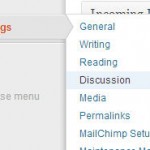 Turning off comment notifications is really simple. You will need to go to your WordPress back-end and find Settings. Within the settings menu, is a link called Discussion.
Turning off comment notifications is really simple. You will need to go to your WordPress back-end and find Settings. Within the settings menu, is a link called Discussion.
This is where you will see many options like allowing threaded or nested comments, requiring the commentator to fill out certain fields or being required to be a registered user and much more. The section you want to find is “E-mail me whenever” like the image below.
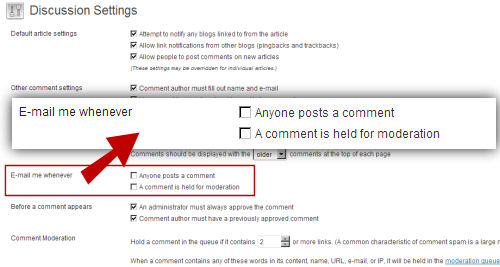
In order to turn these off, remove the check mark from the box. Once you have done so, just scroll to the bottom of the page and click the button to save your changes.
Yep, really simple, right?
Just in case, I have put together a short video screencast on how to turn off comment notifications in WordPress.
Do you have your comment notifications turned on or off? If you have them turned off, why did you choose to do so?
hey just want to know that
Is there a way to turn off notifications on a per account basis?
I’m the administrator and I’m using the WordPress-app on my smartphone, which notifies me of new comments all the time.
But disabling notifications in the admin-settings, turns it off for all accounts.
Is there a way to turn it off for the administrator and leave it on for the contributors?
can any one tell me that Is there a way to turn off comment notification on a post-by-post basis? Some posts I’d like to receive notification for, while others I’d rather not, but it seems to be an all-or-nothing situation.
You would have to check the plugin repository at WordPress.org to see if there are any. I know of none at the moment that can allow you to turn off comment notifications to a specific post or page, or post type.
hi nile
Thanks for the great info. I really found them useful and helpful thanks for sharing it will very help full for me
Excellent goods from you, man. I’ve understand your stuff previous to and you are just too great. I really like what you have acquired here, certainly like what you are stating and the way in which you say it. You make it entertaining and you still take care of to keep it wise. I can’t wait to read far more from you.
This is really a great site.
I had my comment notification turned off months ago. Just like the others I do it for the reason that it sometimes filled my email which is annoying though I am happy that there are many commenters on my blog.
Hi Matt! Its been years since I have had my comment notifications on. It is really annoying….lol
Thanks for sharing the great article..it really help me to turn off the comments notification..i must appreciate your writing skills…keep the good works going…:-)
Thanks for this article! I’ve been wondering how to turn of the notification system for a while now. I’m thank you and so is my inbox 😉
I hate these comment notifications on my mail inbox it’d would be great if I could turn them off
thanks for sharing this awesome post 😀
Hi Anis! Glad this post helped. I have mine turned off as well.
I have found the comments section to be a headache on WordPress. A lot of people spam and then there are those notifications for very simple statements that clog up my email. Thanks for showing how to get rid of that feature!
WOW,
Great Article dear, such a informative post for me, learned a lot from this article. Hope it would helps for me.
Thanks!
Like facebook notifications , wordpress notifications can be annoying too .This is a useful post for people having blogs with high traffic..as higher the traffic ..more the comments will flow in ….and more the comments …the more the notifications ..ansd hence more annoyances 😛
Regards,
Pramod
Hi Nile,
one adjustment I recently made is to moderate all comments and since which means I get the notification only once. When I have established the habit to login to my backend WordPress office on a regular basis I may turn the notification off all together.
This is a very useful tutorial and I will share it so more people can benefit from your teachings.
Thank you so much!
Yorinda
oh..this is what i am looking for because lately i want to turn off notifications but i cant do it because i have no idea on how to do it…thanks for the info..it helps a lot…
Hi Nile,
It’s really simple task but often WordPress users get confused and couldn’t find this option which is pretty easy to locate. By creating this video you made the task even more easier.
Nile.. this is the my second problem you have solved 😀 sometimes i publish post regarding live matches and after matches are over i have to off the comments. Thanks again 🙂
I don’t want to turn off all kinds of comments because only some of them are the spams or redundant.So is not there any way to block the comments from selected people?
yes we can also use some plugins to turn off the comments in wordpress, there are many useful such plugins are available, you can Google easily
Thank you for the instructions on shutting off comment notifications. I’m wondering if you have any suggestions for turning off comment notifications on specific posts while leaving it working on others.
The reason I ask is because some articles of mine received a bunch of comments a day and other don’t. I’ve been looking for a plugin for a while but can’t find any. Thanks
There are many new users of WordPress. I know from experience that guides and instructional videos really help people who are just starting their adventure with WordPress. Good work.
Great i have been looking for this methods to turn of comment on my blog because the post which are too old getting some spam comments.
WordPress comment notifications are really annoying because of the spam comments.. I was pissed off with that, thanks for your post 🙂
Thanks for such good tutorial of turning off Comment notification on WordPress, few days ago i had a problem and i was unable to display comments box on my website pages and that was resolved now. Thanks
Hey Nile,
My comment notification is turn on but I don’t receive notification on spam comments. They just went to the spam area without emailing with spam comment notification. Maybe, it is filtered !
Thanks, Nile.
Cheers
Pearly
These comments notifications are really irritating and I will be really happy in turning them off. Thanks a lot for figuring out a way for them.
Thanks Nile – I’ve been wondering if this is possible – How do you handle responding – do you just go through your comments daily – a quick scan of all of them and reply back as needed? thanks –
I go through my approved and pending comments and reply when I can. I have my notifications turned off. I simply get WAY too many comments per day. I am not complaining, but even if I set a filter, my inbox would get crowded fast.
Getting comment notifications is great, but sometimes this great feature turns into the most irritating feature. I have already disabled the comments notification on many of my WordPress blogs.
Thanks Nile, I had no idea that I could turn these notifications off and you did a great job explaining it. EASY EASY No more e-mails Very Cool Thanks for all you do NIle.. Chery :0
what a great and detailed post this is
it is simple and real post what i am searching for
and it is too cool also
Hi Nile,
I’m really such a glad of your sharing this superb article ! I just do need to Turn Off Comment Notifications on my mail id ! I daily get lot of Notifications about Comment’s & it will be also highly obligation on your part if you do share “How to stop spam comment” I want to stop spam comment on my Blog. I also get lot of spam comment mails.
Hi Vivek! On some level, no matter how many plugins you use, you will have some comment spam. I will look through my site to check to see if I have such an article already before even writing an article like that.
I turned my comment notifications off shortly after creating my blog. I made this decision simply because I receive an unmanageable amount of email daily and I am always working to reduce it.
Firstly I was enjoying getting comment notifications but as soon as comment increases on my blog that comment notification started annoying me. Thanks for the post. I have turned off my notifications.
dear can any body tell me that if i upgrade my wordpress as my website are yet not full completed mean i am uploading blogs on it for SEO purpose,it will effect my SEO Blogs or not
This is certainly such a great contraption that you are rendering and you deliver it separate for zero cost. I love looking at websites that know the valuation of giving a superior source of information for zero cost. It is the older what exactly approximately is available close to regular.
Great Article dear, such a informative post for me, learned a lot from this article. Hope it would helps for me.
Thanks!
Grt post Nile very informative such gd piece of info u shared wd us thnks!
I too was getting a ton of spam comments, so I turned it off. But, I learned that WP can still “pass” comments through Trackbacks and Pingbacks. I am still getting a few spam comments – NOW on my Contact form! So now, I installed a plugin that bans those IP addresses. I think the plugin is working better than the comment notification!
Nicely explained but sometimes its good thing because if you don’t log in to your admin area all the pending comments are collected as a heap of mountains.
I get a log of comments, so regardless… they pile up…lol
Great post, very help me post for custom my blog
thaks
Hi Nile
Very informative and knowledgable post. It helps me a lot . keep sharing your Knowledge….
Your posts are always so interesting to read, and I’d love to see more!..
Thanks for sharing
I was stuck in disabling these comment notifications in my WordPress blog, and i changed my email from my email settings :P. Now feeling that I have done some funny thing, it was so simple. Actually there are too many options in WordPress 3.6 and I just messed up with these options. Thanks for this quick guide blondish. 🙂
Hi Nile,
Your posts are always so interesting to read, and I’d love to see more!.. Thanks for sharing
I have a blog with 45 contributors. We do not want to receive comments via email notification. I know exactly where and how to turn it off, the issue is no matter how many times we do that, it turns back on. Like 2 minutes later. It’s driving us crazy and no one at WordPress will help. Any ideas?
I’d report it to WordPress if your notification are not staying off. However… do you have several admins, or are the roles of your authors/ contributors allow them to change those settings?
Hello! I just wanted too ask if you ever have any peoblems with
hackers? My last blog (wordpress) was hacked aand I
ended upp losing many months of hard work due to
no data backup. Do you have any methods to protect against
hackers?