Scheduling your posts in WordPress has a lot of benefits. You can utilize this method in order to go on vacation and your blog with automatically publish your pre-written posts when you want it to.
You can also do this even when you are not on vacation and use it to strategically target specific audiences at certain times. For example, if you know you have more people from a certain country visit around a time block, you might want to schedule posts so they will see that post first.
How To Schedule Your Posts in WordPress
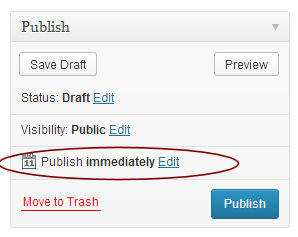 The scheduling method uses cron job, so you can schedule posts to publish at an exact time. You can schedule many posts at any time you wish.
The scheduling method uses cron job, so you can schedule posts to publish at an exact time. You can schedule many posts at any time you wish.
When you are adding a new post, or even editing a new post, you will see a box to the right called ‘Publish.’ Click on the edit link next to the area that has a date. It will open up a small form so you can adjust the month, the day, the year, and the time. You can shedule to publish a post to the exact minute you desire!
(Right click with mouse to open in a new window or a new tab in order to see entire image)
Once you have scheduled, just hit the button and you are ready to either write another post or go have a nice vacation. 🙂
Do you use the schedule method for your posts in WordPress during your vacations?

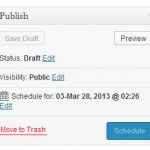
Thks for this great post. This had really helped as I often get inspirations for new post
hi Nile, Scheduling posts is important – blogger cannot be tied to their computers at optimum publishing times.
Nile,
I gotta love this post because this is something that so few people know about or think about! Most people just publish immediately, as you know. I love your clear cut simple instructions that remind people of how easy it is. Like you said, if you know you are going on vacation then this is the way to sail off into the sunset and not have to worry bout writing or publishing in the middle of your vacation. Now all you have to do is log on and moderate the comments when you need a little break from your vacation!
~ Jupiter Jim
Yes, this is important. I wrote some posts, I saved them as “private”, afther that a wrote other posts and when I published the ones which were saved as “private”, I noticed that they appeared at the back.
Scheduling posts is important – blogger cannot be tied to their computers at optimum publishing times!
PS love the new blog look.
Thanks for sharing this. I schedule my posts all the time so I’m surprised more people don’t know about it.
Hi Nile,
thank you for the clear instructions.
It is good to know that you can schedule posts in advance.
Would the time of the day make any difference?
Much appreciated!
Yorinda
Sweeeeet! Must have looked at that a hundred times and never registered what it was! LOL
Thanks Nile!
~Robin~
Hi Niles,
I always pre-schedule my blog posts. It is the only way for me to keep sane with four blogs,
yeah , it’s almost same like blogger
btw i like your new blog design
godd post but i’am use blogger not wodpress,,keep posting
Thanks for your information,
I am a new blogger, it is very helpful for me
Kapil
yes its very important when you are not free or you want to publish any post on same time then you will do it with the help of this optimizing..
i like this article so much thanx dear
Thanks Nile! The article is very detailed
Thanks for sharing. Scheduling posts is important – blogger cannot be tied to their computers at optimum publishing times!
HI Nile.
as before i dont aware with this optiobn provided by the wordpress..but now im with it..
thanks for this nice share…..
thanks Nile for this nice tips schedule is a important thing in the business if you do not follow the rules then you will lost and same thing apply here 🙂
Hey Nile,
Nice post and Thanks for sharing this post with us. I never used this option but after reading this post schedule option really seems interesting and helps in vacation time. I am surely gonna used this option for my blog also.
This is really one of the awesome feature of WordPress.As truly,I never know it before,thanks for sharing this with us.
Hey Nile
I have a question that there is no any option for increasing the font size in wordpress ” Add New Post “.
can you please tell me How to increase font size ???
Regards
Chetan Gupta
You will have to use some HTML and css together to create a larger font in your posts.
Nilie,
I LOVE your blog … did it get a face lift? It looks GREAT. Now, dah – I never knew about this little feature! I never looked at it and boy how cool is this… I am off to schedule and have a vacation! Wonderful! Thank you …
Hi Lesly! Thanks! I just implemented Phase I of my site’s new design.
I love this feature and it makes it easy for me to write up several posts and schedule them while I can either blog other posts or even take a nice vacation.
Hey Nile,
When it comes to blogging, time is an important factor and that uncertain things may affect the schedule of posting of blogs in a site. Certain situations such as emergency calls or calamities or even surprise events may generally affect the time table of any blogger when it comes to posting blog posts. It’s a good thing that this kind of feature is ready to use in WordPress. It really saves a lot of time and only requires minimal effort and on top of that, it gives your readers an up to date blog posts which is important in a blog site.
I tend to write posts in batches and then drip feed them out using the schedule function which is really useful. Saves logging back in to post the article!
Hi Nile,
Nice blog. I use WordPress Editorial Calendar too, but find advanced scheduling less necessary as it was when I was accepting more guest posts. The Editorial Calendar plugin still allows for a nice at-a-glance view of posts in a monthly calendar format.
Another factor when scheduling posts is making sure you get them in before your feed goes out that day. You can setup a feed time using Google’s Feed Burning, I’m not sure about other feed services.
Easy as that! This is a really useful tool because spreading out when your posts are published is the most effective way to add content and bring readers to your blog or website. Thanx..
Schedule post of your blog is really good and helping thing like if you have no time to post next 5 days and today you have time to create the post. It is just simple you can schedual your wordpress post. I have follow your instructions that you have share with us. Really helping material for regular readers.