We all have our peeves with how we use WordPress, and sometimes the nag notices can get to be a bit much for some users, like the PHP Update Require nag notice. In this article, you’ll learn what this PHP Update Required nag notice is, why it’s necessary, and if you still want it gone, as well as learn 2 ways to remove it.
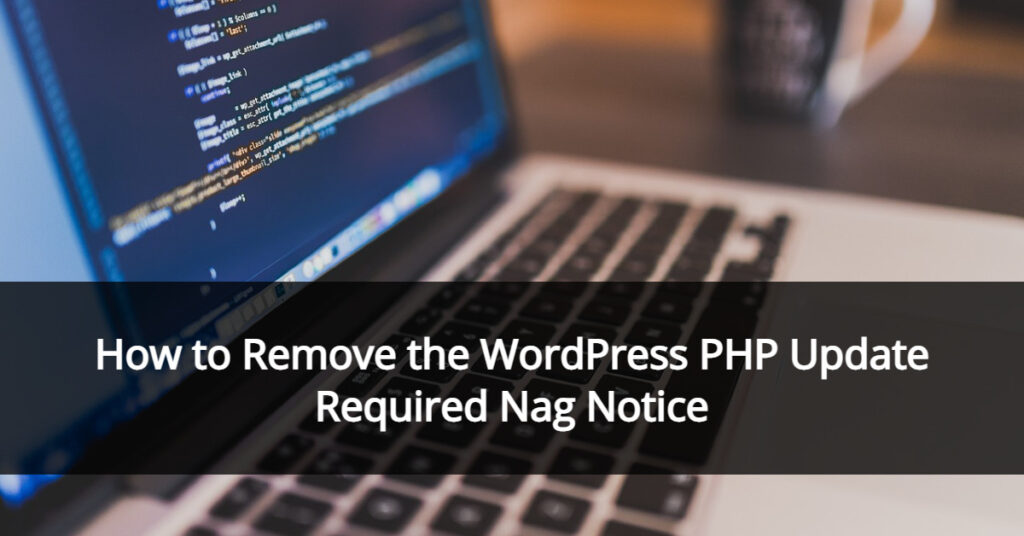
What is PHP?
Hypertext Preprocessor, or for short, PHP, is a web development code language. In relation to WordPress, one of the codes used throughout the content management system is PHP. PHP, that is within WordPress, for example, allows your website forms to gather data, and even allows your content to display on your website.
Some things that PHP allow, are executing commands that can gather and even display data, that can be stored in a database.
It is one of the most popular coding languages online, in which over 78.2% of existing sites, as of 2021, are using PHP.
What is the PHP Update Required nag box?
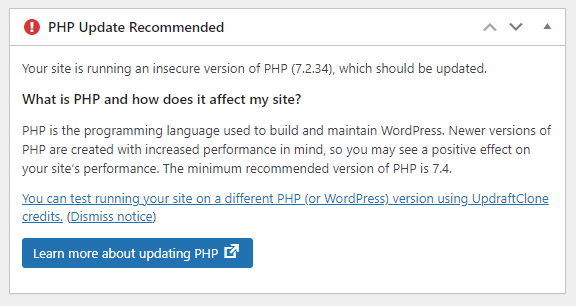
The PHP Update Required nag box is a message that can be seen in the WordPress dashboard. It is designed to warn the website user that their PHP is outdated.
WordPress, as of November 2021, recommend websites to use PHP version 7.4 to operate efficiently and securely.
Why is it important to keep your site’s PHP Up-to-date?
The number one reason to keep your site’s PHP up-to-date, is security. No one likes having their site hacked, right? Well, the first tip in most WordPress security talks at WordCamps is to update your site, and that includes your PHP.
While there are other benefits, like better site performance, security by far, should motivate you to update today. Your website visitors deserve to have a safe and secure visit.
Why offer a tutorial like this one, if it’s important to keep your site’s PHP Up-to-date?
That’s a good question. Frankly, if you have to opportunity to upgrade your PHP, or have a web developer who can help, you should do this.
The benefits are usually a boost in site speed, and of course, more security. Most popular plugins and themes are already compatible with the latest version of WordPress and PHP, so why not. Some hosts offer an easy way to update PHP, with no coding knowledge needed.
People get annoyed with the WordPress PHP Update Required nag notice because it seems like clutter in the WordPress admin dashboard. Also, it may seem a bit “in your face”.
Also, people don’t like the notice, because there are people still running on older plugins, themes and even older versions of WordPress because they don’t want to invest the time and money into securing their site, by bringing their code up-to-date. This is a huge problem, as eventually the site will get hacked or stop working properly.
The beauty about WordPress is that you can do whatever you want with it, but in not doing things, like basic maintenance steps of keeping your site up-to-date, there can be consequences. However, if that’s the decision you want to make, and you still wish to hide the PHP Update Required Nag Notice, then that is your risk that you’re taking.
How to Remove the WordPress PHP Update Required Nag Notice
Method: Code Snippet
This method seems simple, as it requires you to add a couple short lines of code. Copy the code below and paste it into your themes functions.php file
// * Remove PHP Nag Notice
function remove_php_nag_notice() {
remove_meta_box( ‘dashboard_php_nag’, ‘dashboard’, ‘normal’ );
}
add_action( ‘wp_dashboard_setup’, ‘remove_php_nag_notice’ );
Refresh your WordPress dashboard and the PHP Update Required nag notice should be gone.
In Summary
In my honest opinion, just get the PHP updated. It’s one less security issue to worry about, and your site runs better. Have you updated your site’s PHP?
Hi Nile,
Great article! I can relate to the nag notice problem, it just bugs me a lot. Sometimes, I like to schedule a day to update PHP< but the notice reminds me of the update constant, and it just messes with my concentration. Thanks a lot for sharing tips to remove this notice, I will be using this one for myself, and I will also let other marketers know about this. I really appreciate your help, and look forward to reading more of your articles.