 Over the years, I’ve had some interesting requests, and one of them was how to link the widget title in WordPress. Out of the box, WordPress really doesn’t give you much leniency except customizing the CSS for your widget title. You can’t make it several different fonts, or get HTML to work.
Over the years, I’ve had some interesting requests, and one of them was how to link the widget title in WordPress. Out of the box, WordPress really doesn’t give you much leniency except customizing the CSS for your widget title. You can’t make it several different fonts, or get HTML to work.
I’ll go over a trick to allow you to link the widget title. Oh, and this is not a developer tutorial, so code is not necessary.
How To Link the Widget Title in WordPress
Some people like to link widget titles. It could be for a number of reasons, like ‘just because’, or they have a page that shares the same thing as a title.
For this little trick, we’ll be using the Widget Title Links plugin. Sure, the plugin is well over the 2 year mark, but it works, and seems sturdy or secure.
Simply install the plugin, and then go to your widgets section, under Appearance > Widgets, in your WordPress admin area.
Select the text widget and you should get something similar to the following:
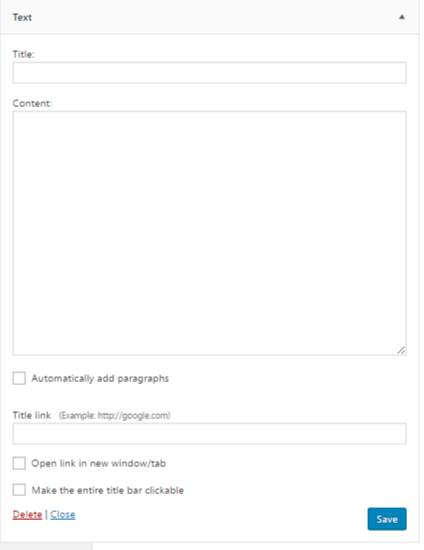
Add the link in the field for title link, and if you like, click the checkbox so the link opens in a new window. Once you’re happy with it, click on the save button.
That’s all you have to do. Really simple, right?
Hey Nile,
It is really fabulous tutorial regarding this subject. Most WordPress widgets come with an option to set a title for each widget.
The widget title is generally used as a heading for widgets in your sidebar or other widget areas. And this tutorial will be going to very helpful for people. Eventually, thanks for revealing a light on this topic.
With best regads,
Amar kumar
Hi Nile,
Nice and fabulous post indeed.Thanks for sharing with us, please keep writing.
Great tip, thanks for sharing. I wonder does it work on the newest WP version?!
Last time I tried it, yes it does. It hasn’t been updated in a while, and I’m thinking of forking it to make sure it remains in the plugin directory.
Thank you for the tutorial. I hope to get your help on creating and maintaining my own wordpress site. I will be happy if you write on on page SEO. Thank you
very useful plugin, i was looking for this. it will help us for internal linking more.
Well, I have been searching for it. Thanks for suggesting the plugin. Anyway, What amazing look of your blog!
Thanks for the post. I had so much problems with the widget title, and didn´t know that i can solve this very easy with a simple plugin. Thanks again!
Hi Nile ,
I always wondered how to link the widget title.
Thanks for the post.
Didn’t knew that the overall process is this simple! Thanks a lot for sharing the guide Nile. 🙂
Regards,
Harshil Patel
Hi Nile,
Nice and fabulous post indeed.Thanks for sharing with us, please keep writing.