Tumblr is a free hosted blog platform that is easy to use. It does allow you to import posts via RSS feeds from other sources, but may be limiting for users wanting to have a business or want to do more with your website.
Some places use WordPress, but also use Tumblr for their blog, OR they allow Tumblr to post from their main website’s feed. It is merely a matter of your preference, but there are far more options to using the blogging capabilities in WordPress versus Tumblr.
How To Convert Your Blog From Tumblr To WordPress
In order to convert your blog from Tumblr to WordPress, you need to go to you WordPress Dashboard, and then to Tools > Import.
This will lead you to choose from several options to import posts from another platform.
Click on the link to Tumblr and it will ask you to install the plugin to import posts.
(Right click with your mouse to open in new window or tab in order to view entire image.)
Once the importer has been installed and activated, it will lead you to a page with directions on how to set up the importer. You WILL have to register for a developer API in order to authorize the Tumblr importer plugin to work.
(Right click with your mouse to open in new window or tab in order to view entire image.)
Registering for an API is simple. You do not have to fill everything out as specified by the directions given on the plugin. When you have registered for API, you will be given a Consumer Key and a Secret Key. Those two keys are what you need in order to make the authorization for the importing happen. It is imperative that you make sure the link for your site and the callback link is the same. In fact, the directions will tell you what exactly to put in the Tumblr API registration form.
Once you have submitted the Consumer key and Secret key, it will lead you to Tumblr briefly and it will ask you if you are allowing your Tumblr site to be accessed. Click to allow and then sit back to wait for the plugin to do it all for you. It may take some time, but there is a status area that you can check back and see when your site is done importing from Tumblr.
The only issue that any person not so tech savvy may have is understanding how to register the API. The Tumblr API registration form is not long at all, so take it slow when filling out. Please do note that in the case that you have imported Facebook or Twitter statuses, your posts may have titles that say ‘No title.’
Have you converted a site from Tumblr to WordPress? Have you run into any issues?
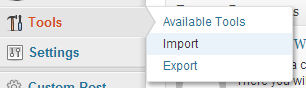
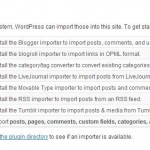

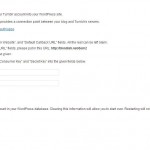

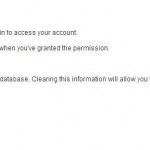


I used to blogger or wordpress, I never use Tumblr, I hope to use it someday
This is so cool, however I am not sure I want to do this just yet. Nice to know I have the option tho…wordpress gets my support more & more for being the best blogging platform.
Nile, can you tell me any SEO friendly way to get transfer my tumblr account to wordpress because the most of the traffic i got from Google Search. So, please nile can you find me any SEO friendly way to transfer my blog without changing my URL of the tumblr blog?
Hey Nile,
Nice post! I do have a question, is this process vice-versa? I mean, if this process converts Tumblr to WordPress, then it would be the same process to convert WordPress in to Tumblr right? or does it have another separate process to under go? Anyway, thanks for sharing this very informative post.
hello Nile nice article with great tips really impressive i want to apply this trick on my blog, thanks 🙂
Hey Nile,
Nice post and Thanks for sharing this post with us. I have no idea about this thing but after reading this post I learned lots of good things and surely gonna apply these points on my blog
Hi Nile,
this is very useful information.
I didn’t know that you could convert Tumblr post to WordPress!
I will pass it on so more people will find out!
Cheers,
Yorinda
Hello Nile..
Thanks for this nice sharing with us.This post will surely helpful for all the bloggers when they want to convert their tumblr account to WordPress.
this is very useful information.nice article with great tips really impressive i want to apply this trick on my blog
Hey
Thanks for your well expalanation. Export wordpress is very good for this process. I also used this when i was moving my blog from one host to another.
Regards
Chetan Gupta
Hey Nile,
Nice post thanks for telling how to convert Blog to WordPress i am thing to convert to WordPress.
Hi Nile,
That was a great article, you explained each and every step very well. 🙂
Great! I didn’t know this is possible. I’ll try using it.
heyy…
thanx for this nice article with great tips…keep sharing with us…
Hi Nile!
I also have moved my blog from Tumblr to WordPress. However, I used online service CMS2CMS. It took me 6 mins to move almost thousand posts. This tool is developed for web developers and users with no programming knowledge. The result is unbelievable. There’s one option – 301 redirect that help to preserve SEO and traffic. It’s implemented automatically and fro free.
I’m so happy I used this tool.
Hi Katherine! That is great, but this is a tutorial for people to want to do it themselves.
very useful information.
I didn’t know that you could convert Tumblr post to WordPress!
I will pass it on so more people will find out!
Good thing I don’t use Tumblr. Just good ‘ol reliable WordPress.