A lot of website owners are making fan pages for their websites. For me, because I have several sites, I just have one here on Blondish.net to myself in general. However, I found after I put the fan page widget on my site, people were emailing me or sending direct messages to ask how I did it. So, here is a tutorial on how to place a Facebook fan box widget on your site.
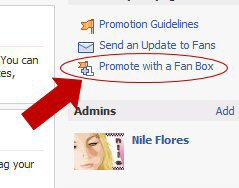 1. Look for the link “Edit Page” link under your fan page image in the top left corner. This will take you to the administrative page for your site.
1. Look for the link “Edit Page” link under your fan page image in the top left corner. This will take you to the administrative page for your site.
2. To the right of the general options, there are a few sections. One is called “Promote Your Page”. Click on the link that says “Promote with a Fan Box.”
This will lead you to a page that you can select the page you want to promote and Facebook will generate a code.
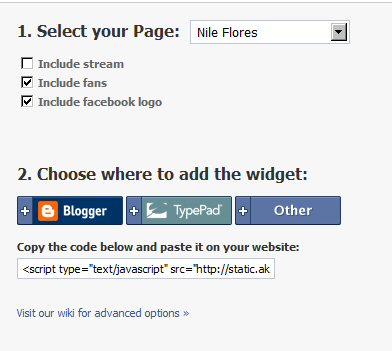 3. Select the code best suited for your blog. For those with WordPress, choose the button “Other.” Copy the code.
3. Select the code best suited for your blog. For those with WordPress, choose the button “Other.” Copy the code.
4. In WordPress, you can place the code into a widget. (This is located in the sidebar of the WordPress admin under the section “Appearance.”)
5. You can adjust the code to show how many or how few avatars on your fan box. You can also adjust the size. To adjust the number of people to show, look in the code for : connections=”10″
Ten is the default number. You can change this to any number, but do remember that you may have to adjust the size of the fan box.
Sound easy?
Great to share this post!
Thanks for this information. I just added a fan page to Shorty, and was wondering if I did it correctly. Since it has one fan showing, it is safe to assume that I was right.
My recent post Sales Assistant at Clear Channel – Deadline: 2/26/10
Hi, thanks for the info. Is it possible to include in the feed those who are already my facebook fans? Thanks in advance, Chrisy
Do you mean, allow your fans to comment and let it show up on the front wall?
If so, yes you can. There should be a settings link to the right of the links that says “you”, “you+fans”, and “just fans”.
It should open up and let you change the settings to allow your fan’s comments to show up on the front wall along with your own updates.
I did this, but the fan's comments still don't show up within the widget on my external site. How can I get fan comments to show up within the widget's stream to show fan involvement to visitors of my site?
Facebook has detailed documentation that you can click on and learn more about adding more to add to your fanbox. It may be a missing part of code as it uses a HTML.
Just found your site. I'm from Illinois myself (Champaign). Good tutorial. I'm going to try it tomorrow after Thanksgiving dinner – maybe it will keep me awake. 🙂
My recent post Consumer Friendly Home Building Guide- How to Plan- Build and Buy Your Dream Home- and Save Thousands!
Good luck with the tutorial. Should not be difficult, but if you have questions… feel free to ask.
Thanks a lot for sharing this article about how to add a fan box to my site. I badly need this info. 🙂