A very common question I get from clients is how can they maintain their web site with ease. Normally, these are clients that have web sites that are totally static HTML, and this makes them have to know some code to actually keep up their site.
Then, there are clients with some knowledge of coding a web page, but really do not have the time to maintain. It is often frustrating to learn something new, but even more frustrating to have to lose time doing what needs to be done, especially when building a business.
So, what is a good solution? Well, it would be a content management system. In fact there are many to choose from, but one I always recommend is WordPress.
I have put together a colorful graphic meme briefly stating why.
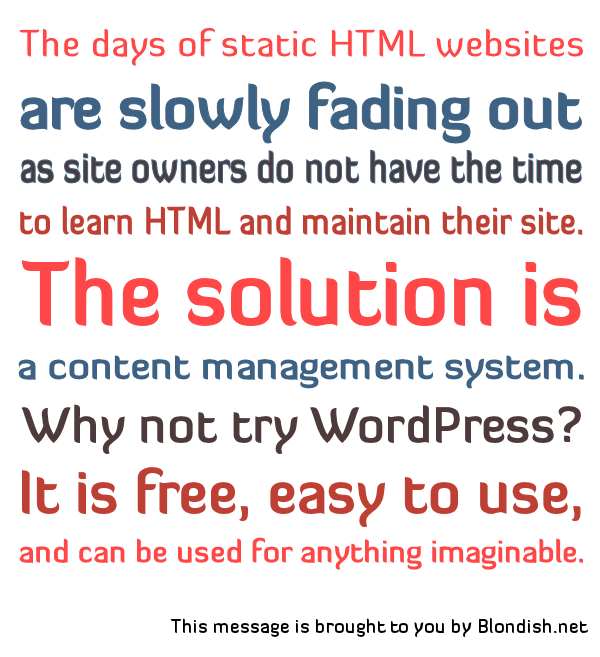
Hi Niles – Yes!!!! I totally agree with you. I have been recommending CMS Solutions to clients for a long time now – As I saw the gap in experience and time to gain the experience not only in HTML but in CSS as well; and is a lot simpler to achieve a level of comfort for a new client to work on a CMS site. Not to mention the pre-made themes that can be bought and changed to reflect an Almost new looking site in terms of colour and other small visual aspects that can be easily changed (and updated, backed-up) on a CMS hosted platform.
WordPress is definitely amazing – it’s easy to use and fairly easy to code for, so I wholeheartedly agree with your infographic.
I use and recommend the Joomla CMS (sorry WordPress) because it can do everything and more especially in the latest version 2.5 and beyond.
Hi Spencer! Since WordPress 2.7 and custom post types… WordPress is a full CMS, capable of anything now. I’ve developed a lot of projects and done a lot of Joomla and Drupal to WordPress conversions. For the user, the conversion was much easier on them… usage-wise, of course.
Nile,
I am totally with you on this. Joomla and Drupal are not as popular which means there’s NOT as much free support. Extreme example of the importance of popularity. I heard last year that Year End Tax Software is still NOT written for Mac Machines. Now, maybe that’s not true today, but you get the point — less popular software gets less support because there’s less usage — period. Also, there is a reason that WordPress is more popular than Joomla and Drupal, because WordPress is easier for the average Joe and Josephine!
BTW, Dreamweaver is easier for me than WP, but that doesn’t mean I use it or recommend it to any of my clients — sorry Joomla and Drupal.
Love your graphic! It says it all!
I love the graphic that you designed. CMS has been a great tool in getting our SEO results because it does not have static pages.
I have always loved wordpress for it’s flexibility,and it’s amazing and yet so simple and easy to use menus and functions.CMS is a better solution.
Of course, knowing some code helps even with WP, but it certainly is the way to go.
In certain to WP its much harder, so its mainly going to easier.
Yes, it can be a frustrating mistake not to employ a CMS if you aren’t adept at writing code. It can also be a costly one in terms of potential earnings lost from site downtime For many, keeping up with the demands of a static HTML website is too much. I like the graphic and agree that WP is a pretty good solution in most cases.
HTML code is very important.
Great Tips..
Dear Admin,
I landed upon your article from google,I was doing a article resaerch on “Graphic: CMS “and was satisfied with your views on it.I have keen interest on”Graphic: CMS “,looking for more articles on the related topics from you…will keep following you
Regards
Mia
Some interesting ideas you have here. I haven’t use CMS before. I would like to know more about it.
Ooh la la I whole heartedly agree with you Nile. LIKE the infographic too 🙂
Cool, Nile! I love learning new things about WordPress and this is an answer to what I have wondering about – how to have different fonts on a blog page. I’ve used the headlines, but often they are not quite what I want. This is great information that I can use. Thanks so much.
All the best,
Leslie
Nile,
I didn’t know that WordPress was considered a content management system. Now that you describe it as such I can see how it is considered as such.
I was hesitant to get started with WordPress but, as with most things, I m thrilled that I did. I still find some parts of it challenging, but I get my blogs up and they are being read. That is what it’s about. Right?
RICK
I love wordpress, it is easy to use, easy to customized and easy to handle.
Absolutely fantastic posting! Lots of useful information and inspiration, both of which we all need! Thanks for the sharing information we will wait also for your new article keep posting.
Can I create e-commerce store on wordpress?
Hi Raby! Yes, it is extremely possible to create an e-commerce store with WordPress.
Hi Nile:
I absolutely love WordPress! I was on Blogger for about 3.5 years and made the switch a year and a half ago to WordPress. I wish I had made the switch sooner!
Kevin
You are simply awesome. Great post indeed
Absolutely right, when I finally changed over to wordpress, I never went back. I had started with XSitePro and that is a templated system. But learning how to code html and css from scratch and then trying to figure out the hours and days it would take to crate something even marginally decent to look at, no way I was going to do that.
I was much more interested in writing and marketing anyway, and for sure I would not class myself as a wp guru,but I can use it pretty well now, and talk it up any chance I get.
I have always loved wordpress for it’s flexibility,and it’s amazing and yet so simple and easy to use menus and functions.CMS is a better solution.
I would rather use WordPress. At least, I can choose from a variety of cool templates.
there are variety of wordpress themes and all of have different categories and style, most of them are at affordable price.
WordPress is definetly a great system, also for CMS, however I also love Umbraco, that’s a .NET Open Source system, great system also, but is more used for bigger sites, then what you do with WordPress
WordPress has really gone a long way since it came out. Apparently, I have seen a lot of site-owners who are making the most out of this. It is not just easy to use, its flexibility lets you experiment on its different templates to make your site more visible to visitors.
Hi Nile,
I am in the dark, but intuitively chose WordPress. It is so easy for a person like me. Whenever there is a plug in or something new to add, I just get it done. Confession: Sometimes that is too much for me and get it done for me!
My brain just doesn’t work like this.
WordPress has been good to me. I’ve seen other blogs and know other bloggers who don’t use it and they are always having trouble.
Thanks for the heads up,
Donna
CMS solutions like WordPress and Joomla can be a great resource for easily updating your website or if you are a web designer, allowing your client to update their website with no knowledge of HTML or CSS
I have used WordPress on all of my sites. But I have always been curious about Joomla. What are your thoughts on that CMS? I know its more complicated than WordPress, but do you think it may have some benefits that could make is a viable solution for an authority site?
Nile, as I was reading your post, I was thinking of me at every example… I have no clue of how or what can be done with a website except copy and paste or write something on as text… love WP since I only have to write something and publish… and that is more then I can handle haha :-0 BUT, when I seen your “colorful graphics” I sat=y to my self, how come I did not see them? How coem I do not know where to find them?
I guess I have to ask you here.. where can I find them?
You do not have to answer if is to much trouble.. now that I know about (THANKS to YOU) I can ask a friend to find out for me…
Thanks so much again for sharing this info.
nickc
Well, I would also recommend wordpress.
Hi Nile,
Yes Word Press is very easy to use, being new to learning things on the Internet myself I found WordPress very straight forward and simple.
Thank you =)
Regards, Jessica.
WordPress is easy to understand and simple to use.
@Admin…
Your article “Graphic: CMS Is The Solution” is worth reading!!
A CMS is a computer program that allows publishing, editing and modifying content on a web site as well as maintenance from a central interface.
I was hesitant to get started with WordPress but, as with most things, I m thrilled that I did. I still find some parts of it challenging, but I get my blogs up and they are being read. That is what it’s about. Right? Yes Word Press is very easy to use, being new to learning things on the Internet myself I found WordPress very straight forward and simple.
WordPress is really very nice, search engine friendly and easy to use by anyone. A novice can create a good website only by reading it carefully.
Nice article .. please keep sharing
I am SO grateful I found my way to WordPress a couple of years ago when I first started blogging – I can’t imagine a more user friendly platform!
I have a cleaning company website based in Leeds and use CMS system and its great for updating but can sometimes be a bit limited when you need further developments unless you have the cash to invest.
I recently switched to wordpress and I’m loving it!
Seriously !! It’s a wonderful post. I hope you will keep continue this.
Thanks for sharing
exactly, i prefer to use CMS and Open Source Scripts more then designing
besides thanks for sharing it 🙂 🙂
i love to use wordpress .in your article i learned something more about word press.
thank you very much
WordPress is better than other CMS. WordPress very simple and easy to work on this.I try joomla,blogspot and drupal but wordpress is wordpress.
WordPress all the way. This is the best CMS till date. It is easy to use and you can create all the things dynamically at an ease. Yes when it comes to a graphical representation of a site or blog WP is best.
Hey there! I know this is somewhat off topic but I was wondering if you knew where I could find a captcha plugin for my comment form? I’m using the same blog platform as yours and I’m having trouble finding one? Thanks a lot!
There are plenty of captcha plugins out there. I normally recommend trying Gravity Forms. You can sign up and put in a code to get the recaptcha area working on the form.
I would recommend wordpress and wordpress is best for Graphics….
hello nile,
nice post. i think almost 80-90 % of bloggers have the knowledge of html but its really difficult to work with it when you have wordpress. i think everybody should give it a try
Prabhat- 80 to 90% is way to high of a figure and far from the truth. Not even half of the bloggers out there are comfortable with HTML enough to know how to code a page properly. You give them far too much credit considering the hundreds of clients and thousands of bloggers I come into contact each year.
I blogger user, I am very ordinary once with wordpress platform. I want to learn, can you help me?
I’d like to suggestion a good e magazine creator to make publish ebooks, e magazine, e catalogs online. It supports html5, Publish flipping book online, read in iPad, iPhone and Android devices, etc.
I agree, CMS is the way and, in my opinion, WordPress is the best of them all because is so versatile and SEO friendly – if you use a good plugin and a beautiful template, you will boost organic and search engine traffic.
Interesting blog. It would be great if you can provide more details about it. Thanks you
CMS is the only way to go…I personally like Drupal in favor of WordPress because it is a more powerful CMS and allows me to create more complex sites with ease.
CMS is best always,I personally a user of wordpress because of its gud features and also osclass for making classified portal.
Nile, I have to say that WordPress is the best by far. Long before them I had created four sites by code and to this day I have so much that must be done to keep them working right. It does take time and lots of patience.
Most people I use to manage their sites back when. They thought it was easy until I told them I would not longer be providing any services. That is when I referred them to others or coached them to learn code and navigation.
We learn by doing and WordPress is by far the best in my book and takes no time to manage. Just keep up with all updates and do not overload with graphics.
Nile, great post and looking forward to getting updated with your site. Thanks for providing usable information as all ways.
I’m using CSS from 6 months and I’ve to tell that is too much easier and pratical than using HTML TAG…
If you want to edit something in pages you can change CSS code and all pages will be edit (without changing each page).
The only problem is that the browser (Mozilla, Safari, Chrome, IE) can’t read the code in the same way and you have to pay attention on that!!
hello Nile
Ya WordPress is a awesome tool to create websites.No knowledge of html is required.Just install it and start making a wonderful website.
CMS is the best way to build wonderful sites within a matter of minutes, they are easier to manage and lot of cheaper to handle.
hello nile
as per me i love to use wordpress .in your article i learned something more about word press.
thank you very much for this wonderful aricle really enjoyed the read