 Facebook has been busy. With the recent roll out of hashtags, some design tweaks, and now Facebook allows users post images in comments. Wait! Allows? You probably thought that you already could, but this is a little different. This is actually being able to upload an image to the comment area.
Facebook has been busy. With the recent roll out of hashtags, some design tweaks, and now Facebook allows users post images in comments. Wait! Allows? You probably thought that you already could, but this is a little different. This is actually being able to upload an image to the comment area.
In order to take advantage of this feature, you only have to click on the small camera icon that is on the far right hand side of the comment box. Once you have done so, it will open a window to your computer’s files so you can select one. It is extremely simple to use.
Below is an example of where this feature is located.
Of course, if you wanted images in the past, you had to copy and paste a link to the comment box. The image either had to be something you had to host on an image hosting service, on your own hosting, or had been shared elsewhere. You can still do that, but this is for those who have their own images or saved one to their computer for later use. It kind of reminds me of using Livejournal or Imgur when people really got into sharing images with their comments.
Please do note that if you are using images, that you should adhere to any licensing in case the copyright of photo or graphic is not your own. Don’t forget to give credit where it is due.
Are you already using this feature? What do you think about it?
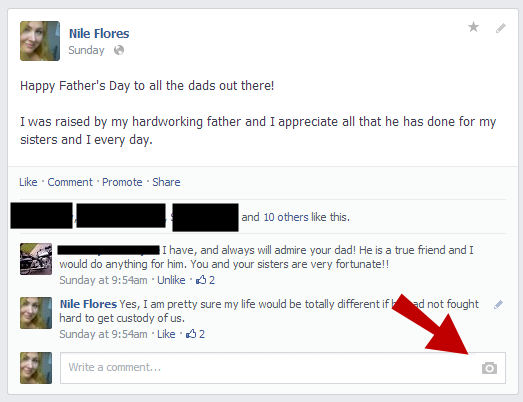
Yeah, I just noticed it yesterday, and I find it cool. FB is just getting better and better
Hi Nile
That is cool…..
Haven’t needed to put a photo in a comment yet – and the “hassle” of hosting and linking – easier to make a new post saying, it is here! or something.
Thanks for the heads-up about it…..
So, is this facebook being innovative, to stay ahead, or are they in catch up mode, now allowing us to do some things we can do elsewhere?
Jon
I really am not sure why Facebook added this feature. I think it makes it easier to add an image, rather than loading one up elsewhere, copying the link to the image, and then pasting the link.
Hi Nile
I had not noticed this new feature until I saw this post in Triberr. So far it is only available on one of my 2 FB accounts so I guess that it has not been rolled out to everyone yet.
Hi Nile,
Its really interesting feature. I just noticed it on Facebook. Earlier if we have to show any image in comment then we need some URL to to refer it. It is cool and useful too.
I think it is about time for Facebook to implement this feature. I am very excited about using it. With all the ways memes and e-Cards are used to convey messages and for comments, this will definitely simplify the process. I was confused when I first came across the feature, but it is easy to use and helpful.
How could I unnoticed this amazing feature. I regularly use Facebook but I don’t know how I missed this. But thanks that there people like who always be up to date and also keep others up to date.
I knew about the hashtags thing, but i have to admit i didn’t notice the camera… Thanks for the updates, now I just need to go out there and figure out how they work!!
Awesome including bu FB i am just wait for looking this tool.
This one is truly surprising to me! I really didn’t know about it. Thanks for sharing some of surprising feature of Facebook in this source. According to me, this feature improves the incredibility of the leading Social media giant.
Hi Nile;
Ya I have also use this feature frequently in my comments.It make people to concentrate on your post…
Nice share.
It looks good.. But just im scared that people would do misuse of it.. Well, i’ve noticed it n overall the update looks really great.. 🙂
I just noticed the little camera icon this morning when I was replying to a post someone made on my profile. I think it’s cool, though I haven’t actually used it yet.
This is an interesting feature they are going to roll out. I think it could be fun to us but I know the spammers are right around the corner. Im going to give it a try and should be a cool feature to use!
fantastic little tip..thank you very much for this…thank you for sharing
I think this is a good work done by Facebook. But some cases, But spams also use this to spam :-(.
I was not aware about facebook that give this features to insert a image between the comment.. Thanks for sharing informative and interesting post with us.
hello Nile,
i noticed this some days ago.then i try to apply this practically and be sure about this.its a new feature of fb and personally i love it.thank you for sharing this with everyone.
Ive been using it since it got out and really like it, if you ask me they took to long to implement it.
Although I noticed facebook user this feature. Perhaps out of habit always do the same thing without giving attention to detail. but surely I will be careful to urmatoru comment posted
nice post!
just achive something about new fb!!!
Woww! I noticed this feature today. Thank you so much for posting about the new feature. This feature is great and I’m sure I’ll make use of it several times.
Earlier if we have to show any image in comment then we need some URL to to refer it. It is cool and useful too. Now Facebook did some interesting features.
I have noticed the feature when it was in beta testing, but personally I believe it is one of the most silliest feature Facebook ever rolled out to public. Images in Comments are spoilers, and users are aggressively using this feature to post several kind of meme’s / funny photos.
Actually FB always try to come up withe some new and interesting features to motivate it’s users. I have seen this feature. It is good s far.
I had not noticed this new feature until I saw this post … thanks for sharing..
It’s cool! I really like it! Little camera makes more fun for Facebook. Actually spammer will be increase but I think it is ok for me.
Oh thanks. I am not a regular facebook user but quite a good information. I liked your blog.
hello NILE
this facebook feature I also use this feature frequently in my comments.It help people to concentrate on your post…
This is a good feature indeed. This feature is user friendly. There will be more concentration on the psot if we can add some pic in comments.
Hi Nile, thanks for calling our attention to this. I haven’t used it yet, but I am sure I will. It is very handy. Sometimes FB gets it right, huh?
Have a good one!
Lynn
Good information indeed. I have seen these feature as well. This is a good one I think. And this feature will allow user to share many more things and receiving good feedback as well.
Facebook adding new features one by one, all are make so famous Facebook, This feature also gonna famous .Thanks for share this.
Waah … That feature is awesome . It can take commenting system to a great height . Thanks author for this wonderful article.