A lot of people have an About Page, but really do not know what to do with it. Of course, you want some info about yourself, but how can you make it effective to allow people to know what you want them to do.
Your site is doing something, whether selling a product or just wanting people to hear you out. For me, although I love to help people with their websites and give a lot of free advice, I am a web designer by profession and my hope is that when you decide to revamp yourself, you might hit me up.
However, I am not in your face about it. Through creating valuable content combined with social networking (engaging in conversations with all or quite a few of you), I have established myself to at least know what I am talking about. That is how most of you coming here to read this very article are trying to achieve. This is what I have done for the past 7 years and will continue to do.
BUT…
…for those still wanting to get a good site together, the about page tells your visitors who you are, what you are all about and what you want to do with your site.
In the past, people split this up in an about page for the website owner, and a “domain” page for about the site. While both are great, both were not needed in two sections. People do not want to know all the history of your past site layouts… well, maybe some do.
Instead of going in bit by bit, I will show you a simple and effective About Page. Take for instead the About Famous Bloggers page at FamousBloggers.net. You will see the following:
- Simple About the site
- Short Info on the staff
- A way to contact outside of the main navigation
- A purpose
- Important policies for visitors to know in case they are unsure of the site’s privacy and disclosure.
While your site might include a bit about the site, yourself, and maybe a few other tidbits, you might be able to get away with a few extras. However, be aware that if you are a web designer, you might want to put your portfolio in another section while linking it in your About Page. For example, if you are a web designer, you might like to take a look at Darren Hoyt to get an idea of what you could do.
What kinds of things do you do for your website’s About Page?
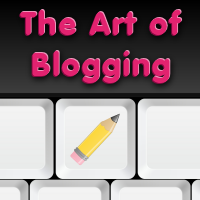


You make excellent points and have put up some great examples, but some sites are just one person endeavors and I think they benefit from a more personal approach. After all, they are their own staff. In these cases, when you include the author bio or profile in your about page, make sure that it's interesting and engaging. Make yourself personable and real. Make sure to include a picture of yourself. A real one is better than a cartoon type avatar. You want to be human and approachable, not artificial.
If you have a prominently displayed contact option in your site navigation, you don't really need to include your contact information in your about page. But if you feel the need a simple contact link should suffice.
My recent post Is There Software That Can Help Improve Your Blog Writing Style?
there is always a bit of play room. Putting your own about page is not like there are set rules. For example, once I get my mommy blog (mommy-blogger.net) finally rolling again, the About page there will contain flickr pics and such because – well, it fits there better than say here at Blondish.net. (and my about page as well as my entire site has been going through gradual changes the past month. I am on step 4 in my plans. This is something that happens when you create sites for clients and have to fit your own revamps in between.)
Trust me, I have seen a lot of about pages that remind me of a digital hoarders experience.
Great topic and details, as wel as Interesting timing. I just finished updating the About page on one of my sites last week, so this was still top of mind for me.
I went with sort of a Question/Answer approach to help explain the who, what, and how (not in that order). I tried to keep it into smaller chunks although the page is pretty long altogether. I added a few photos as links to the different posts (it's a photo-based site) to try and keep the reader's interest along the way.
I did miss that last point you made about Privacy and Disclosure, so I'll have to go back and add that. I'm thinking it's okay to just work that into a separate Terms of Use or Privacy Page with a reference to it in the About page. Also, I need to rework the About and other supporting pages into the site footer since they're not there now (one of my next tasks).
Here's the page if anyone is interested or had feedback. http://www.mauibyphoto.com/about/
My recent post Book: iPhone Apps with HTML, CSS, and JS
Those are optional, but for example, if you have paid posts (example: PayPerPost or SocialSpark), the disclosure policy is important at least.
And btw… I too am going through a huge revamp on the page content areas and some design tweaks. After creating quite a few client sites recently and consulting them, I really was surprised on the amount of info they wanted to slop up when it could have gone elsewhere like their services.
It really is all about organizing. It is always a learning process.
My recent post WordPress 3.0: Snuffing Out Some Worries
I've gone fairly simple as my blog is very simple. Basically just taken my own bio and tweaked it slightly. Then I do link to a post explaining what the blog is all about in case anyone is still awake by the end of my bio, haha…
My recent post Should my Personal Brand be my Face or a Logo?
These are some great tips, good job.
But is the about page necessarily for ever tipe of site? I mean when it's a personal blog, I don't thing that is required.
My recent post Response cached until Wed 23 @ 22:14 GMT (Refreshes in 23.85 Hours)
Yes, even for a personal website, it should contain an About Page. Just because you might be blogging means nothing if you have new visitors who just jump in blindly. Your about page helps with authenticity.
This is pretty good and worth to follow advice. Really ‘about page’ of any site should be effective enough to let visitor to easily know about the company and the business that a company offer. From this article it is proved that, about page is the way to show the visitor your nature of business.