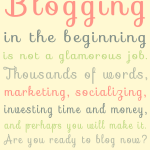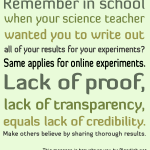Blogging seems to be something people think might be cool, but really… blogging is NOT a glamorous job. To become successful, it takes a lot of work. Just some of the work involves: Many hours of writing posts. Many hours of reading and researching. Many hours to engage with other bloggers, as well as your
[Continue Reading...]Graphic: Back Up Your Theory With Thorough Results When Experimenting
I ran into a conversation with another blogger who gave their theory on Google Page Rank in accordance to their site with little content and it was way off the deep in. They went further to say that they experimented for some time and came to their theory based on those results. However, upon asking
[Continue Reading...]WordPress Video: Adding A Featured Thumbnail In WordPress
I have put together a WordPress screencast video on adding a featured thumbnail in WordPress. A thumbnail is usually a small image that represents something like a larger image, or even a small image related to an article. WordPress is pretty cool to have the ability for featured thumbnails built into the core. However, it
[Continue Reading...]How to Improve the Quality of Your Blog Posts
Quality content is probably something you keep hearing or reading from people when it comes to content writing. Not everyone can be an English major, and we are all not perfect. However, to be competitive in your blog niche, you have to provide quality information. You can do this through several factors: Research Content Quality
[Continue Reading...]5 Questions One Should Ask Before Selecting Blogging as Career
Blogging is definitely not easy to make a career of. It does take a lot of time and depending on your ambition, quite a bit of money. It is no surprise that blogging has become a way of business for many people. However, is it for you? Here are 5 questions one should ask before
[Continue Reading...]Why Freelancers Should Have A Contract for Each Project
Whether it be web design or writing, or anything dealing with a service, freelancers should have a contract for each project, no matter how big or small the task may be. For newbies in the freelancing business, this can eliminate a lot frustration in case a the project does go as it is suppose to.
[Continue Reading...]