The page jump is a simple HTML trick that involves the anchor tag and a little naming. The page jump allows visitors to click and jump to a different part of a page. This is a great trick to use in FAQ type pages, especially if the list is quite long.
1. Create your hyperlink code with the URL.
2. Add after the URL ‘#’ and a name for your url.
<a href="URL#nameyourlink"></a>
3. Place the following anchor where you want your topic to jump to on your page.
<a name="nameyourlink"></a>
Simple, right?
By the way, if you have a question on web design and would like to see a tutorial, you can use the Blondish.net contact form to ask. If it is WordPress based, your tutorial might be published at WPAddict.net.


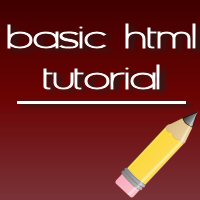
[…] This post was mentioned on Twitter by Ange Recchia, Nile Flores. Nile Flores said: Basic HTML: Using The Anchor Tag For A Page Jump http://blondish.net/basic-html-using-the-anchor-tag-for-a-page-jump/ […]